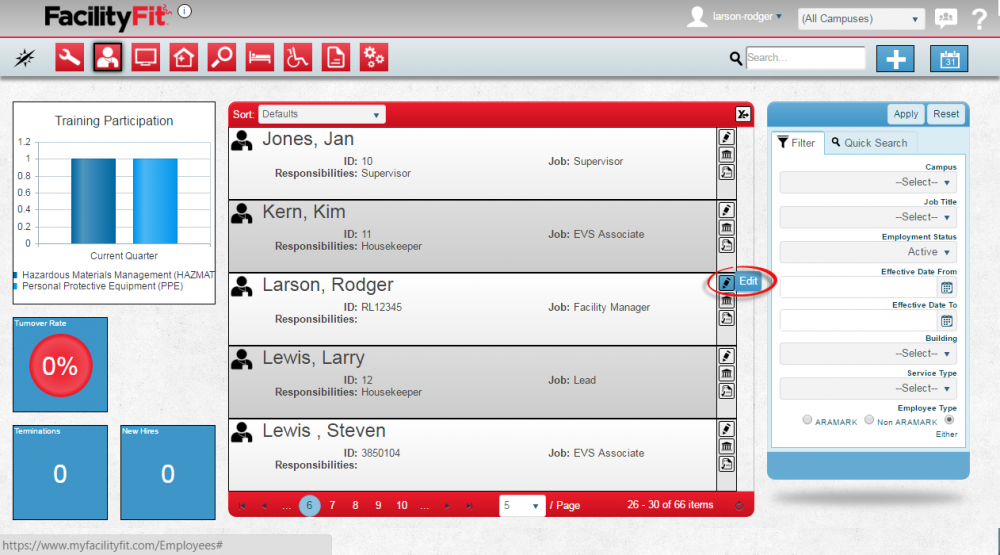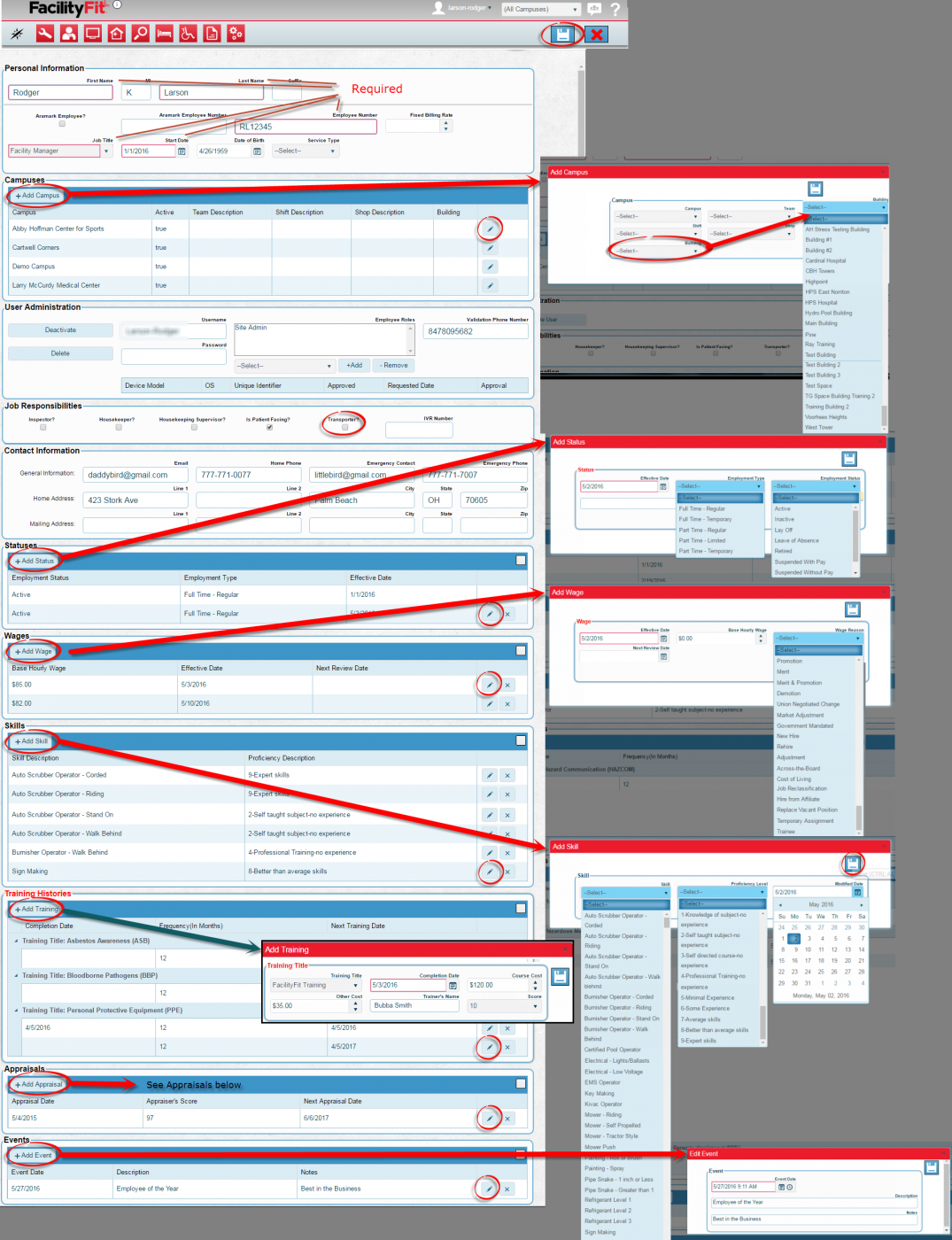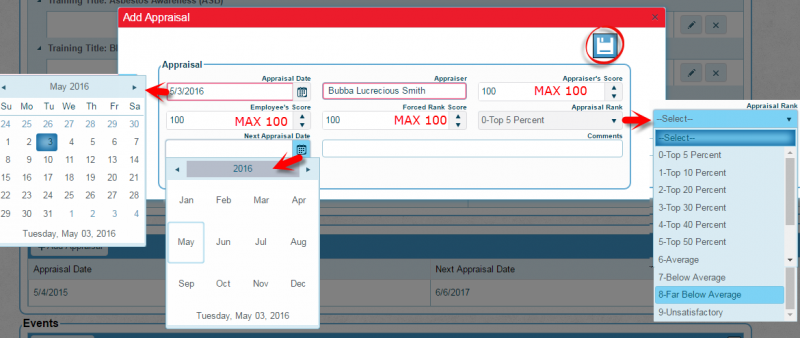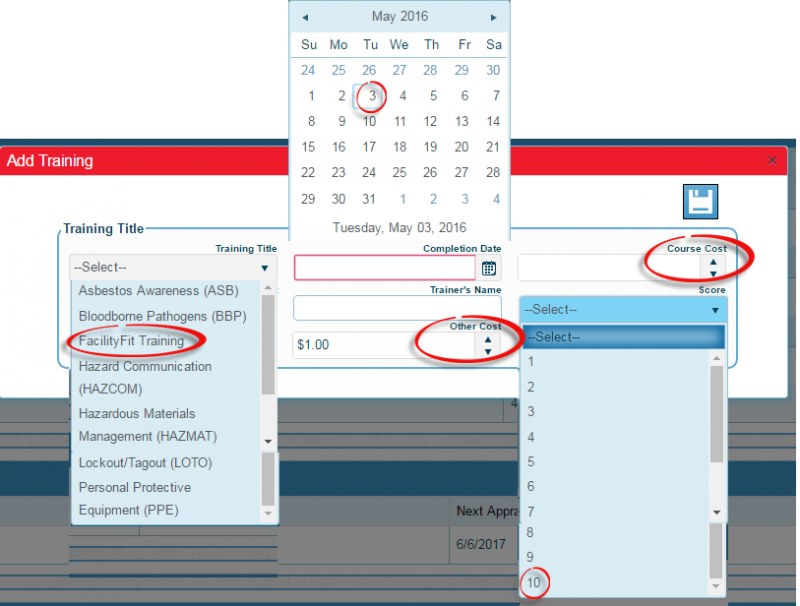Difference between revisions of "Edit an Employee"
From MyFacilityFitPro_Wiki
(→Edit an Employee) |
|||
| Line 6: | Line 6: | ||
|Select an employee to be edited. Click the '''Edit''' button to open the employee edit window. | |Select an employee to be edited. Click the '''Edit''' button to open the employee edit window. | ||
| − | [[File:Employee- | + | [[File:Employee-EditEmployee1.png|1000x1000px]] |
|- style="vertical-align:top;" | |- style="vertical-align:top;" | ||
|<big>'''<font size="5">2</font>'''</big> | |<big>'''<font size="5">2</font>'''</big> | ||
| − | |The Edit Employee | + | |The Edit Employee window will open. |
The Personal Information section has required fields lined in red for the following: | The Personal Information section has required fields lined in red for the following: | ||
| Line 40: | Line 40: | ||
* Appraisals | * Appraisals | ||
* Events | * Events | ||
| − | [[File:Employee- | + | |
| + | [[File:Employee-EditPageRL.png|1400x1400px]] | ||
| + | |||
|- style="vertical-align:top;" | |- style="vertical-align:top;" | ||
|<big>'''<font size="5">3</font>'''</big> | |<big>'''<font size="5">3</font>'''</big> | ||
| − | |Press the '''Save''' button to save the edited information. | + | |Press the '''Save''' button [[File:Save.png]]to save the edited information. |
|- style="vertical-align:top;" | |- style="vertical-align:top;" | ||
|<big>'''<font size="5">4</font>'''</big> | |<big>'''<font size="5">4</font>'''</big> | ||
| − | |The | + | |The edit '''Appraisals''' button can be used to open the Appraisals window. Required fields are in Red. Press the '''Save''' button when finished. |
| − | [[File:Employee- | + | [[File:Employee-AddAppraisal1.png|800x800px]] |
| + | |- style="vertical-align:top;" | ||
| + | |<big>'''<font size="5">5</font>'''</big> | ||
| + | |The '''Add Training''' button can be used to open the employee training window. Required fields are in Red. Press the '''Save''' button when finished. | ||
| + | [[File:Employee-AddTrainingDDs.png|800x800px]] | ||
|} | |} | ||