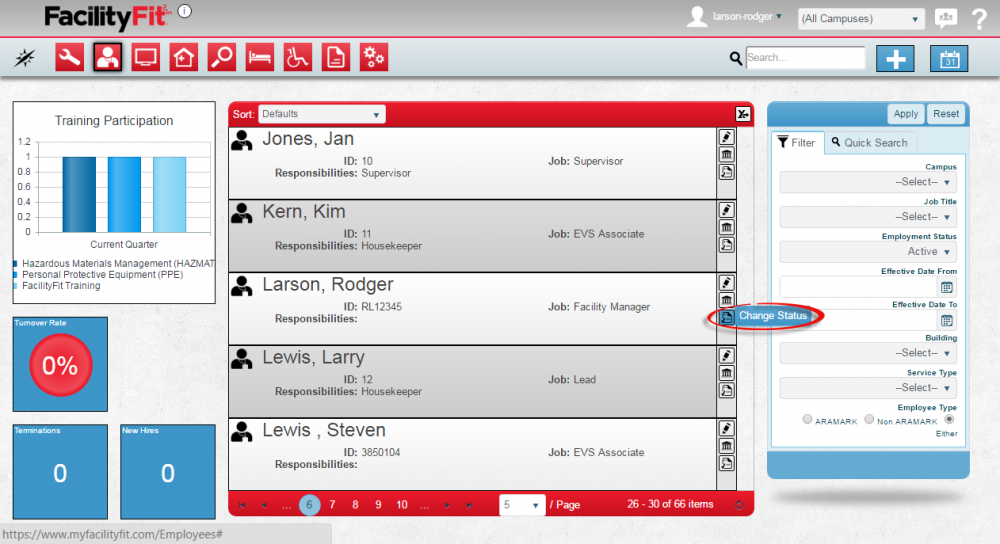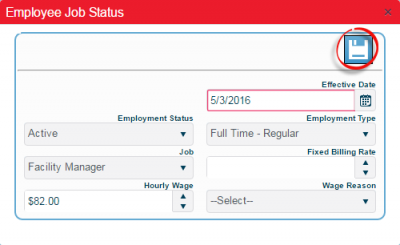Difference between revisions of "Change Status"
From MyFacilityFitPro_Wiki
(Created page with "== Creating Change Status == {| class="wikitable" |- style="vertical-align:top;" |<big>'''<font size="5">1</font>'''</big> |<big>Click '''button''' to open the Creating Change...") |
(→Creating Change Status) (Tag: VisualEditor) |
||
| (3 intermediate revisions by the same user not shown) | |||
| Line 3: | Line 3: | ||
|- style="vertical-align:top;" | |- style="vertical-align:top;" | ||
|<big>'''<font size="5">1</font>'''</big> | |<big>'''<font size="5">1</font>'''</big> | ||
| − | | | + | |Click the '''Change Status''' button [[File:EditStatus.png]] to open the Employee Job Status window. |
| + | |||
| + | [[File:Employee-ChangeStatus1.png|1000x1000px]] | ||
| + | |||
|- style="vertical-align:top;" | |- style="vertical-align:top;" | ||
|<big>'''<font size="5">2</font>'''</big> | |<big>'''<font size="5">2</font>'''</big> | ||
| + | |Enter the new Employee Job status information by choosing an '''Employment Status''' from the dropdown list. | ||
| + | '''Rate''' and '''Wage''' fields can be typed or you can use the up and down arrows to increment the rate by $1. | ||
| − | + | Choose a '''Job''' from the dropdown. | |
| − | + | ||
| − | + | ||
| − | + | Enter an '''Effective Date''' date. | |
| − | + | ||
| − | | | + | [[File:Employee-ChangeStatus2Edit.png|400x400px]] |
| − | + | ||
| − | + | ||
|- style="vertical-align:top;" | |- style="vertical-align:top;" | ||
| − | |<big>'''<font size="5"> | + | |<big>'''<font size="5">3</font>'''</big> |
| − | + | |Press the '''Save''' button [[File:Save.png]] when finished. | |
| − | | | + | Status can also be changed using the '''Edit''' function. |
| + | |||
|} | |} | ||