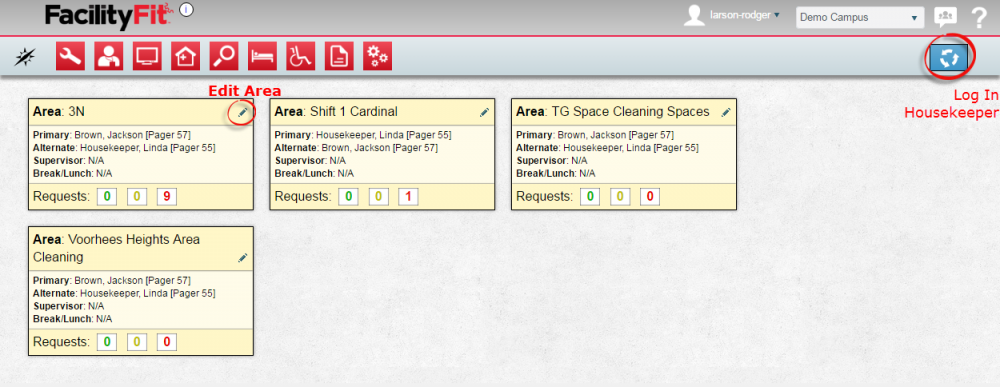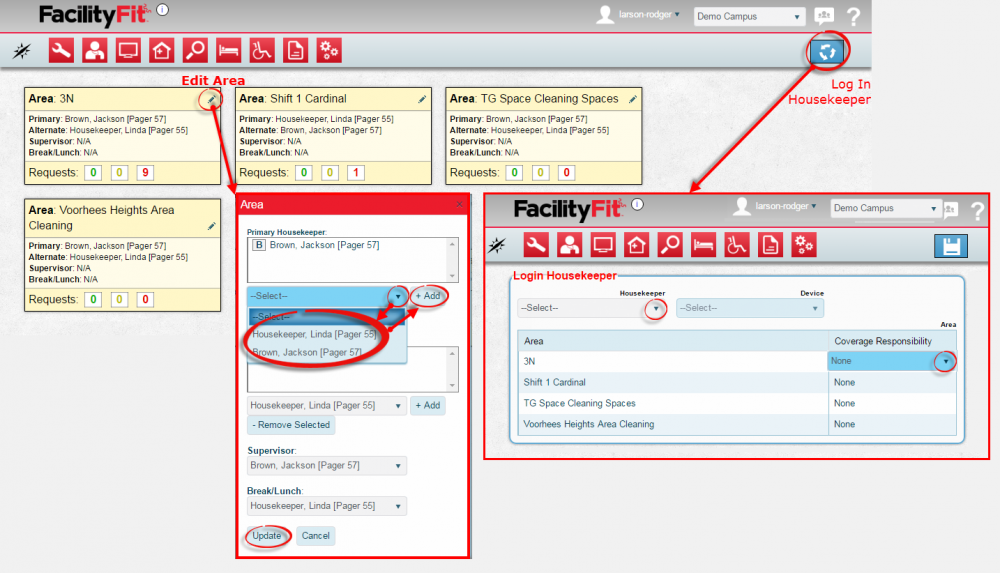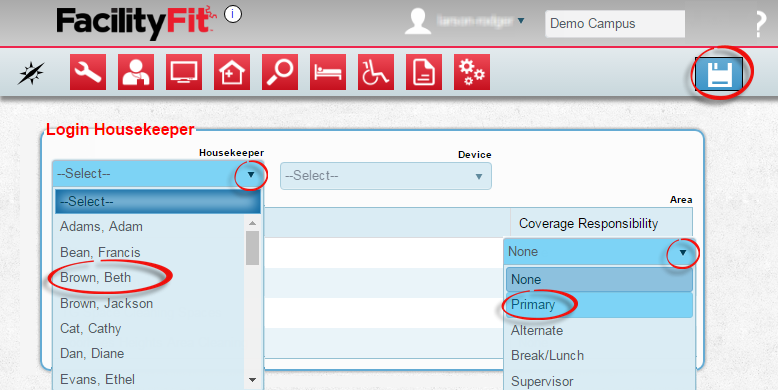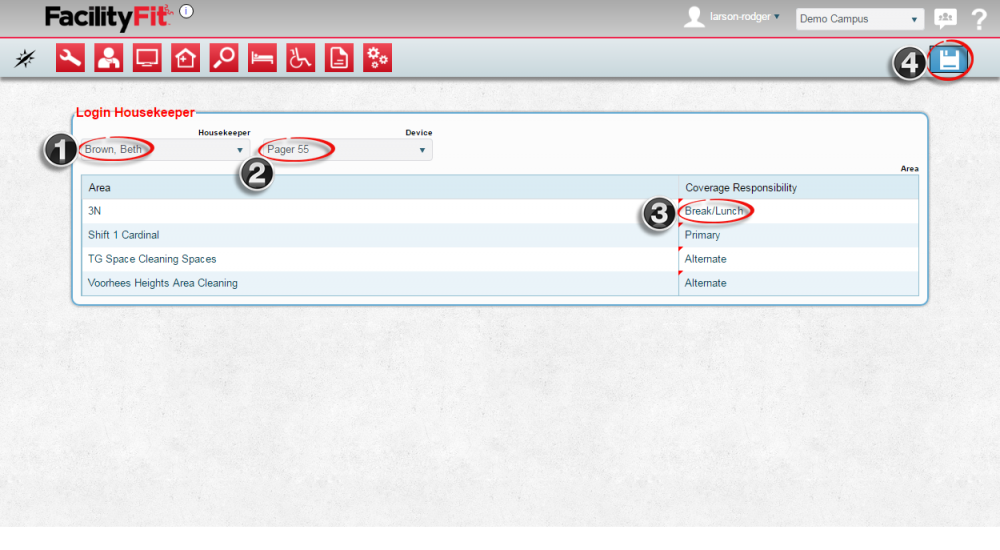Difference between revisions of "Area Monitor"
From MyFacilityFitPro_Wiki
(Created page with "Area Monitor. This is how you will create an existing record for use in a new special. == Special == {| class="wikitable" |- style="vertical-align:top;" |<big>'''<font siz...") |
(Tag: VisualEditor) |
||
| Line 1: | Line 1: | ||
| − | Area Monitor. This is how you will | + | Area Monitor. This is how you will check the statuses and assignments of Area Housekeeping activities, and assign housekeeping tasks. |
| − | + | ||
== Special == | == Special == | ||
| Line 7: | Line 6: | ||
|- style="vertical-align:top;" | |- style="vertical-align:top;" | ||
|<big>'''<font size="5">1</font>'''</big> | |<big>'''<font size="5">1</font>'''</big> | ||
| − | |'''Option 1:'''Click the Large '''Bed Cleaning''' icon to open the Bed Cleaning window | + | |'''Option 1:''' |
| − | + | # Click the Large '''Bed Cleaning''' icon to open the Bed Cleaning window. | |
| + | # Press the '''Area Monitor''' button on the upper right. | ||
[[File:BedCleaning1AreaMonitor0.png|1000px]] | [[File:BedCleaning1AreaMonitor0.png|1000px]] | ||
| − | '''Option 2: Click the | + | '''Option 2: ''' |
| + | # Click the '''Bed Cleaning '''dropdown | ||
| + | # Select '''Area Monitor. ''' | ||
[[File:BedCleaning1AreaMonitor.png|1000x1000px]] | [[File:BedCleaning1AreaMonitor.png|1000x1000px]] | ||
| + | The Area Monitor Window will open. | ||
| + | |||
| + | [[File:BedCleaning1AreaMonitor00.png|1000x1000px]] | ||
|- style="vertical-align:top;" | |- style="vertical-align:top;" | ||
| Line 29: | Line 34: | ||
|<big>'''<font size="5">3</font>'''</big> | |<big>'''<font size="5">3</font>'''</big> | ||
|In the Log In Housekeeper window, click the '''Housekeeper''' dropdown to select employees and their roles in each assigned rooms. | |In the Log In Housekeeper window, click the '''Housekeeper''' dropdown to select employees and their roles in each assigned rooms. | ||
| − | Click on the the Area row in the Coverage Responsibility column to make the dropdown arrow appear. | + | Click on the the '''Area''' row in the '''Coverage Responsibility''' column to make the dropdown arrow appear. |
| + | |||
Select a '''Priority''' level and a '''Cleaning Type''' from the dropdown list. | Select a '''Priority''' level and a '''Cleaning Type''' from the dropdown list. | ||
| + | |||
Select a device from the '''Device''' dropdown after the employee is selected. | Select a device from the '''Device''' dropdown after the employee is selected. | ||
Revision as of 08:46, 10 May 2016
Area Monitor. This is how you will check the statuses and assignments of Area Housekeeping activities, and assign housekeeping tasks.