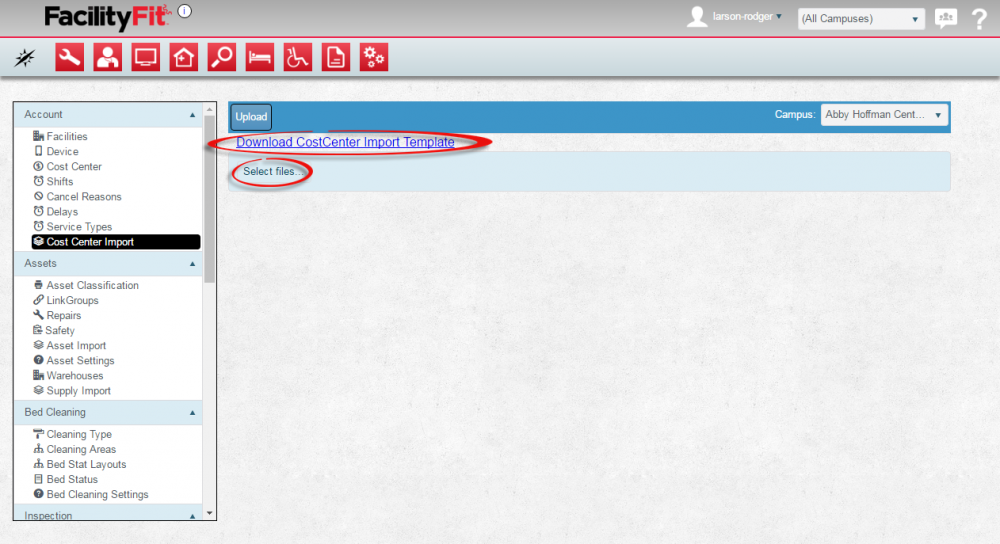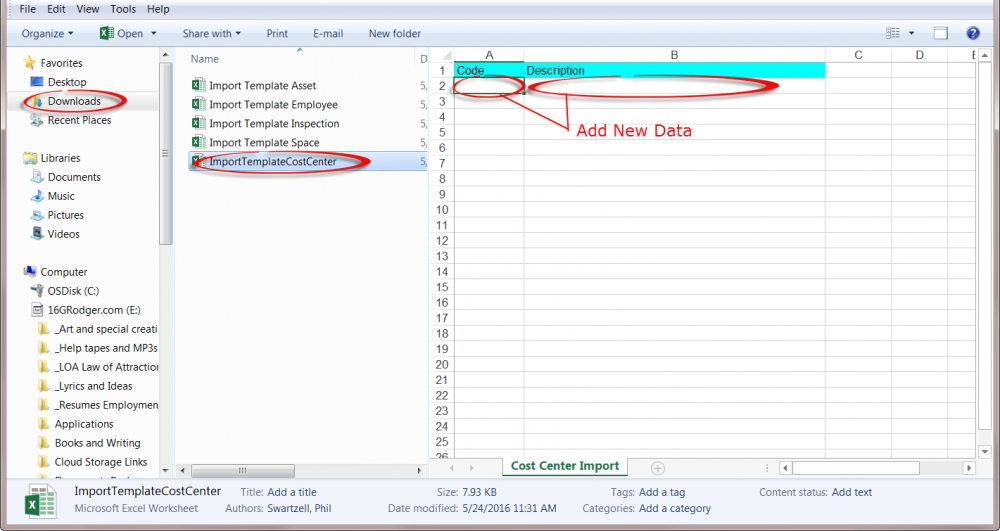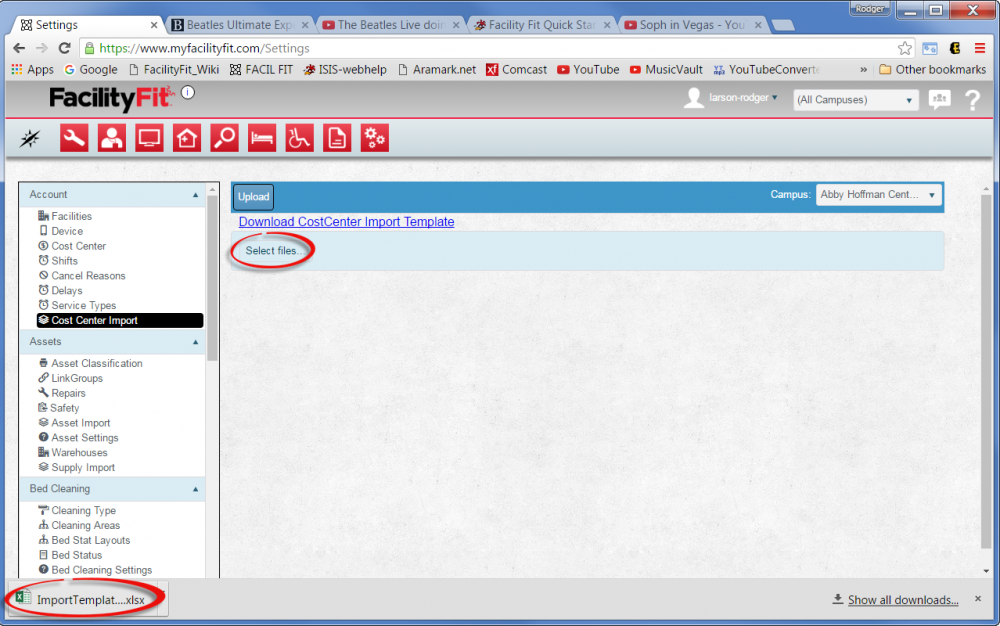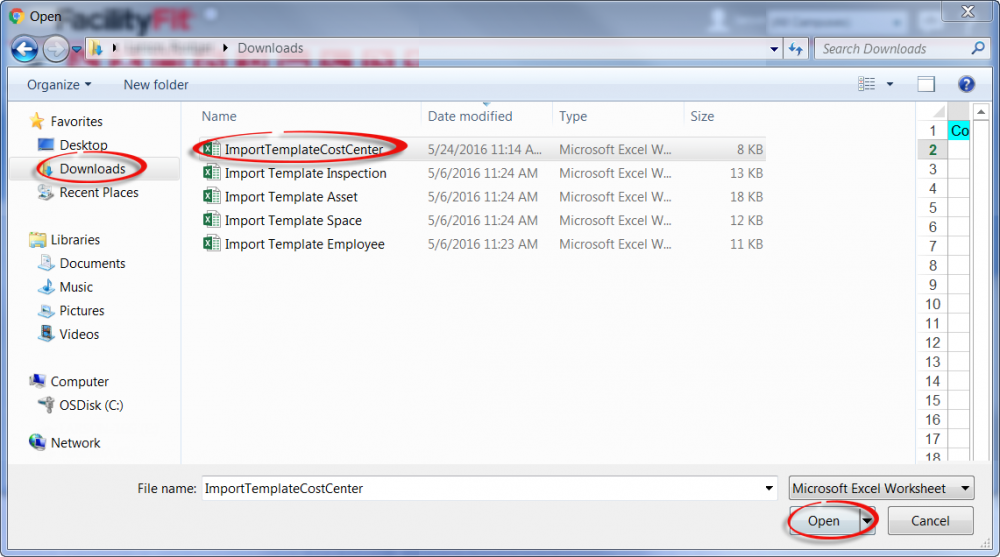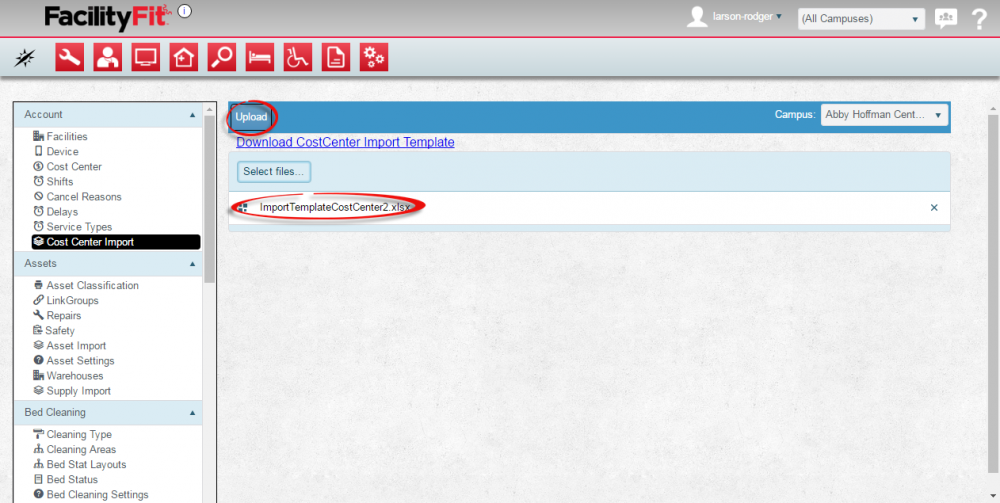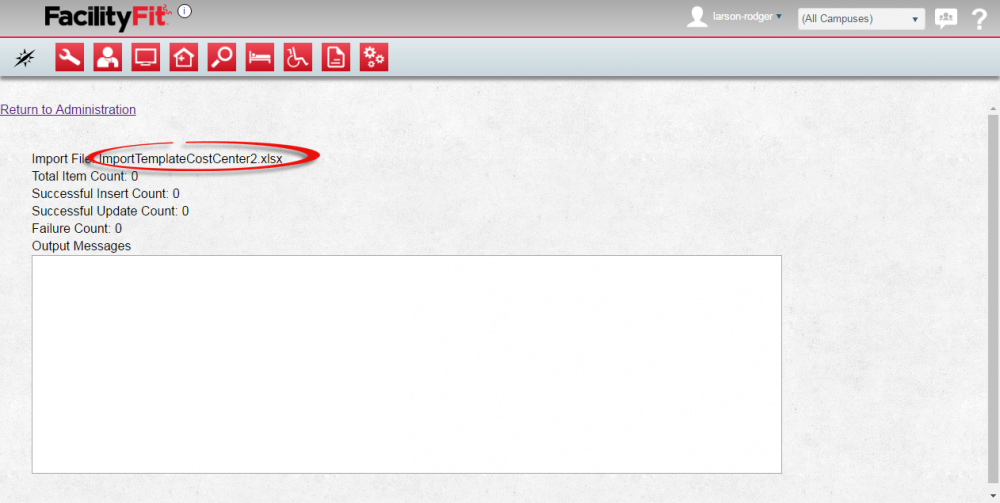Difference between revisions of "Cost Center Import"
From MyFacilityFitPro_Wiki
(→Cost Center Import) |
(Tag: VisualEditor) |
||
| Line 1: | Line 1: | ||
== Cost Center Import == | == Cost Center Import == | ||
| − | Add Cost Center Import to the transport request system. | + | Add Cost Center Import to the transport request system by downloading the blank template, populate the spreadsheet with the outside data, then select the spreadsheet and upload it to the system. |
{| class="wikitable" | {| class="wikitable" | ||
| Line 9: | Line 9: | ||
Under the '''Account''' section, press the '''Cost Center Import''' link. The Cost Center Import window will open. | Under the '''Account''' section, press the '''Cost Center Import''' link. The Cost Center Import window will open. | ||
| − | + | ||
| − | + | To edit a Cost Center Import template, click the '''Download CostCenter Import Template''' link at the top of the window. The blank template will be sent to your download folder. | |
[[File:Admin-Account-CostCenterImportHome1.png|1000x1000px]] | [[File:Admin-Account-CostCenterImportHome1.png|1000x1000px]] | ||
| Line 16: | Line 16: | ||
|- style="vertical-align:top;" | |- style="vertical-align:top;" | ||
|<big>'''<font size="5">2</font>'''</big> | |<big>'''<font size="5">2</font>'''</big> | ||
| − | | | + | |Once the '''ImportTemplateCostCenter'' excel file is downloaded. |
| − | + | ||
| − | + | ||
# Open the file and make changes, then save the revised file under a new name. | # Open the file and make changes, then save the revised file under a new name. | ||
| − | + | [[File:Admin-Account-CostCenterFillOutTemplate3b.png|1000x1000px]] | |
| − | + | ||
| + | Use the '''Select Files''' button to find and upload the edited version. The file will be uploaded to the window. | ||
| + | |||
[[File:Admin-Account-CostCenterImportDownloadTemplate2.png|1000x1000px]] | [[File:Admin-Account-CostCenterImportDownloadTemplate2.png|1000x1000px]] | ||
| Line 27: | Line 27: | ||
|- style="vertical-align:top;" | |- style="vertical-align:top;" | ||
|<big>'''<font size="5">3</font>'''</big> | |<big>'''<font size="5">3</font>'''</big> | ||
| − | |'''Add | + | |'''Add the New Cost Center Import Data to the Template''' |
# Once the new template is prepared, press the '''Select Files''' button. | # Once the new template is prepared, press the '''Select Files''' button. | ||
# Select the new template you have prepared | # Select the new template you have prepared | ||
Revision as of 06:49, 26 May 2016
Cost Center Import
Add Cost Center Import to the transport request system by downloading the blank template, populate the spreadsheet with the outside data, then select the spreadsheet and upload it to the system.