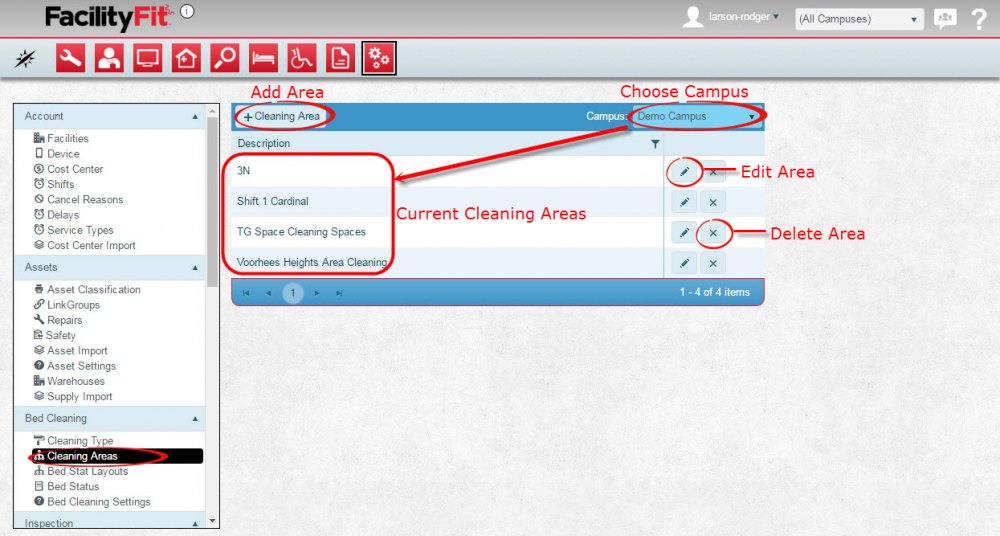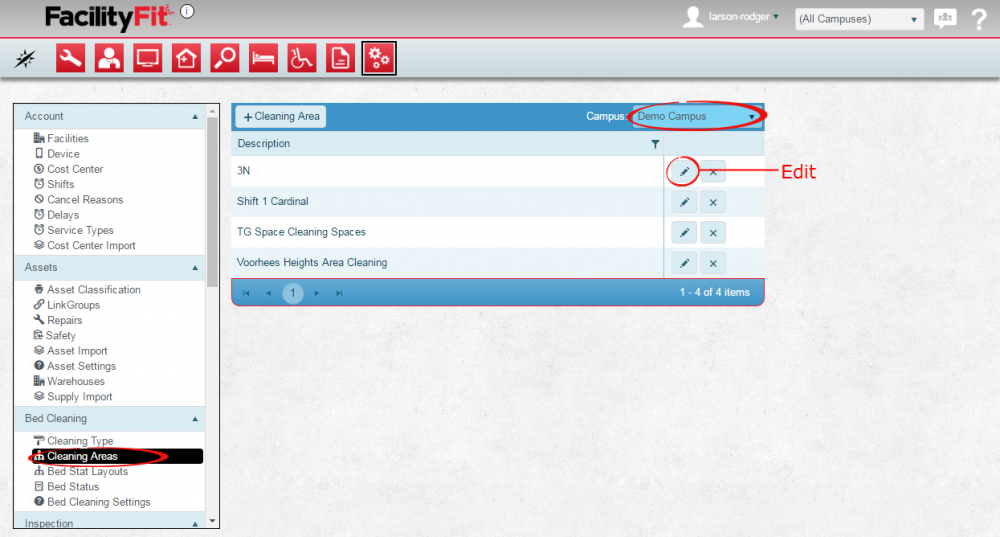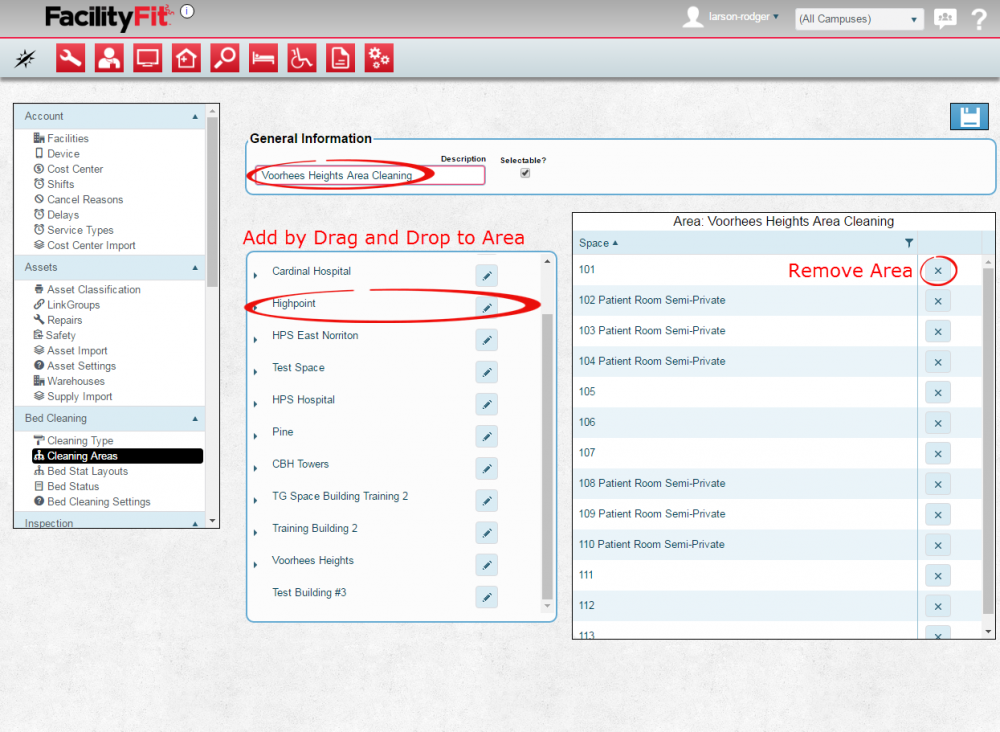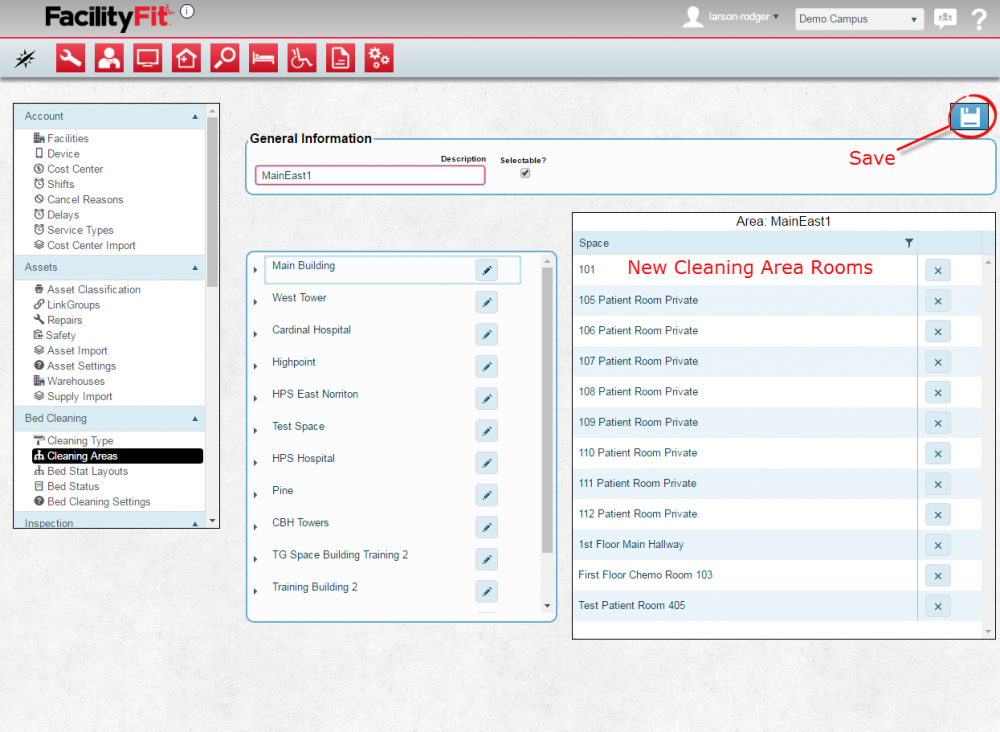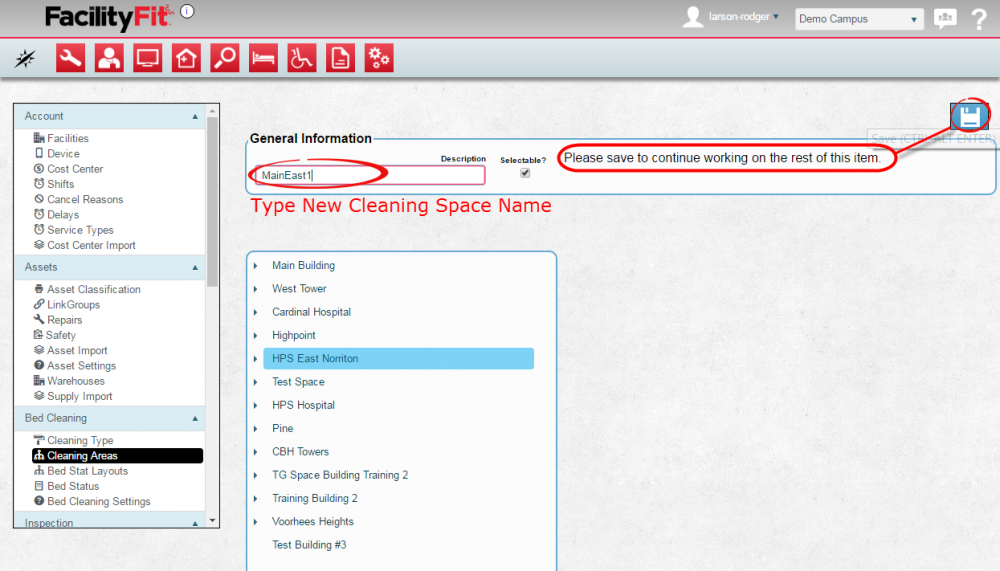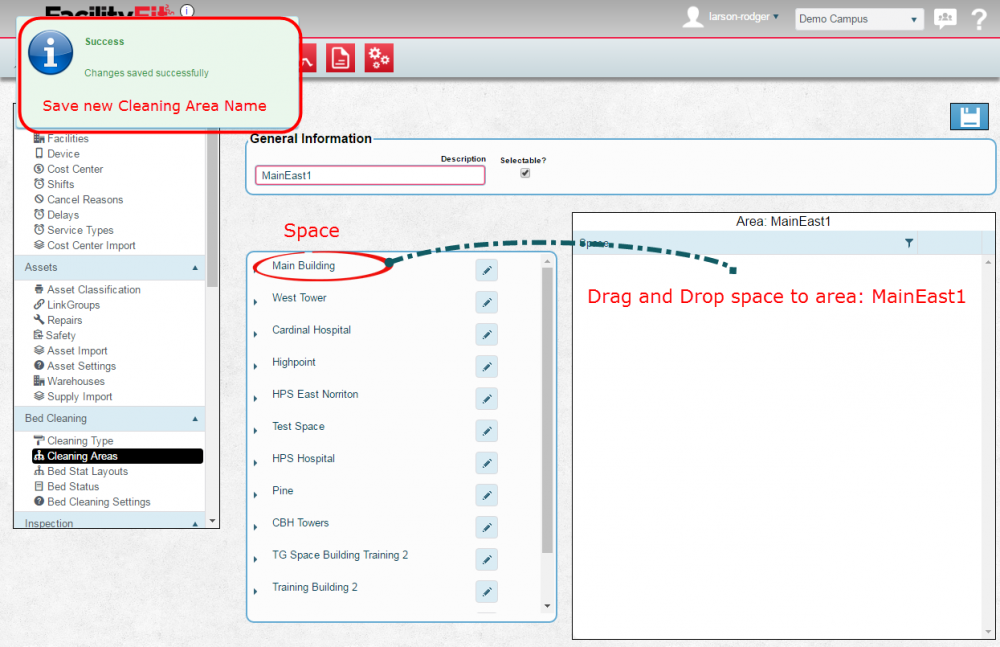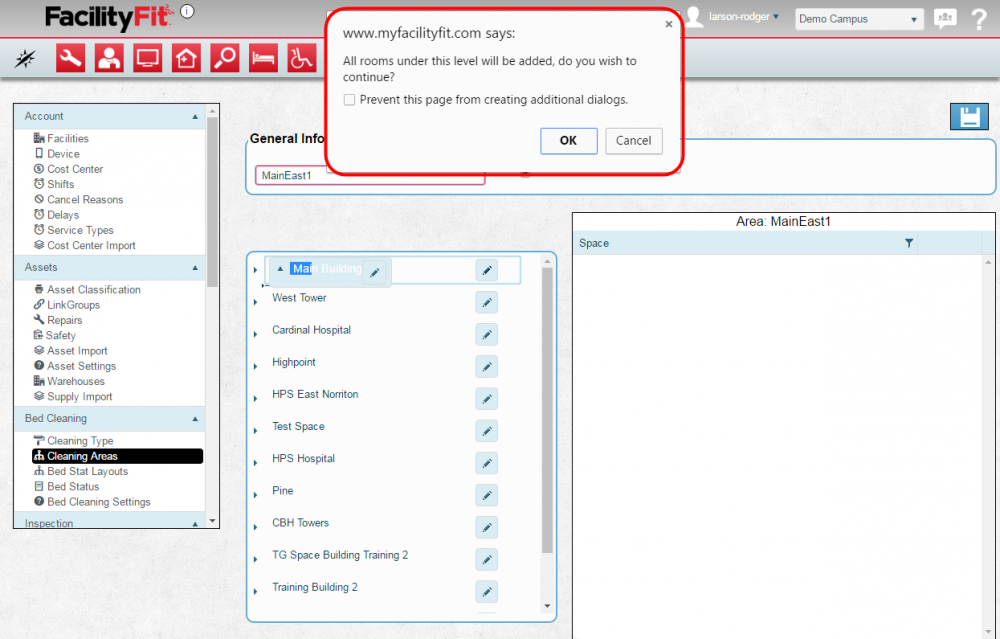Difference between revisions of "Cleaning Areas"
From MyFacilityFitPro_Wiki
(→Editing and Adding Cleaning Area =) |
|||
| (One intermediate revision by the same user not shown) | |||
| Line 1: | Line 1: | ||
| − | == Cleaning Area == | + | == Edit and Add a Cleaning Area == |
| − | == Editing a Cleaning Area | + | == Editing a Cleaning Area== |
{| class="wikitable" | {| class="wikitable" | ||
| Line 15: | Line 15: | ||
|- style="vertical-align:top;" | |- style="vertical-align:top;" | ||
|<big>'''<font size="5">2</font>'''</big> | |<big>'''<font size="5">2</font>'''</big> | ||
| − | |To edit a cleaning area, select a campus and then click the '''Edit''' button at the end of the row of the | + | |To edit a cleaning area, select a campus and then click the '''Edit''' button at the end of the row of the cleaning area to be edited. |
| − | The window for that | + | The window for that cleaning area will open. |
[[File:Admin-BedCleaning-CleaningAreasEdit2.png|1000px]] | [[File:Admin-BedCleaning-CleaningAreasEdit2.png|1000px]] | ||
|- style="vertical-align:top;" | |- style="vertical-align:top;" | ||
|<big>'''<font size="5">3</font>'''</big> | |<big>'''<font size="5">3</font>'''</big> | ||
| − | |Make edits as necessary, including | + | |Make edits as necessary, including removing areas using the '''Delete''' button, or dragging and dropping a level space to the cleaning area window. |
[[File:Admin-BedCleaning-CleaningAreasEdit2b.png|1000px]] | [[File:Admin-BedCleaning-CleaningAreasEdit2b.png|1000px]] | ||
| Line 46: | Line 46: | ||
Press '''Save''' to continue. [[Image:Save.png]] | Press '''Save''' to continue. [[Image:Save.png]] | ||
[[File:Admin-BedCleaning-CleaningAreasNew3a.png|1000px]] | [[File:Admin-BedCleaning-CleaningAreasNew3a.png|1000px]] | ||
| + | |||
|- style="vertical-align:top;" | |- style="vertical-align:top;" | ||
|<big>'''<font size="5">3</font>'''</big> | |<big>'''<font size="5">3</font>'''</big> | ||
| − | |Drag and | + | |Drag and drop level spaces into the cleaning space area. Press '''Save''' to continue. [[Image:Save.png]] |
[[File:Admin-BedCleaning-CleaningAreasNew3b.png|1000px]] | [[File:Admin-BedCleaning-CleaningAreasNew3b.png|1000px]] | ||
|- style="vertical-align:top;" | |- style="vertical-align:top;" | ||
|<big>'''<font size="5">4</font>'''</big> | |<big>'''<font size="5">4</font>'''</big> | ||
| − | |A pop-up will read: "All | + | |A pop-up will read: "All rooms under this level will be added, do you wish to continue?". |
Press '''OK''' to continue. | Press '''OK''' to continue. | ||