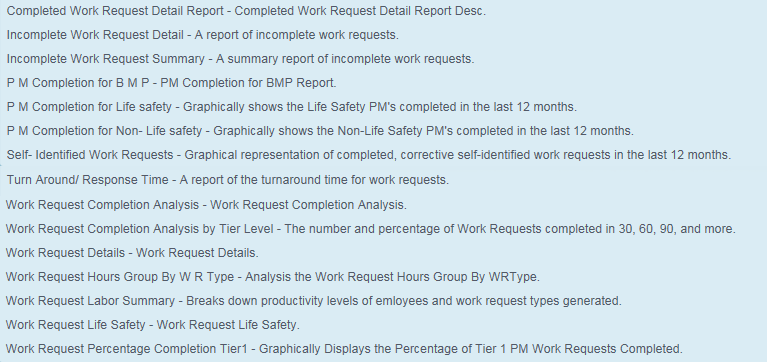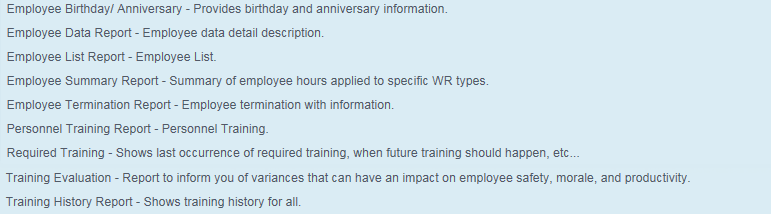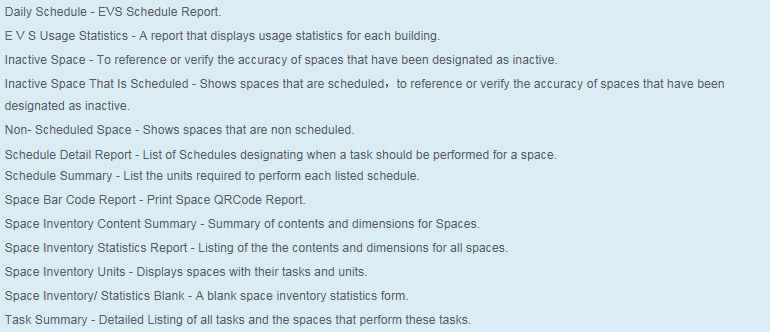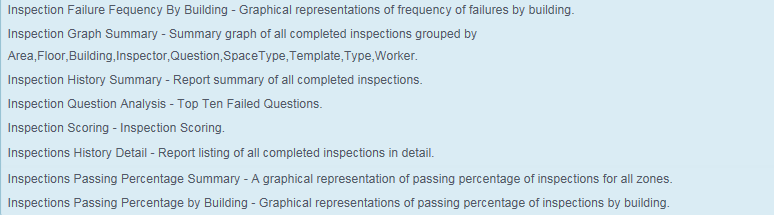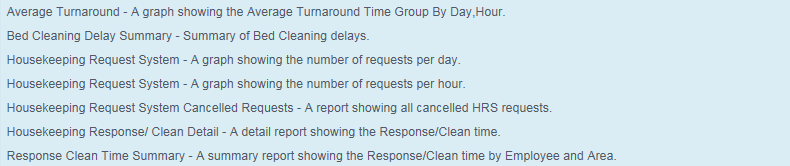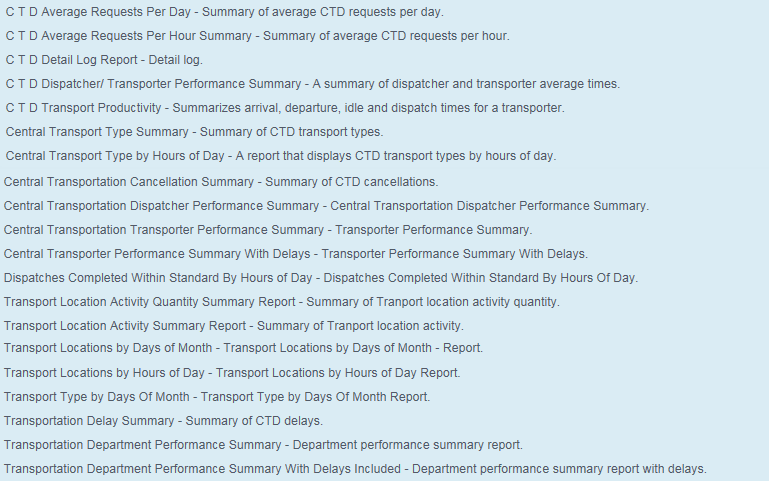Difference between revisions of "List of Functional Area Reports"
(→Employees) |
(→Transport) |
||
| (4 intermediate revisions by the same user not shown) | |||
| Line 11: | Line 11: | ||
== Assets == | == Assets == | ||
| − | The following is a list of reports that can be run when selecting '''Assets''' Functional Area from the drop-down list on the Reports page: | + | The following is a list of reports that can be run when selecting '''Assets''' Functional Area from the drop-down list on the Reports page:<br /> |
| + | |||
[[Image:Assets.png]] | [[Image:Assets.png]] | ||
| + | |||
== Spaces == | == Spaces == | ||
| − | The following is a list of reports that can be run when selecting '''Spaces''' Functional Area from the drop-down list on the Reports page: | + | The following is a list of reports that can be run when selecting '''Spaces''' Functional Area from the drop-down list on the Reports page:<br /> |
| + | |||
[[Image:Spaces.png]] | [[Image:Spaces.png]] | ||
| + | |||
== Inspections == | == Inspections == | ||
| − | The following is a list of reports that can be run when selecting '''Inspections''' Functional Area from the drop-down list on the Reports page: | + | The following is a list of reports that can be run when selecting '''Inspections''' Functional Area from the drop-down list on the Reports page:<br /> |
| + | |||
[[Image:Inspections.png]] | [[Image:Inspections.png]] | ||
| + | |||
== Bed Cleaning == | == Bed Cleaning == | ||
| − | The following is a list of reports that can be run when selecting '''Bed Cleaning''' Functional Area from the drop-down list on the Reports page: | + | The following is a list of reports that can be run when selecting '''Bed Cleaning''' Functional Area from the drop-down list on the Reports page:<br /> |
| + | |||
[[Image:BedCleaning.png]] | [[Image:BedCleaning.png]] | ||
| + | |||
== Transport == | == Transport == | ||
| − | The following is a list of reports that can be run when selecting '''Transport''' Functional Area from the drop-down list on the Reports page: | + | The following is a list of reports that can be run when selecting '''Transport''' Functional Area from the drop-down list on the Reports page:<br /> |
| + | |||
[[Image:Transport.png]] | [[Image:Transport.png]] | ||
Latest revision as of 13:28, 9 March 2016
A variety of reports can be run based on the Functional Area selected on the Reports page. Click each Functional Area link to see the list of reports that can be run for that area.
Work Requests
The following is a list of reports that can be run when selecting Work Request Functional Area from the drop-down list on the Reports page:
Employees
The following is a list of reports that can be run when selecting Employees Functional Area from the drop-down list on the Reports page:
Assets
The following is a list of reports that can be run when selecting Assets Functional Area from the drop-down list on the Reports page:
Spaces
The following is a list of reports that can be run when selecting Spaces Functional Area from the drop-down list on the Reports page:
Inspections
The following is a list of reports that can be run when selecting Inspections Functional Area from the drop-down list on the Reports page:
Bed Cleaning
The following is a list of reports that can be run when selecting Bed Cleaning Functional Area from the drop-down list on the Reports page:
Transport
The following is a list of reports that can be run when selecting Transport Functional Area from the drop-down list on the Reports page: