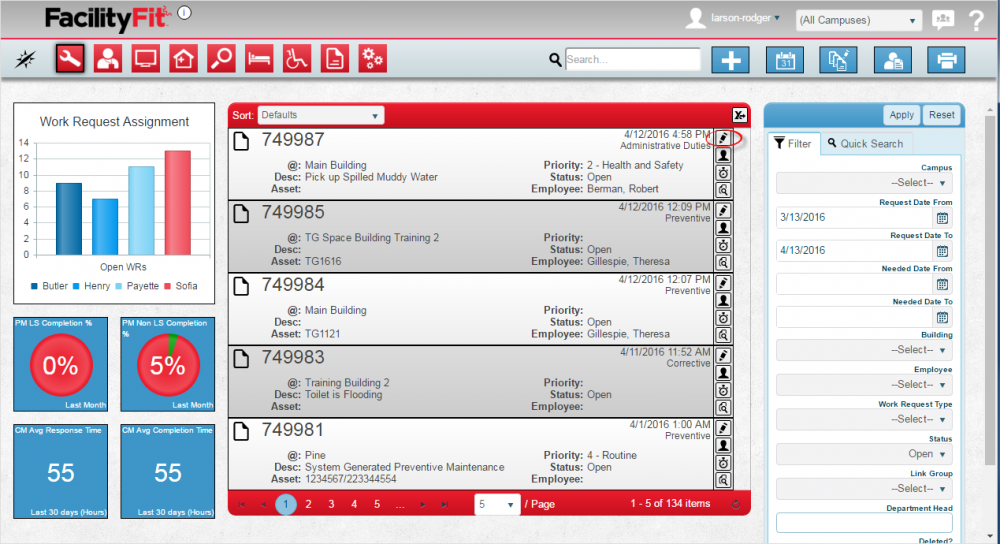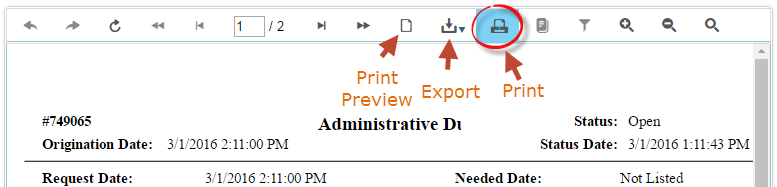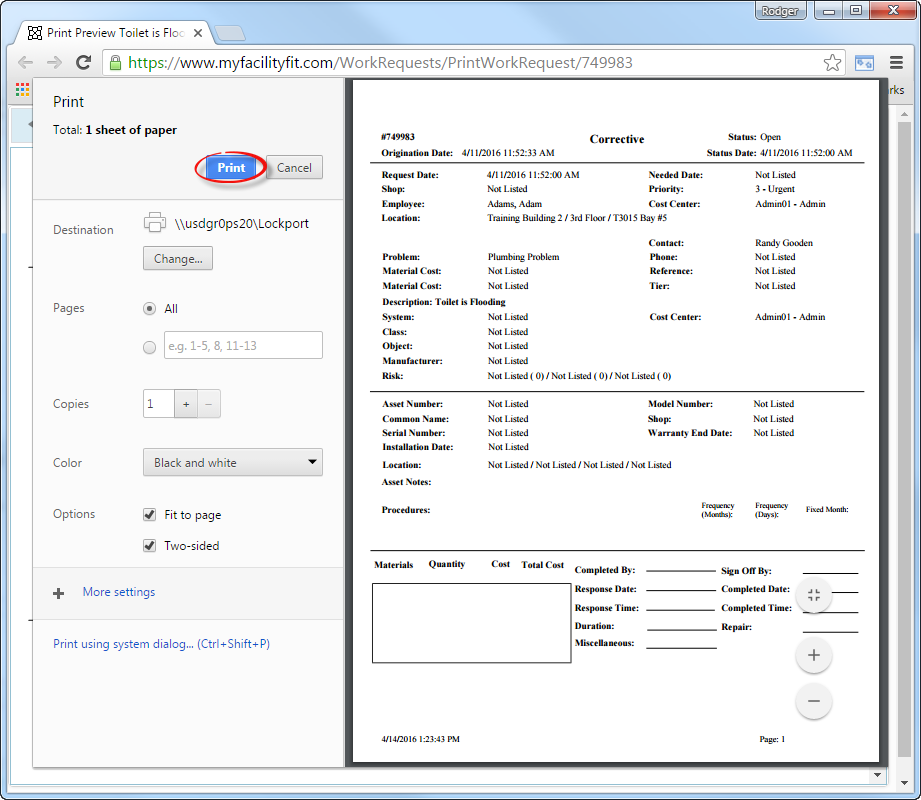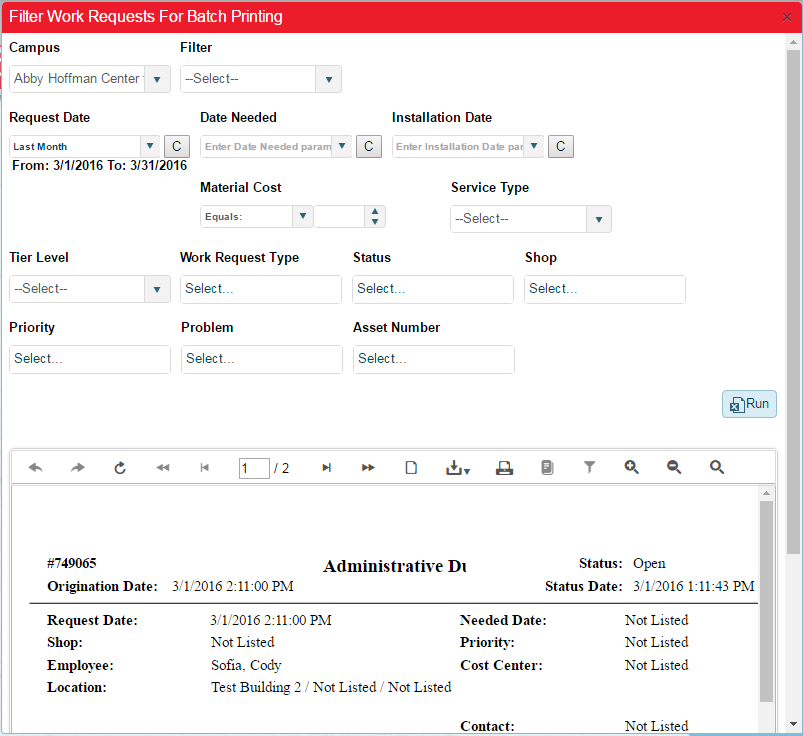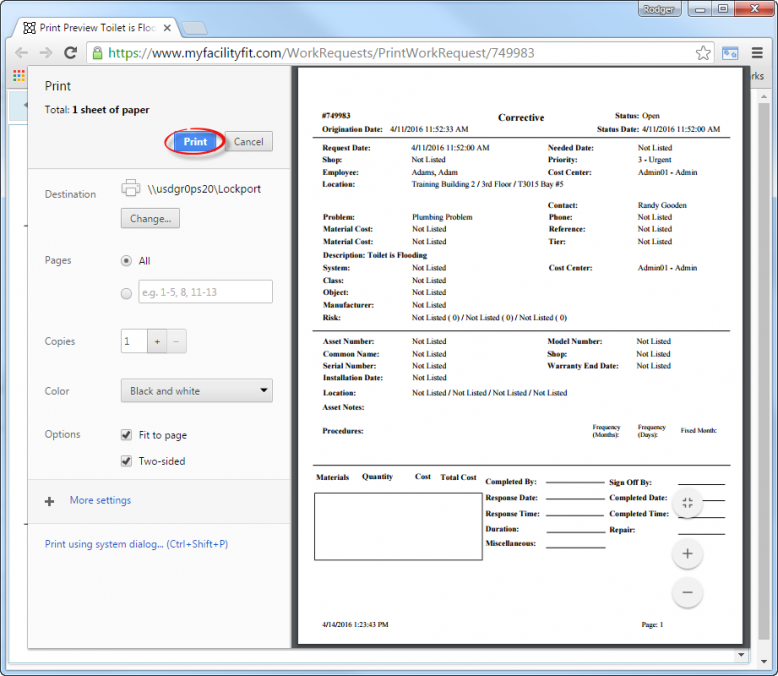Difference between revisions of "Print"
From MyFacilityFitPro_Wiki
(→Printing Single Work Requests) (Tag: VisualEditor) |
(→Printing Single Work Requests) (Tag: VisualEditor) |
||
| (One intermediate revision by the same user not shown) | |||
| Line 1: | Line 1: | ||
| − | Use the print feature to print either single work requests or to print bulk work requests. | + | Use the print feature to print either single work requests or to sort and print bulk work requests. |
== Printing Single Work Requests == | == Printing Single Work Requests == | ||
| Line 9: | Line 9: | ||
|- style="vertical-align:top;" | |- style="vertical-align:top;" | ||
|<big>'''<font size="5">2</font>'''</big> | |<big>'''<font size="5">2</font>'''</big> | ||
| − | |To print just one work request, select the work request and press the '''Edit''' button on the right end of the row.[[File:Work Request to be deleted edit button.png|none|thumb| | + | |To print just one work request, select the work request and press the '''Edit''' button on the right end of the row.[[File:Work Request to be deleted edit button.png|none|thumb|1000x1000px]] |
Then select the '''Print''' button to open the print window where the document is visible. | Then select the '''Print''' button to open the print window where the document is visible. | ||
| Line 18: | Line 18: | ||
|<big>'''<font size="5">3</font>'''</big> | |<big>'''<font size="5">3</font>'''</big> | ||
|The '''Print Preview''' icon will show how the report will print. Press the next '''Print''' icon on the Report Navigation Menu Bar to open the print setup page. | |The '''Print Preview''' icon will show how the report will print. Press the next '''Print''' icon on the Report Navigation Menu Bar to open the print setup page. | ||
| − | '''Note:''' The report can also be exported instead of printed by using the '''Export''' icon. | + | '''Note:''' The report can also be exported instead of printed by using the '''Export''' icon.[[File:Print-OneWorkRequest3.png|777x777px]] |
| − | [[File:Print-OneWorkRequest3.png]] | + | |
|- style="vertical-align:top;" | |- style="vertical-align:top;" | ||
|<big>'''<font size="5">4</font>'''</big> | |<big>'''<font size="5">4</font>'''</big> | ||
Latest revision as of 11:08, 15 April 2016
Use the print feature to print either single work requests or to sort and print bulk work requests.