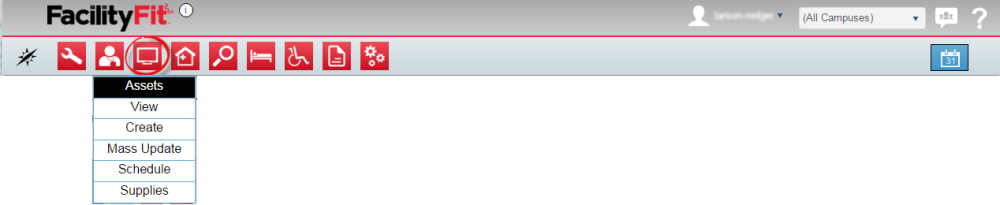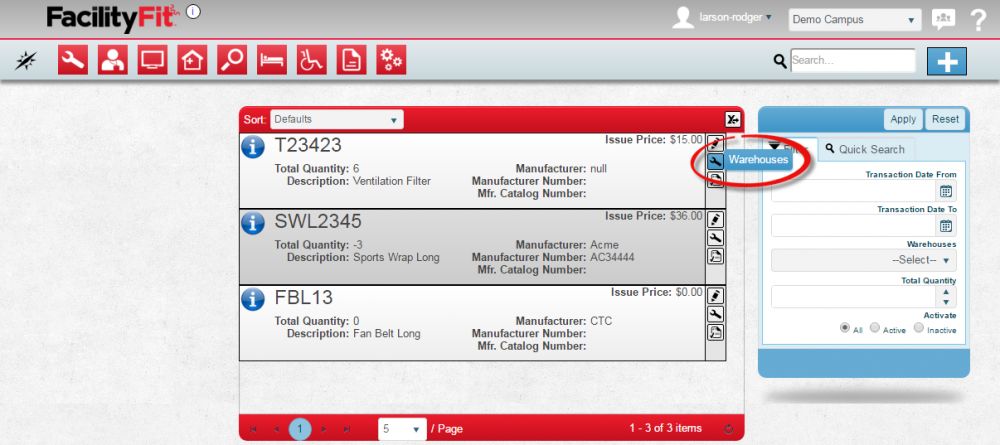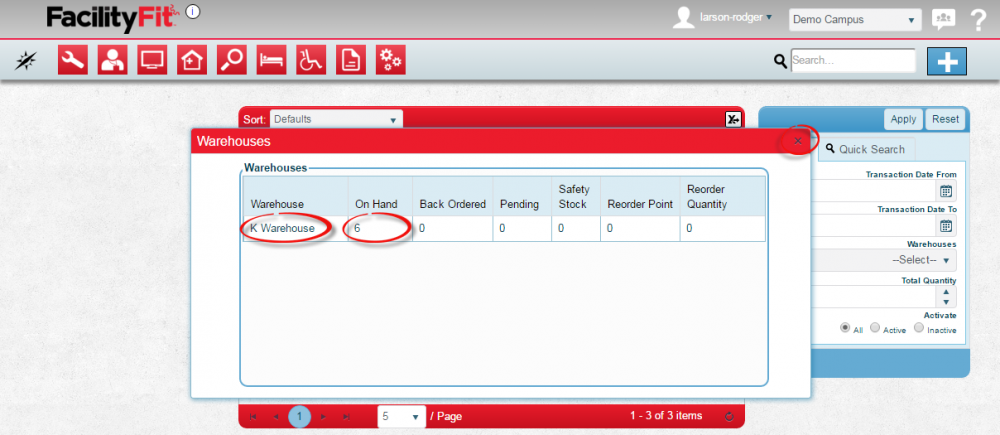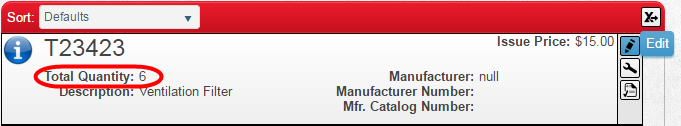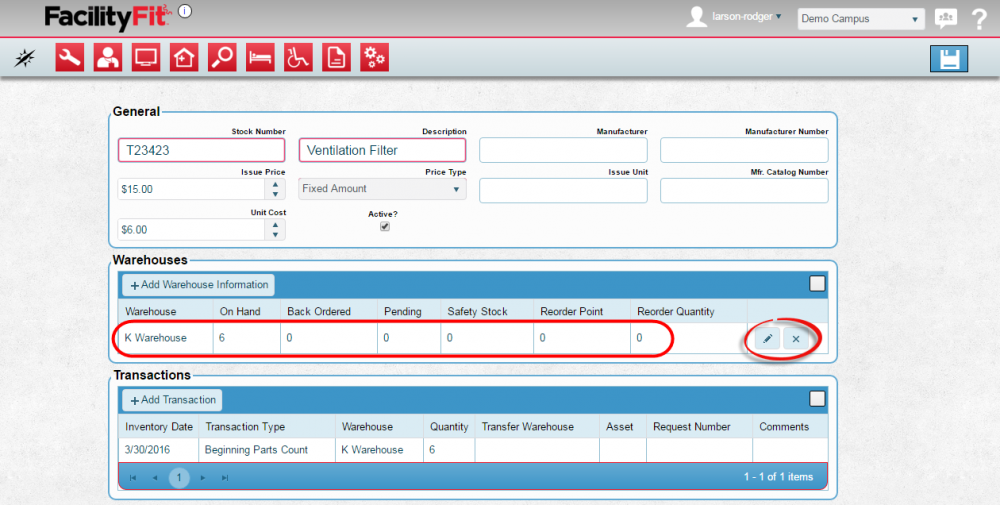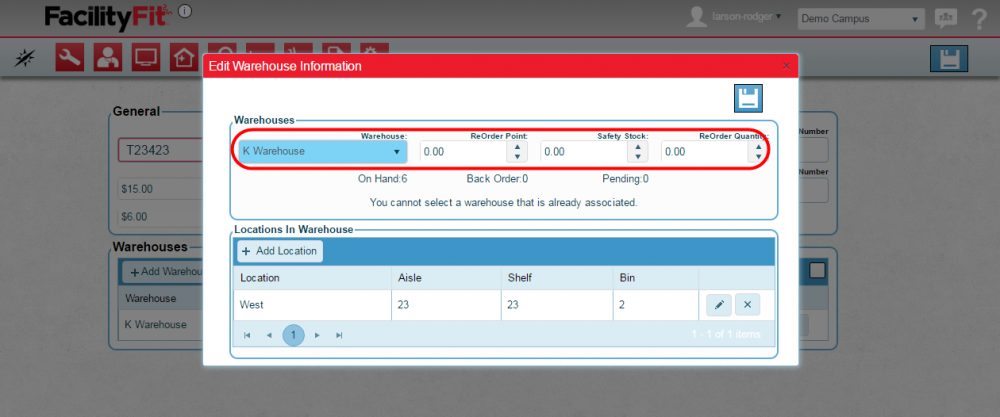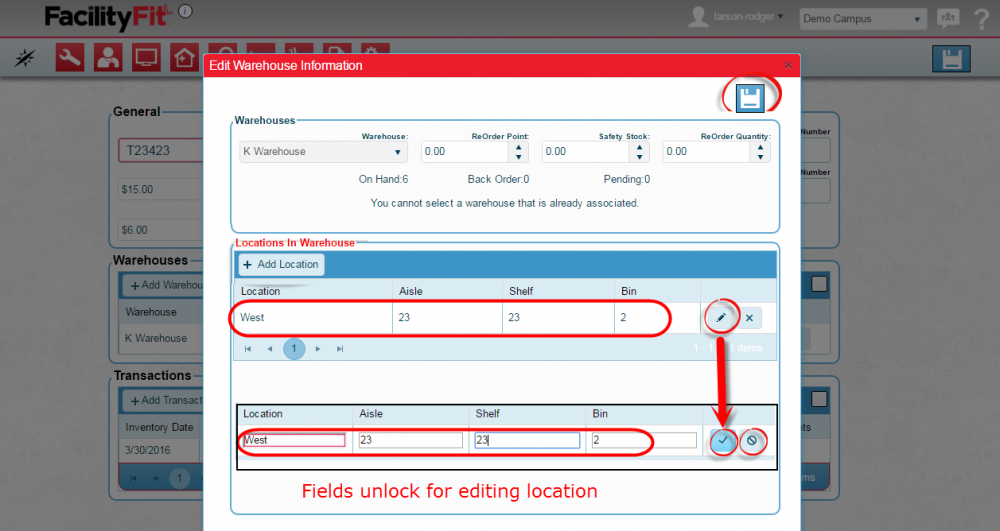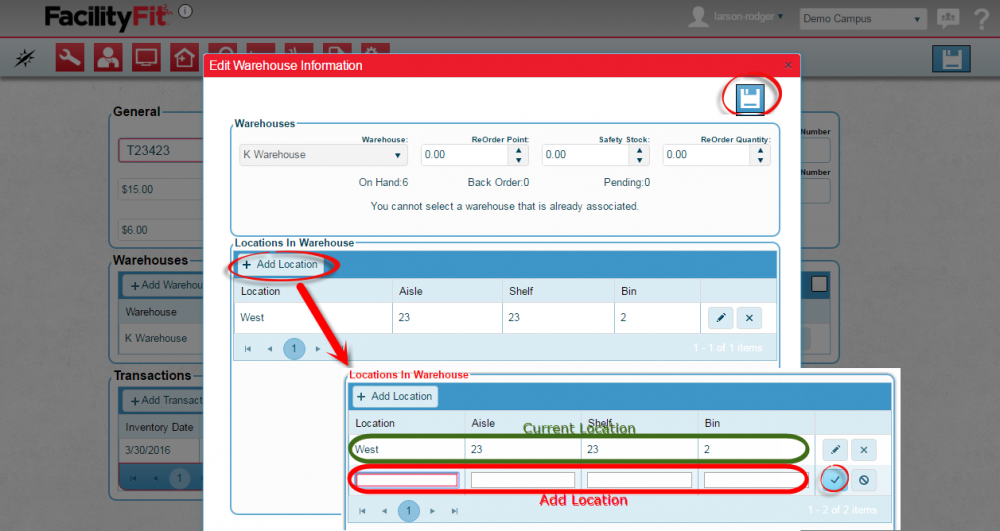Difference between revisions of "Warehouses"
From MyFacilityFitPro_Wiki
(→View Asset Warehouse Information) |
|||
| Line 6: | Line 6: | ||
|Click the '''Asset''' dropdown and select '''Supplies'''. | |Click the '''Asset''' dropdown and select '''Supplies'''. | ||
| − | [[File: | + | [[File:Home-Assets.png|1000px]] |
| + | |||
|- style="vertical-align:top;" | |- style="vertical-align:top;" | ||
|<big>'''<font size="5">2</font>'''</big> | |<big>'''<font size="5">2</font>'''</big> | ||
| − | |Select the asset and click the ''' | + | |Select the asset and click the '''Tool''' icon/'''Warehouses''' icon to open the warehouse window. |
| − | + | [[File:AddWRButton.png]] | |
| − | + | ||
| − | + | ||
| − | + | ||
[[File:Asset-SuppliesWarehouse1View.png|1000x1000px]] | [[File:Asset-SuppliesWarehouse1View.png|1000x1000px]] | ||
| Line 19: | Line 17: | ||
|- style="vertical-align:top;" | |- style="vertical-align:top;" | ||
|<big>'''<font size="5">4</font>'''</big> | |<big>'''<font size="5">4</font>'''</big> | ||
| − | | | + | |The Warehouse Window will show the current location and inventory. |
[[File:Asset-SuppliesWarehouse2View.png|1000x1000px]] | [[File:Asset-SuppliesWarehouse2View.png|1000x1000px]] | ||
|} | |} | ||
| − | |||
| − | |||
== Edit Asset Supply Warehouse Information == | == Edit Asset Supply Warehouse Information == | ||
Revision as of 10:09, 22 April 2016
View Asset Warehouse Information
| 1 | Click the Asset dropdown and select Supplies. |
| 2 | Select the asset and click the Tool icon/Warehouses icon to open the warehouse window. |
| 4 | The Warehouse Window will show the current location and inventory. |
Edit Asset Supply Warehouse Information
| 1 | Select the asset to be edited.
Click the Edit icon to open the Edit Asset window |
| 2 | In the Warehouse section the current inventory and location is listed.
Click the Warehouse section's Edit icon to open the Edit Warehouse Information window. This screen is where the inventory can be changed using the up and down arrows. Select the warehouse dropdown to see if another warehouse location is available for this supply. |
| 3 |