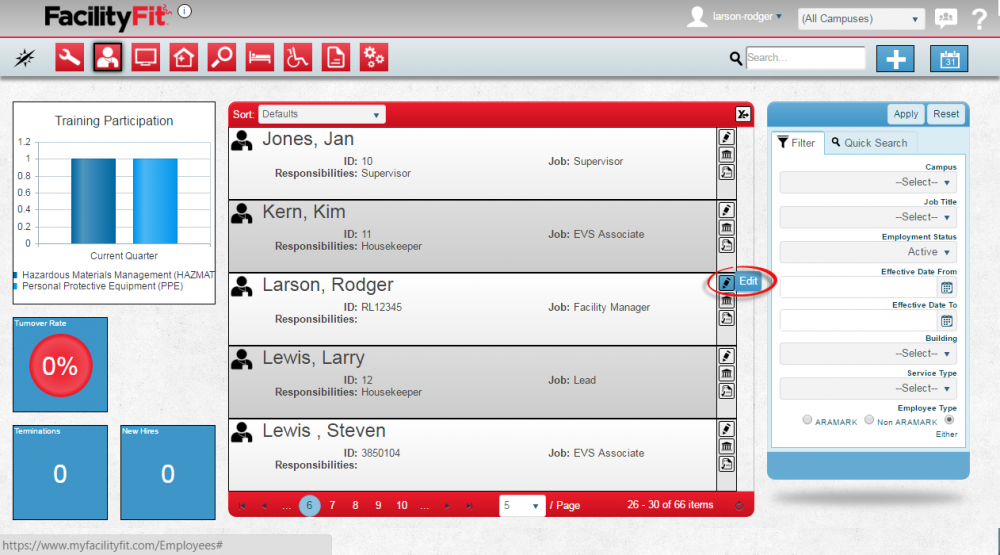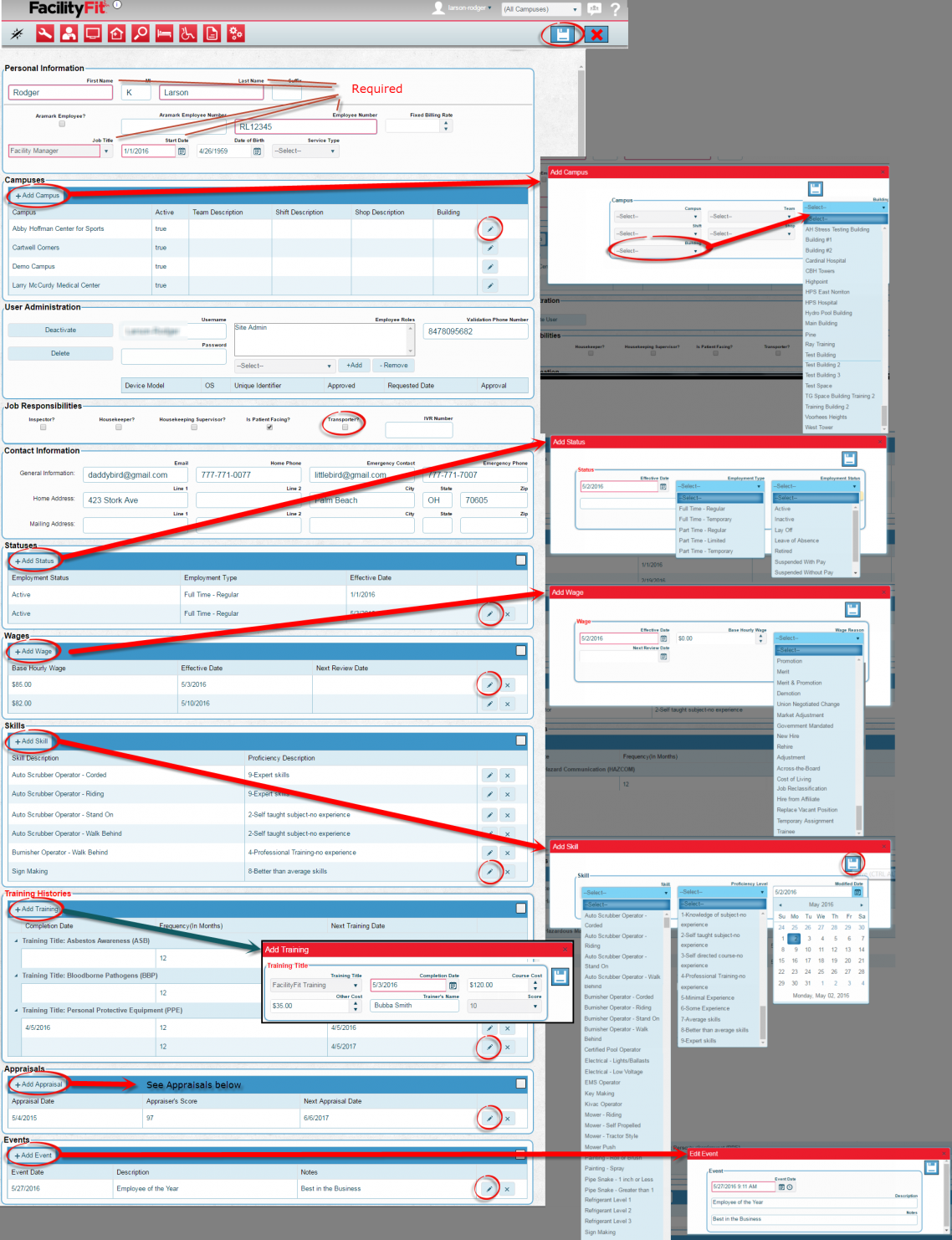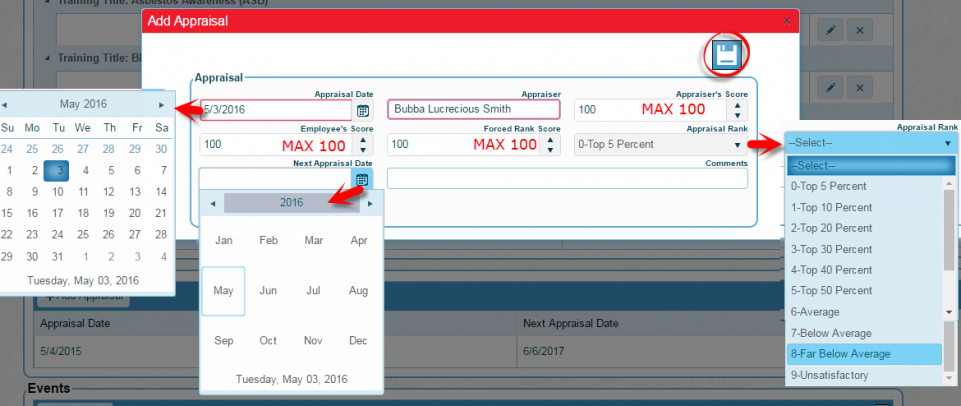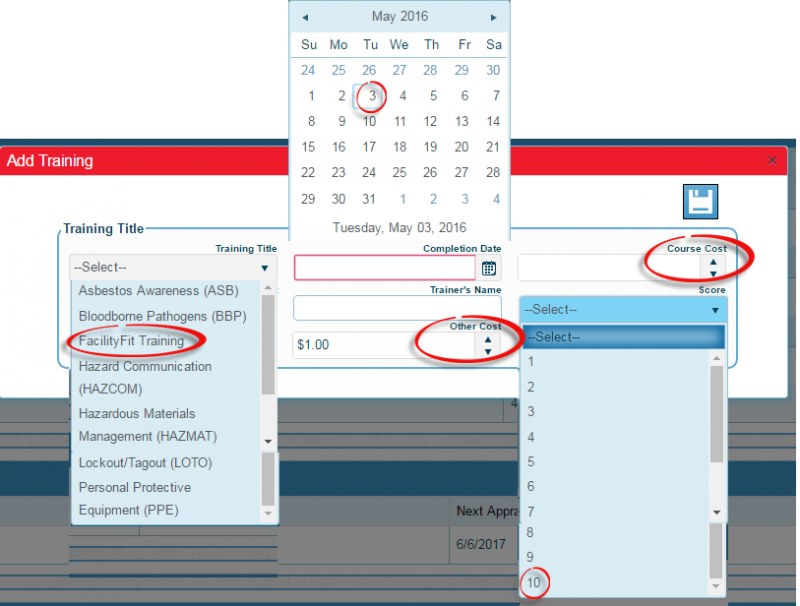Difference between revisions of "Edit an Employee"
From MyFacilityFitPro_Wiki
(→Edit an Employee) (Tag: VisualEditor) |
|||
| Line 10: | Line 10: | ||
|- style="vertical-align:top;" | |- style="vertical-align:top;" | ||
|<big>'''<font size="5">2</font>'''</big> | |<big>'''<font size="5">2</font>'''</big> | ||
| − | |The Edit Employee window will open. | + | |The Edit Employee window will open. |
| + | The edit window is divided into sections that can be edited individually. | ||
| − | + | Complete sections for: | |
| − | + | ||
| − | + | ||
| − | + | ||
| − | + | ||
| − | + | ||
| − | + | ||
| − | Complete sections for: | + | |
* Personal Information | * Personal Information | ||
* Campuses | * Campuses | ||
| Line 31: | Line 25: | ||
* Appraisals | * Appraisals | ||
* Event | * Event | ||
| + | |||
| + | The Personal Information section has required fields lined in red for the following: | ||
| + | * First Name | ||
| + | * Last Name | ||
| + | * Job Title | ||
| + | * Employee Number | ||
| + | * Start Date | ||
| + | |||
| + | [[File:Employee-EditPageRL.png|1482x1482px]] | ||
Add buttons are available for the following sections: | Add buttons are available for the following sections: | ||
| Line 40: | Line 43: | ||
* Appraisals | * Appraisals | ||
* Events | * Events | ||
| − | + | '''Note:''' Often the add button and the edit button in a section will open the same window. However, if new info is added vs. old info edited the results are different when saved. | |
| − | + | ||
|- style="vertical-align:top;" | |- style="vertical-align:top;" | ||
|<big>'''<font size="5">3</font>'''</big> | |<big>'''<font size="5">3</font>'''</big> | ||
| − | |Press the '''Save''' button [[File:Save.png]]to save the edited information. | + | |Press the '''Save''' button [[File:Save.png]] to save the edited information. |
|- style="vertical-align:top;" | |- style="vertical-align:top;" | ||
|<big>'''<font size="5">4</font>'''</big> | |<big>'''<font size="5">4</font>'''</big> | ||
| − | |The edit '''Appraisals''' button can be used to open the Appraisals window. Required fields are in Red. Press the '''Save''' button when finished. | + | |The edit '''Appraisals''' button can be used to open the Appraisals window. |
| − | [[File:Employee-AddAppraisal1.png| | + | * Required fields are in Red (Appraisal Date, Appraiser). |
| + | * Scores are from 0 to 100. | ||
| + | * '''Next Appraisal Date''' calendar can be used to choose a date that is a day, a week, a month, a year away, etc. | ||
| + | * Press the '''Save''' button when finished. | ||
| + | [[File:Employee-AddAppraisal1.png|961x961px]] | ||
|- style="vertical-align:top;" | |- style="vertical-align:top;" | ||
|<big>'''<font size="5">5</font>'''</big> | |<big>'''<font size="5">5</font>'''</big> | ||
| − | |The '''Add Training''' button can be used to open the employee training window. Required | + | |The '''Add Training''' button can be used to open the employee training window. |
| + | * Required field is in Red (Completion date). | ||
| + | * Select a training from the '''Training''' dropdown. | ||
| + | * Select a score from the S'''core''' list. | ||
| + | * '''Course''' and '''Other''' costs can be typed directly into the field, or the up and down arrows can be used to increment $1. | ||
| + | * Press the '''Save''' button when finished. | ||
[[File:Employee-AddTrainingDDs.png|800x800px]] | [[File:Employee-AddTrainingDDs.png|800x800px]] | ||
|} | |} | ||