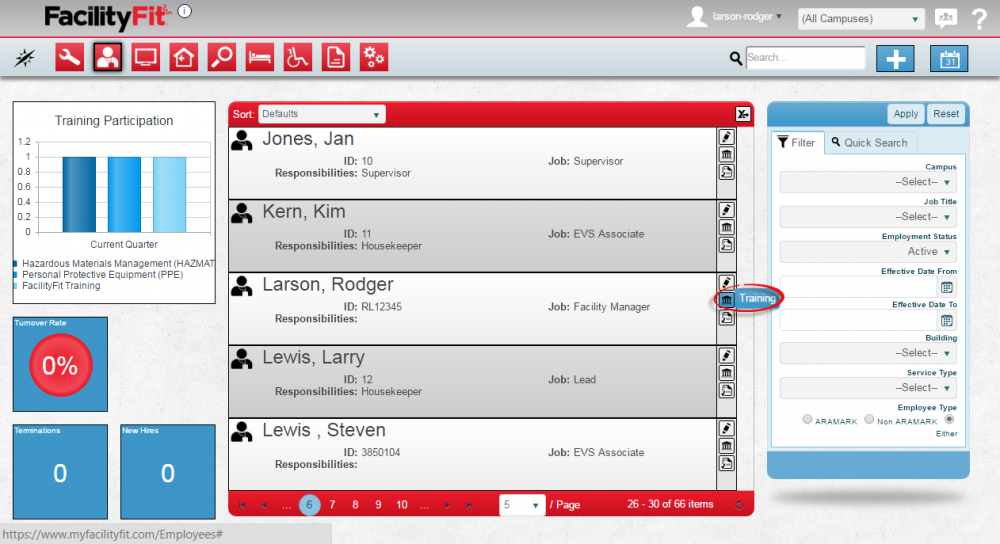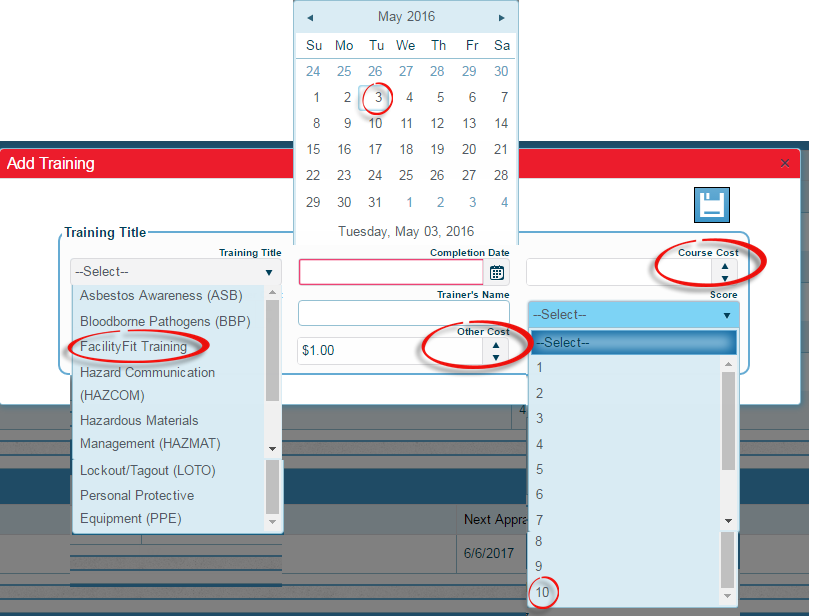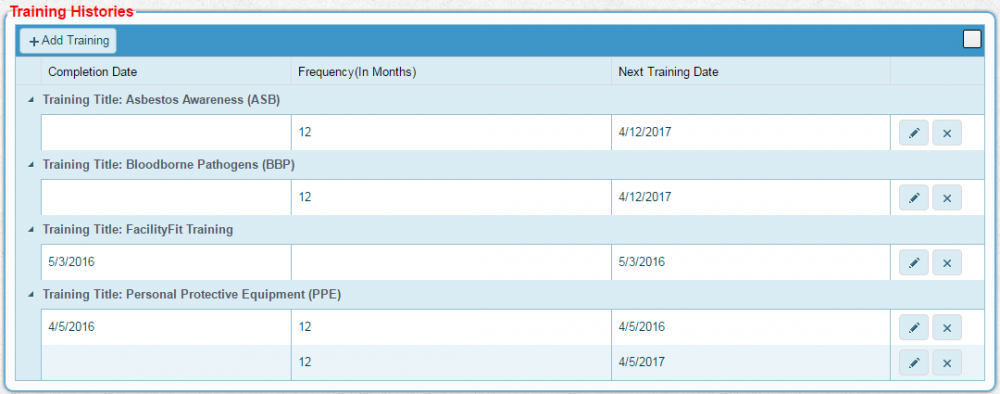Difference between revisions of "Training"
From MyFacilityFitPro_Wiki
(→Creating Training) |
|||
| Line 23: | Line 23: | ||
|- style="vertical-align:top;" | |- style="vertical-align:top;" | ||
|<big>'''<font size="5">4</font>'''</big> | |<big>'''<font size="5">4</font>'''</big> | ||
| − | |To Confirm the change, from the employee window, select the edit employee button [[File: | + | |To Confirm the change, from the employee window, select the edit employee button [[File:EditButton.png]] and scroll down to the '''Training Histories''' section. |
The new training should be listed. | The new training should be listed. | ||