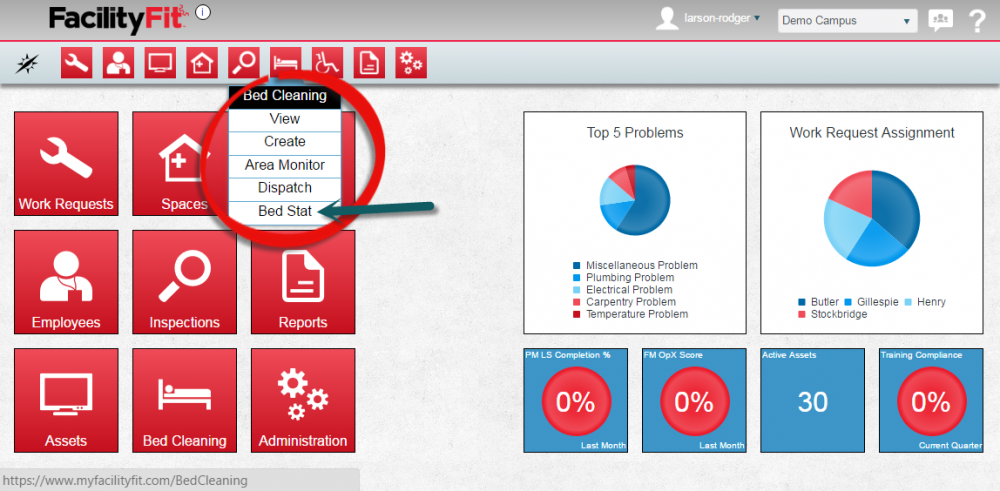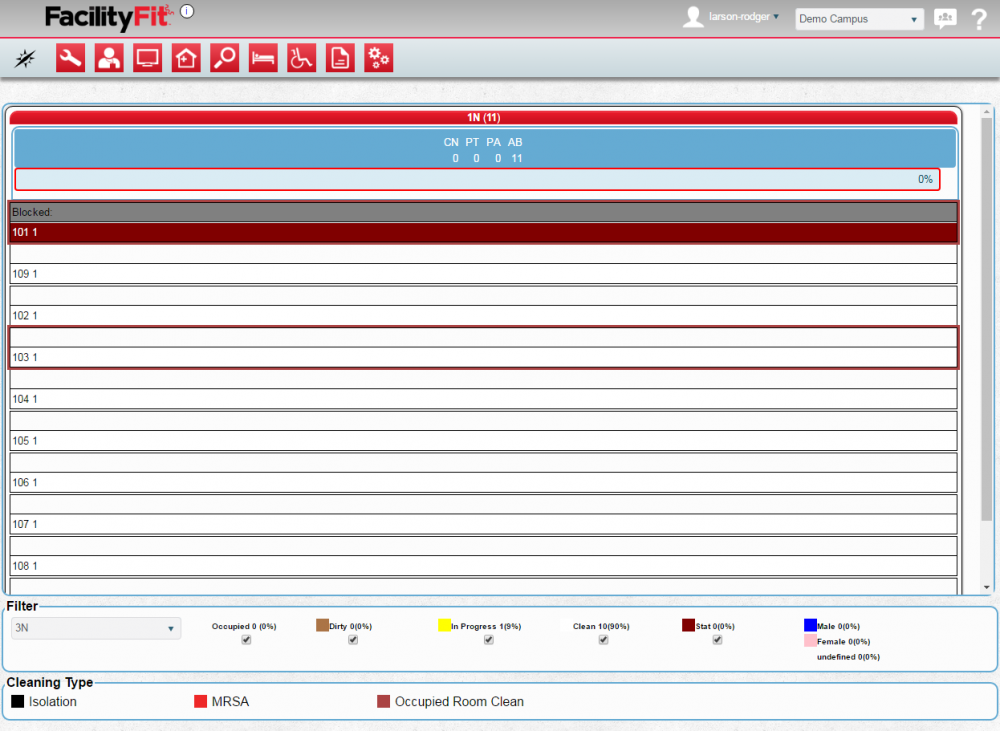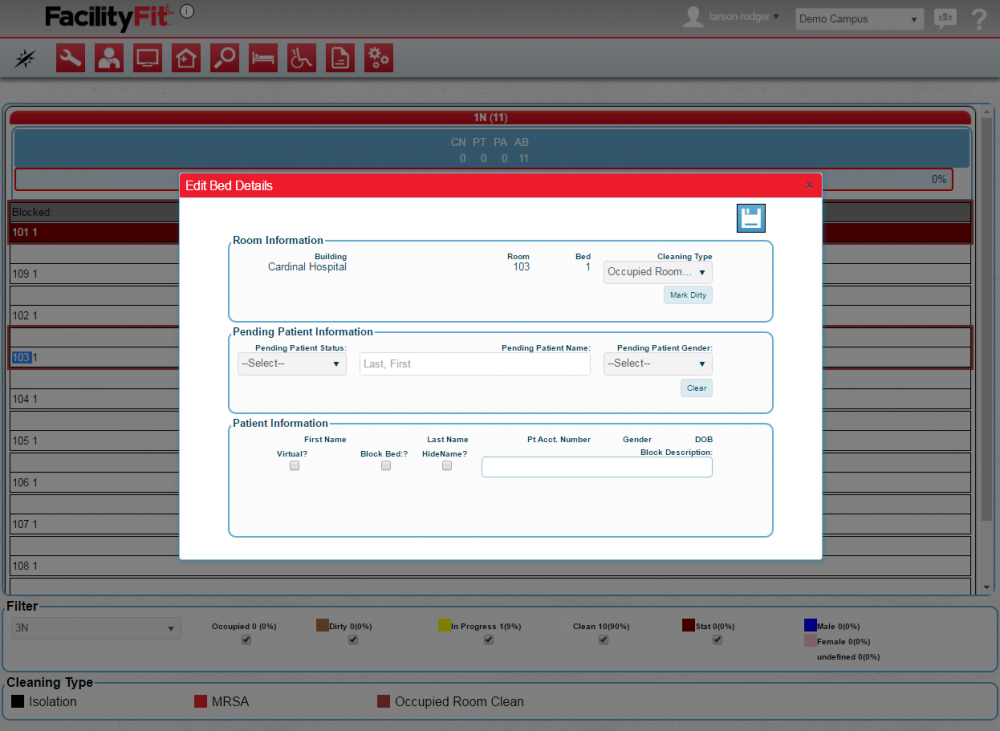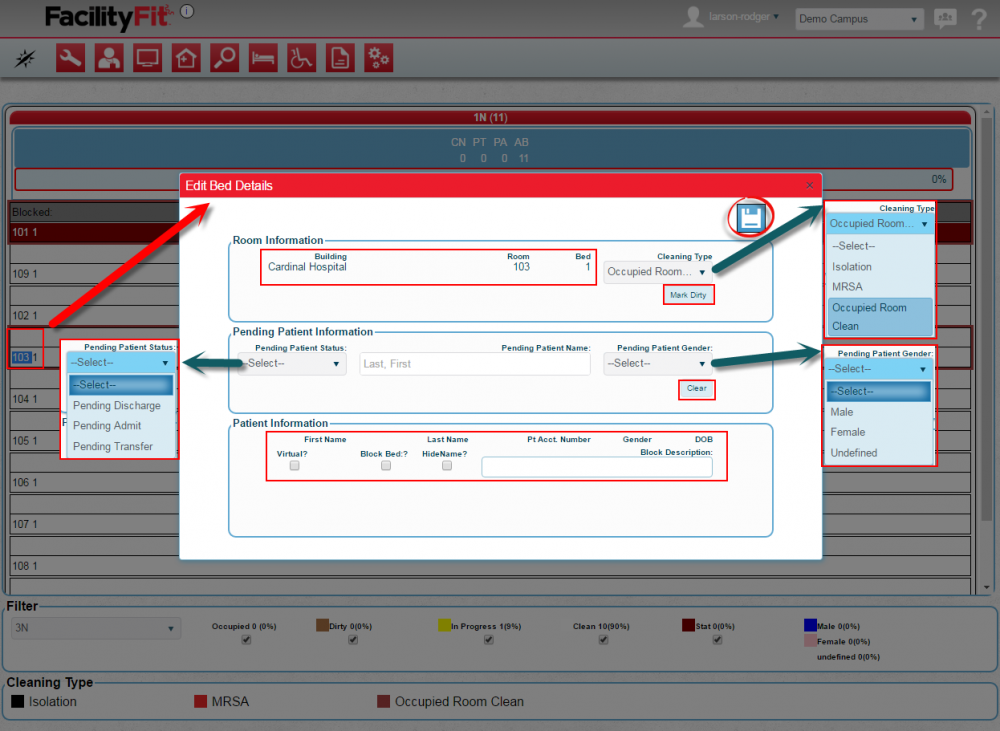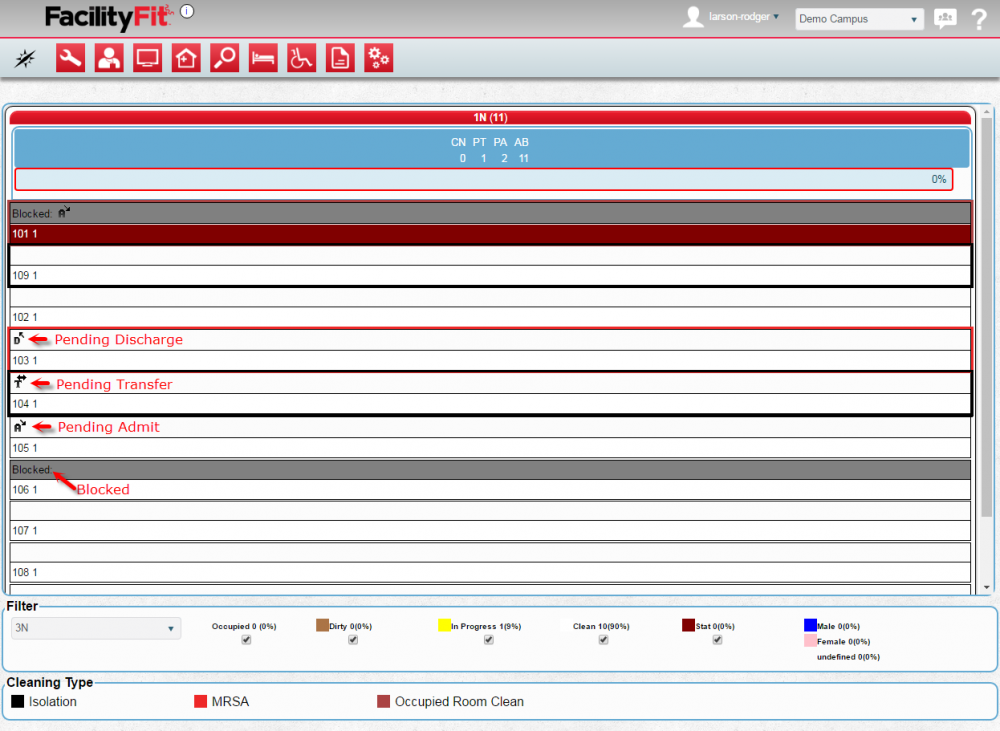Difference between revisions of "Bed Cleaning Bed Stat"
From MyFacilityFitPro_Wiki
(Created page with "== Using Bed Cleaning screen to view Bed Stat == {| class="wikitable" |- style="vertical-align:top;" |<big>'''<font size="5">1</font>'''</big> |To view '''Bed Stat''', select...") |
|||
| Line 28: | Line 28: | ||
'''Example:''' To edit the room's cleaning type, click the '''Cleaning Type''' dropdown and select a new cleaning type from the dropdown. | '''Example:''' To edit the room's cleaning type, click the '''Cleaning Type''' dropdown and select a new cleaning type from the dropdown. | ||
[[File:BedCleaning-BedStat1EditBedDetails1.png|1000px]] | [[File:BedCleaning-BedStat1EditBedDetails1.png|1000px]] | ||
| − | |||
| − | |||
|- style="vertical-align:top;" | |- style="vertical-align:top;" | ||
|<big>'''<font size="5">5</font>'''</big> | |<big>'''<font size="5">5</font>'''</big> | ||
| − | | | + | |After making changes to the '''Pending Patient Information''' field, the '''Pending Patient Name''' and '''Pending Patient Gender''', press the '''Save''' button when done. |
| − | + | [[File:Save.png|60px]] | |
| − | [[File: | + | |
|- style="vertical-align:top;" | |- style="vertical-align:top;" | ||
|<big>'''<font size="5">6</font>'''</big> | |<big>'''<font size="5">6</font>'''</big> | ||
| − | | | + | |Changes made to rooms are seen on the '''Bed Stat''' page. |
| + | |||
| + | [[File:BedCleaning-BedStat2.png|1000px]] | ||
| + | |||
| + | |||
| + | |||
| − | |||
|} | |} | ||