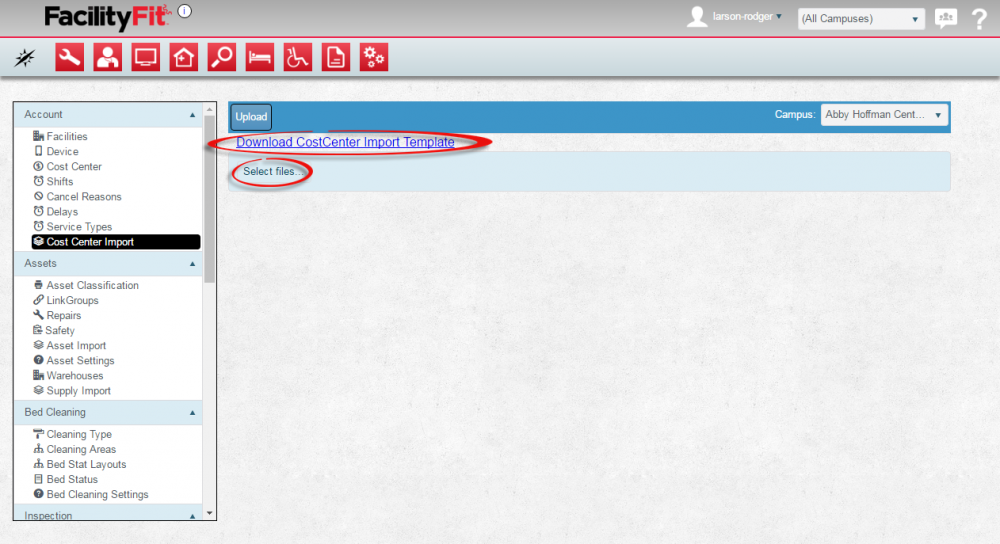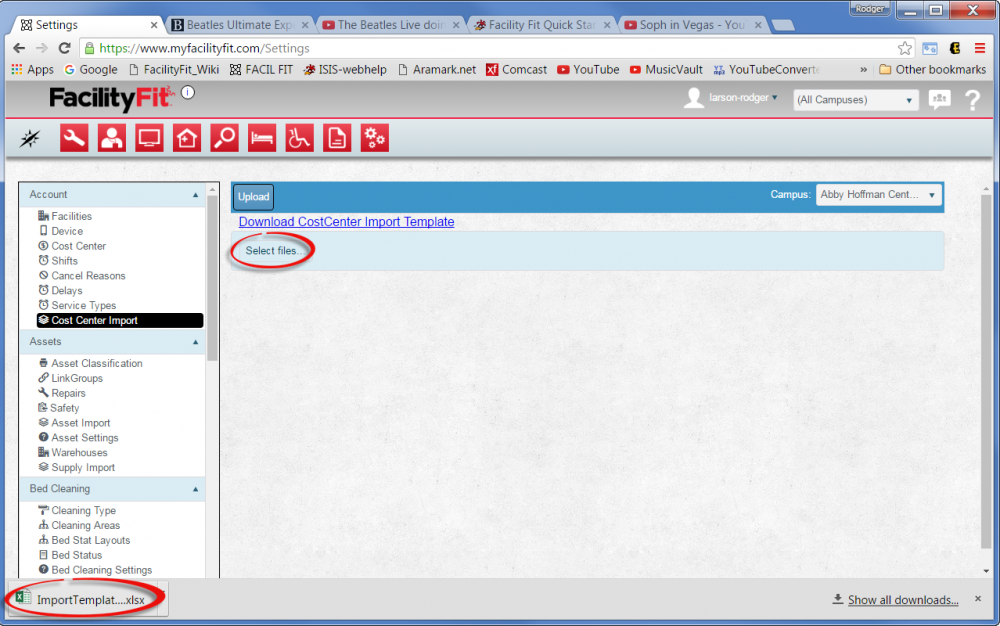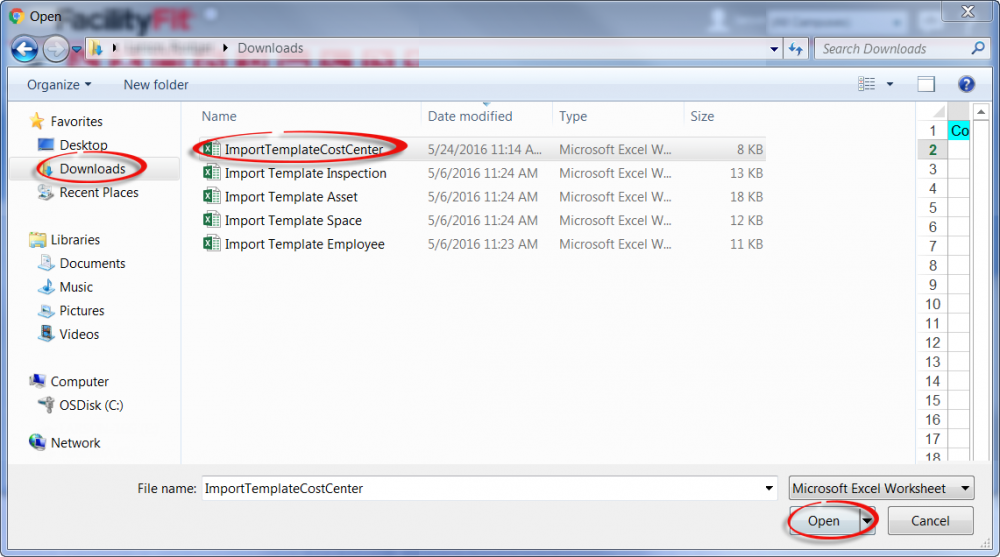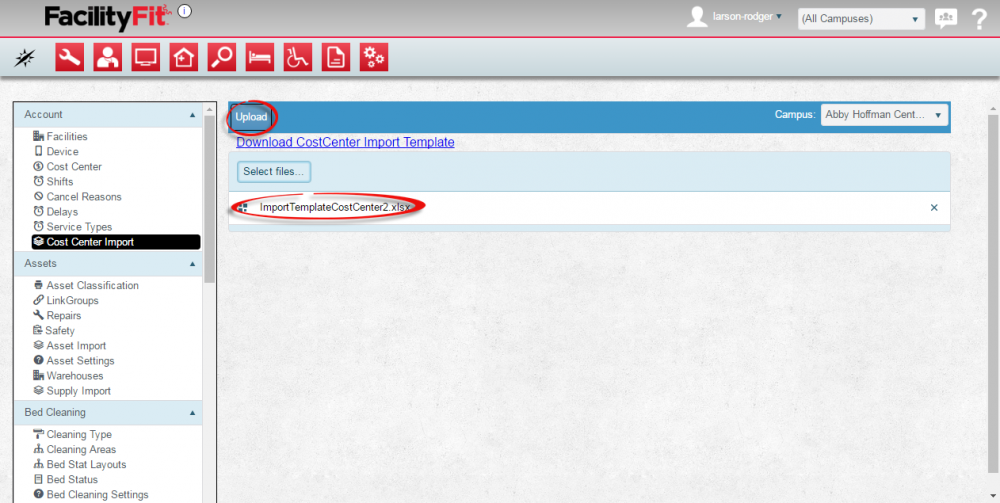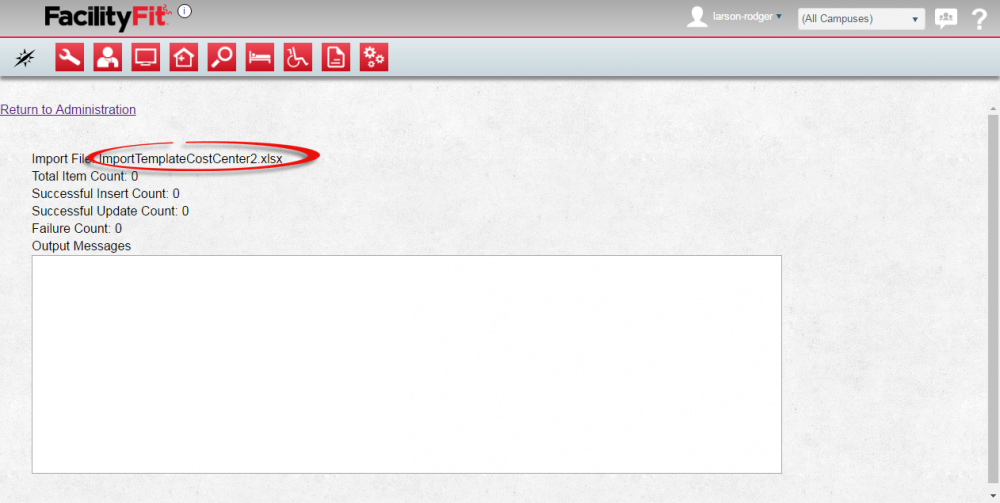Difference between revisions of "Import screens"
From MyFacilityFitPro_Wiki
(Created page with "== Function Import Screen == Add an Import to the Facility Fit system. See Cost Center Import sample below. {| class="wikitable" |- style="vertical-align:top;" |<big>'''<fon...") |
(Tag: VisualEditor) |
||
| Line 1: | Line 1: | ||
== Function Import Screen == | == Function Import Screen == | ||
| − | Add an Import to the Facility Fit system. See Cost Center Import | + | Add an Import to the Facility Fit system. See function import sample as Cost Center Import below. |
{| class="wikitable" | {| class="wikitable" | ||
| Line 8: | Line 8: | ||
|Click the large '''Admin''' icon to open the Administration window. [[Image:Administration.png]] | |Click the large '''Admin''' icon to open the Administration window. [[Image:Administration.png]] | ||
| − | Under the '''Account''' section, press the '''Function Import''' link. The | + | Under the '''Account''' section, press the "'''Function" Import''' link. The "function" Import window will open. |
| − | # To edit a | + | # To edit a function import template, click the '''Download''' '''Function Import Template''' link at the top of the window. |
# To upload a new Function Import template, press the '''Select Files''' button. | # To upload a new Function Import template, press the '''Select Files''' button. | ||
Revision as of 09:21, 25 May 2016
Function Import Screen
Add an Import to the Facility Fit system. See function import sample as Cost Center Import below.