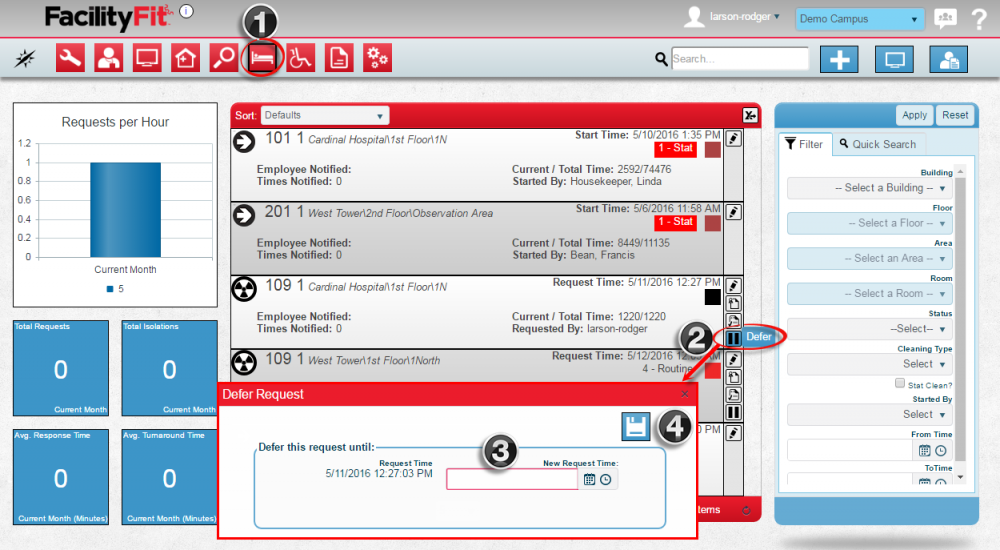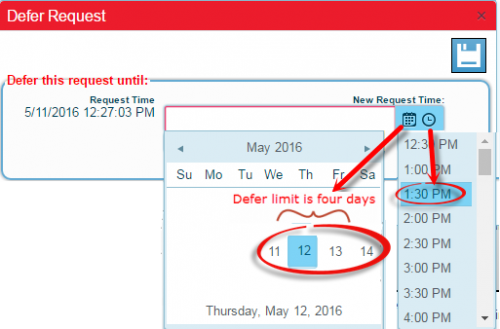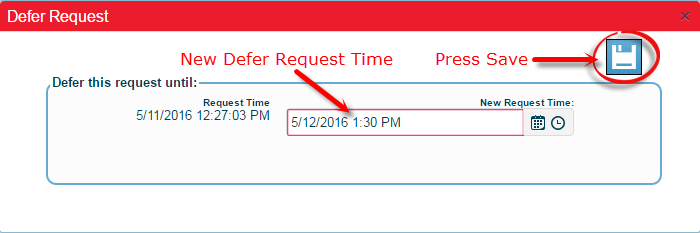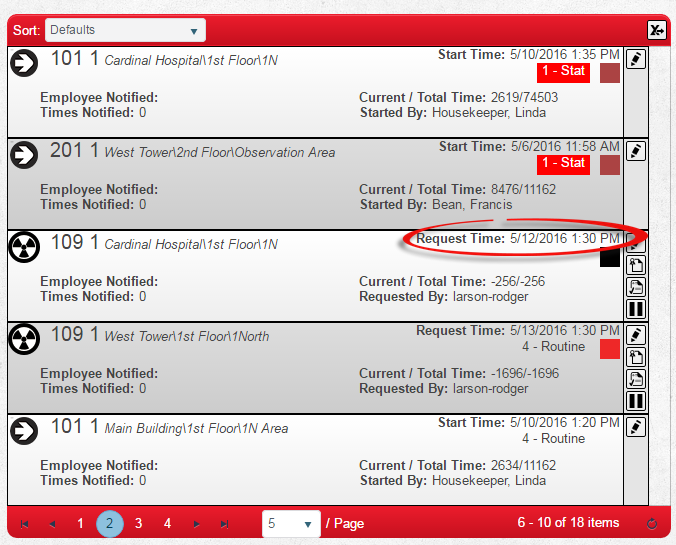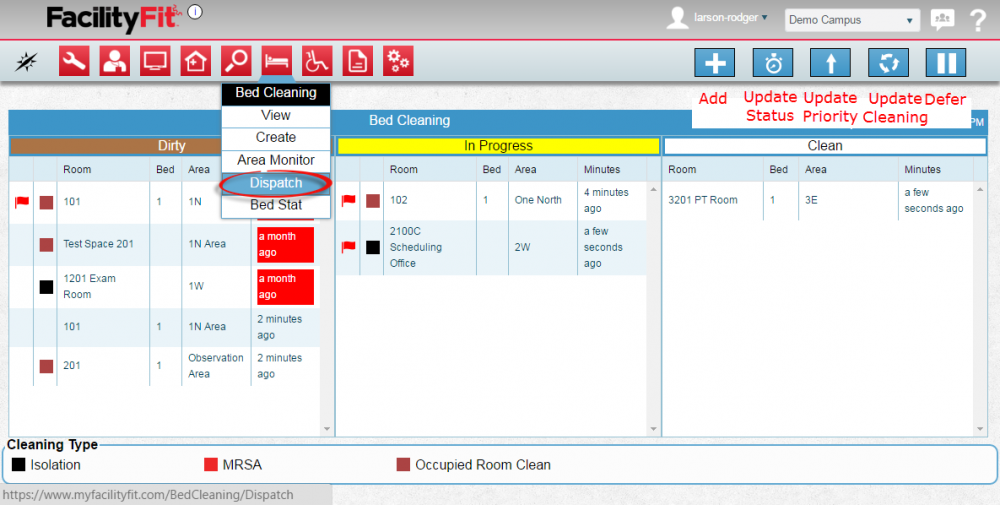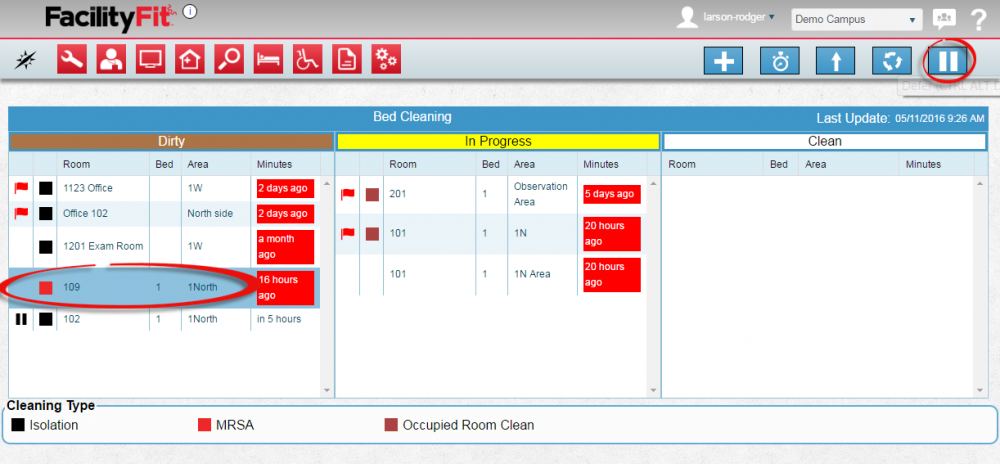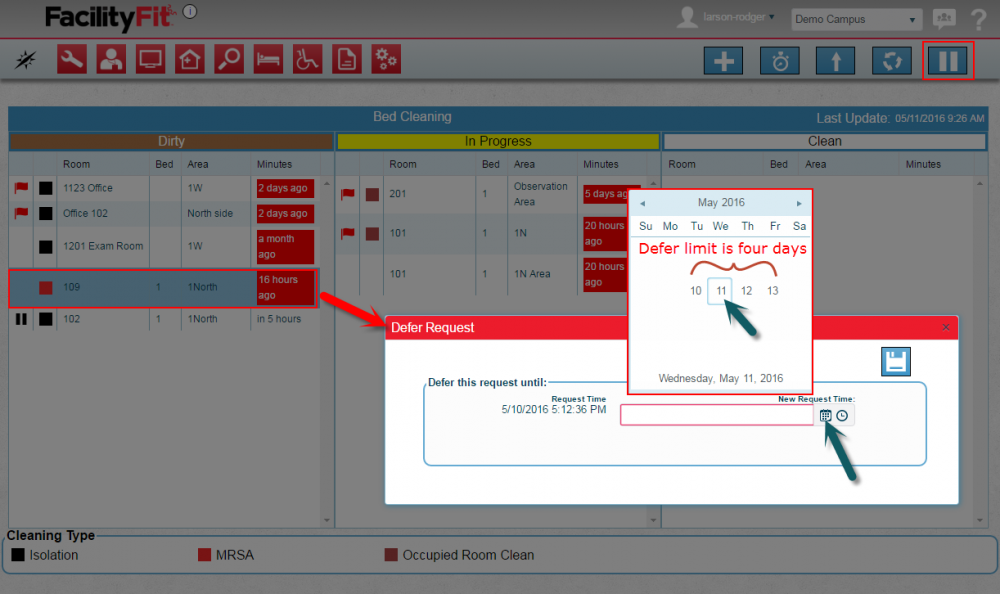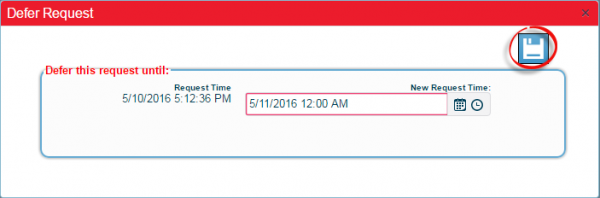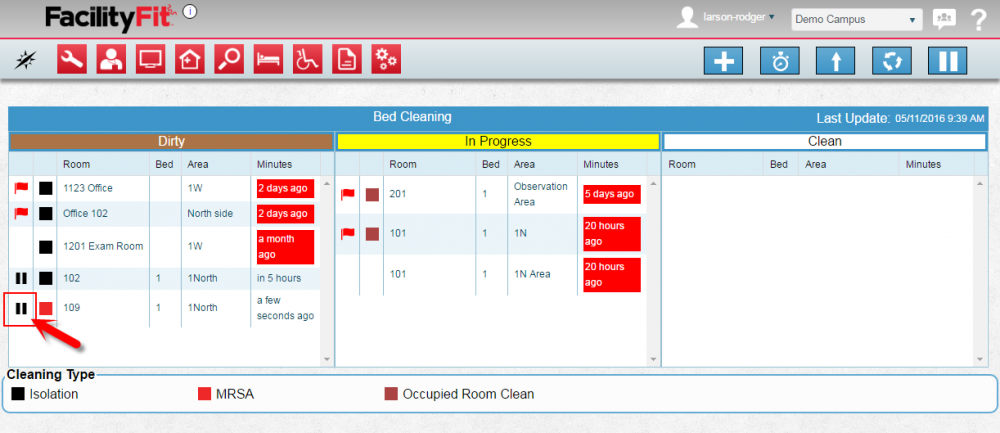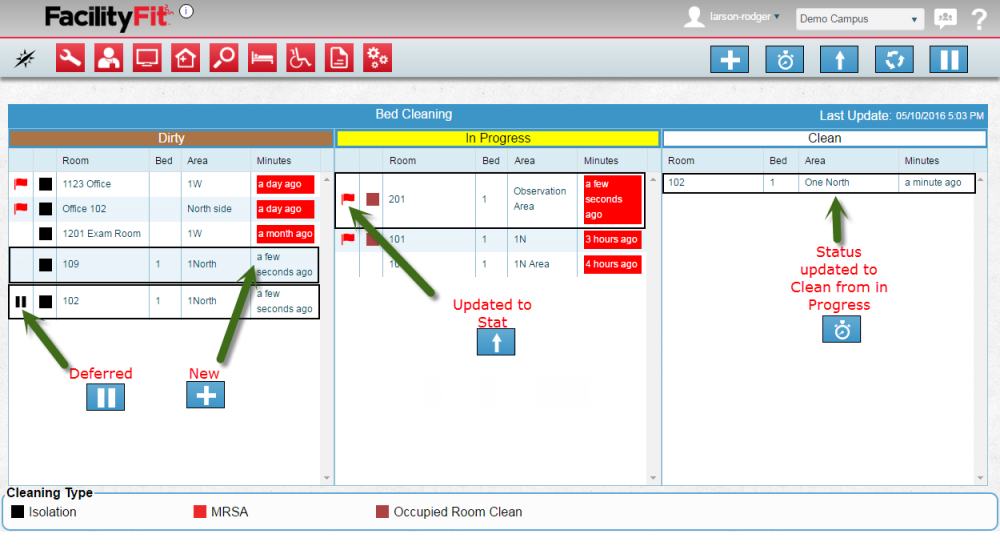Difference between revisions of "Defer a Bed Cleaning Request"
From MyFacilityFitPro_Wiki
(→Using Dispatch Screen to Defer Bed Cleaning) |
|||
| Line 43: | Line 43: | ||
|- style="vertical-align:top;" | |- style="vertical-align:top;" | ||
|<big>'''<font size="5">1</font>'''</big> | |<big>'''<font size="5">1</font>'''</big> | ||
| − | |To | + | |To defer a Bed Cleaning using the Dispatch screen, click on the '''Bed Cleaning''' icon and select '''Dispatch''' from the dropdown. The dispatch page will open. |
| − | + | [[file:BedCleaning-Dispatch1.png|1000px]] | |
| − | [[ | + | |
|- style="vertical-align:top;" | |- style="vertical-align:top;" | ||
|<big>'''<font size="5">2</font>'''</big> | |<big>'''<font size="5">2</font>'''</big> | ||
| − | |Select the | + | |Select the '''Room''' to be deferred (it turns a darker blue) and press the '''Defer''' button. [[File:DeferButtonBlue.png|60px]] |
| − | [[File:BedCleaning- | + | [[File:BedCleaning-DeferRequest1.png|1000px]] |
|- style="vertical-align:top;" | |- style="vertical-align:top;" | ||
|<big>'''<font size="5">3</font>'''</big> | |<big>'''<font size="5">3</font>'''</big> | ||
| + | |The Defer Request window will open. Select the '''Calendar''' or the '''Clock''' icons and select the new defer date and time from the four days available on the pop up calendar. Defer Limit is four days. | ||
| + | |||
| + | [[File:BedCleaning-DeferRequest2.png|1000px]] | ||
| + | |||
| + | |- style="vertical-align:top;" | ||
| + | |<big>'''<font size="5">4</font>'''</big> | ||
|Press the '''Save''' button to complete the defer request. | |Press the '''Save''' button to complete the defer request. | ||
| Line 60: | Line 66: | ||
|- style="vertical-align:top;" | |- style="vertical-align:top;" | ||
| − | |<big>'''<font size="5"> | + | |<big>'''<font size="5">5</font>'''</big> |
|The '''Dispatch''' window shows the '''Defer''' icon next to the room. | |The '''Dispatch''' window shows the '''Defer''' icon next to the room. | ||
| Line 66: | Line 72: | ||
|- style="vertical-align:top;" | |- style="vertical-align:top;" | ||
| − | |<big>'''<font size="5"> | + | |<big>'''<font size="5">6</font>'''</big> |
|Changes Made to rooms are seen on the dispatch page. | |Changes Made to rooms are seen on the dispatch page. | ||
Latest revision as of 06:42, 12 May 2016
Defer Bed Cleaning
Defer Bed Cleaning - Change the Schedule to a later time in the next four days:
Using Bed Cleaning Home Screen to Defer Bed Cleaning