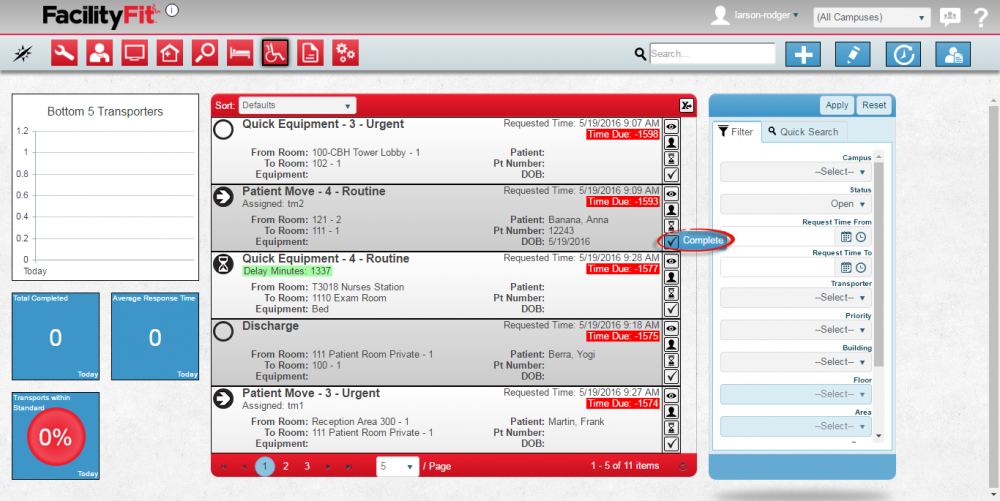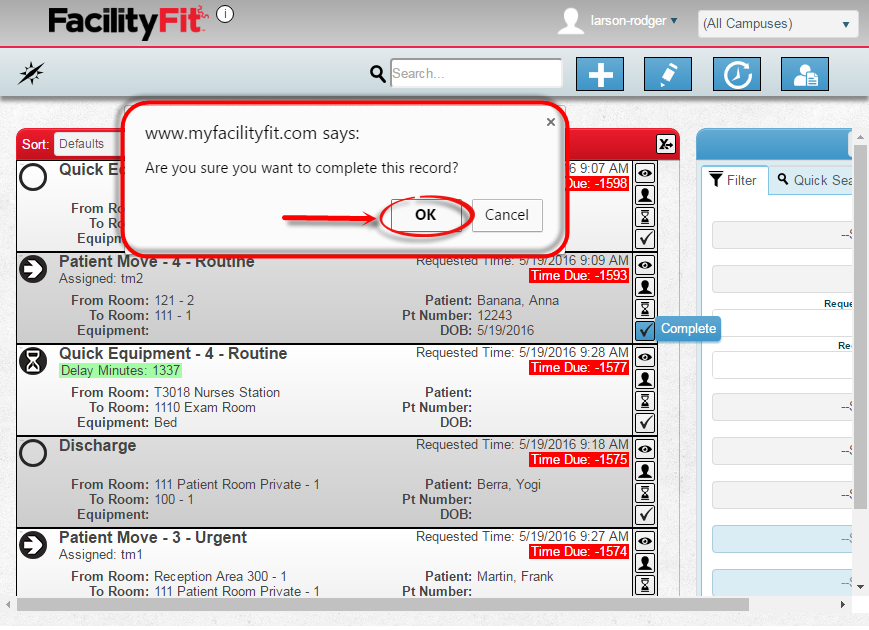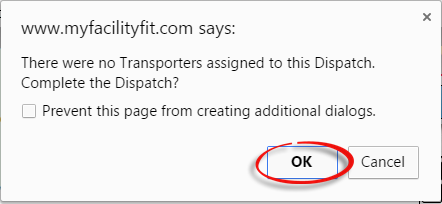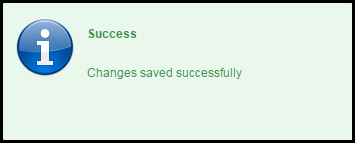Difference between revisions of "Complete a Transport"
From MyFacilityFitPro_Wiki
(→Changing a Transport Request Status to Complete) (Tag: VisualEditor) |
|||
| Line 4: | Line 4: | ||
|<big>'''<font size="5">1</font>'''</big> | |<big>'''<font size="5">1</font>'''</big> | ||
|To change the transport request status to '''Complete''', select the request and click the '''Complete''' icon at the right of the row. | |To change the transport request status to '''Complete''', select the request and click the '''Complete''' icon at the right of the row. | ||
| + | [[File:CompleteButton.png|40x40px]] | ||
| + | |||
[[File:Transport-CompleteTR1.png|1000x1000px]] | [[File:Transport-CompleteTR1.png|1000x1000px]] | ||
| Line 13: | Line 15: | ||
|<big>'''<font size="5">2</font>'''</big> | |<big>'''<font size="5">2</font>'''</big> | ||
|When the pop-up asks 'Are you sure?', press the '''OK''' button. | |When the pop-up asks 'Are you sure?', press the '''OK''' button. | ||
| + | |||
[[File:Transport-CompleteTR2AreYouSure.png|1000x1000px]] | [[File:Transport-CompleteTR2AreYouSure.png|1000x1000px]] | ||
Latest revision as of 11:36, 20 May 2016
Changing a Transport Request Status to Complete
| 1 | To change the transport request status to Complete, select the request and click the Complete icon at the right of the row.
A Query pop-up will appear asking if you are sure you want to complete this record.
|
| 2 | When the pop-up asks 'Are you sure?', press the OK button. |
| 3 | A common issue includes trying to complete a record that has not yet been assigned. A query will appear asking if you to click OK to complete or select Cancel instead.
|
| 4 | If the complete has no issues, you will see the Completed pop-up. The record will disappear from the active list.
|