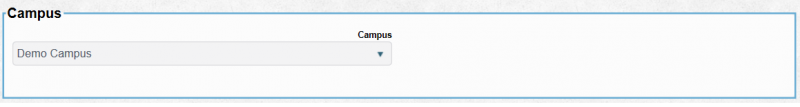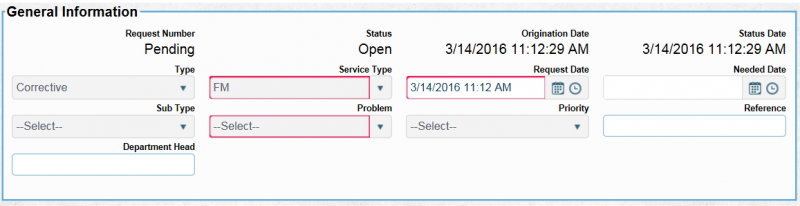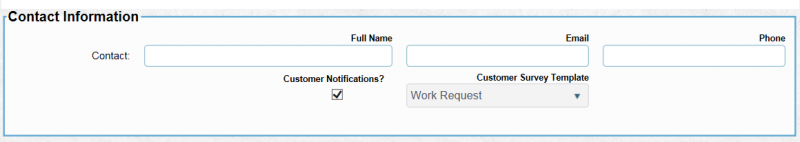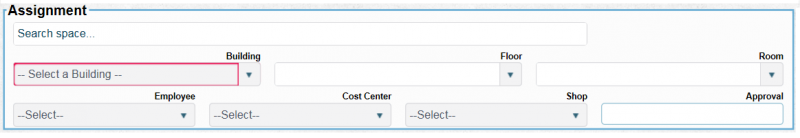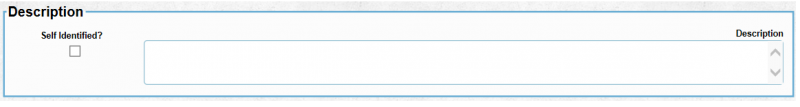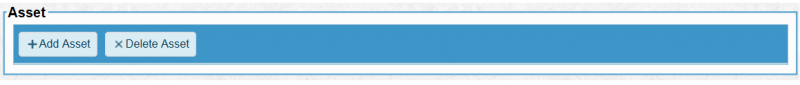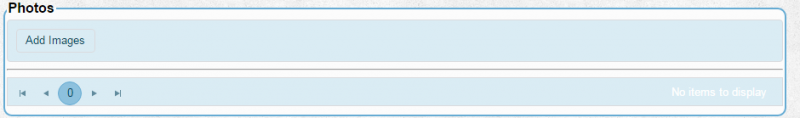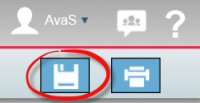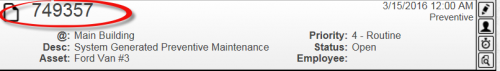Difference between revisions of "Step-by-Step Work Requests"
From MyFacilityFitPro_Wiki
(→Add New Work Request) |
(→Add New Work Request) |
||
| Line 21: | Line 21: | ||
|- style="vertical-align:top;" | |- style="vertical-align:top;" | ||
| 4 | | 4 | ||
| − | |'''Contact Information''' - Enter the contact information of the | + | |'''Contact Information''' - Enter the contact information of the customer who needs to be informed of this Work Request. <br /> |
| − | Check the box '''Customer Notification?''' if you want the customer to receive an email notification containing the Work Request details. | + | Check the box '''Customer Notification?''' if you want the customer to receive an email notification containing the Work Request details.<br /> |
| + | Select a '''Customer Survey Template''' from the drop-down list to send the customer a survey to complete about their satisfaction with the completed work. | ||
|[[Image:ContactInfo.png|800px]] | |[[Image:ContactInfo.png|800px]] | ||