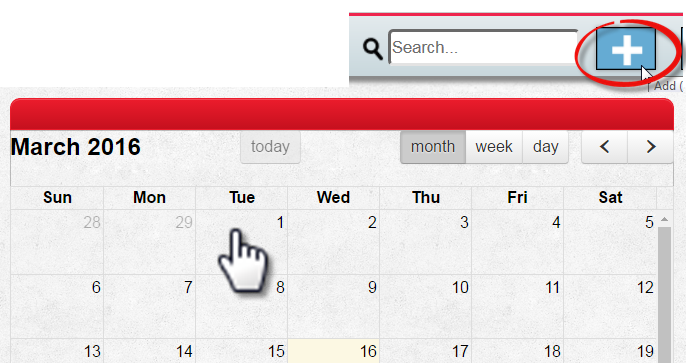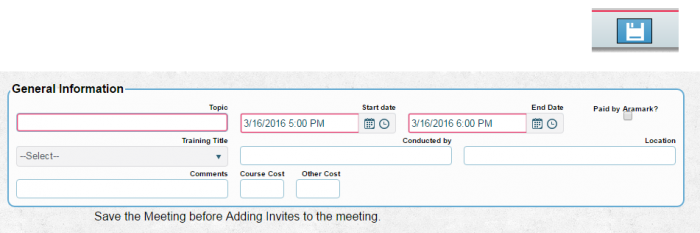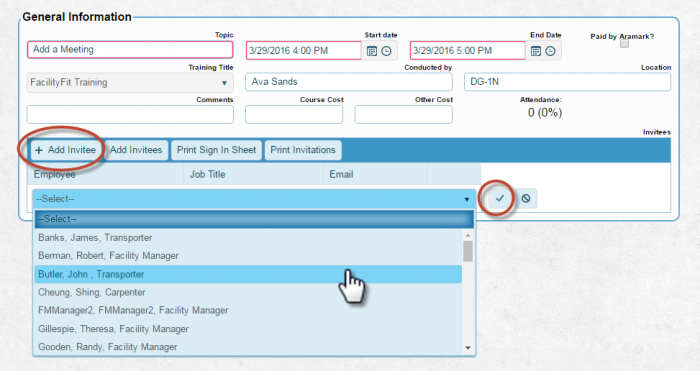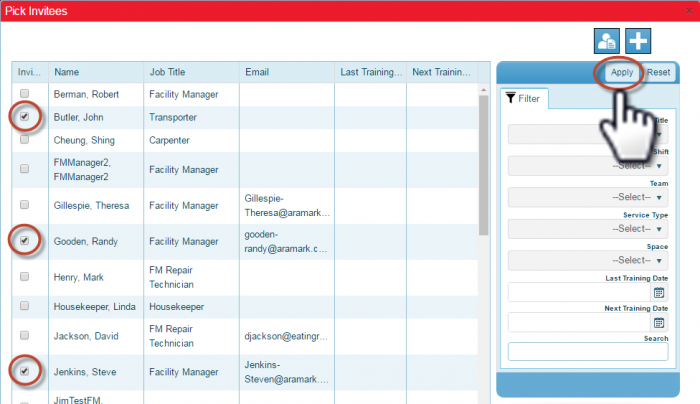Difference between revisions of "Adding a Meeting"
From MyFacilityFitPro_Wiki
(→Adding a Meeting) |
|||
| Line 3: | Line 3: | ||
|-style="vertical-align:top;" | |-style="vertical-align:top;" | ||
| − | | 1 | + | | '''<big>1</big>''' |
| '''Calendar'''<br /> | | '''Calendar'''<br /> | ||
Users can create new meetings by two methods: | Users can create new meetings by two methods: | ||
| Line 13: | Line 13: | ||
|-style="vertical-align:top;" | |-style="vertical-align:top;" | ||
| − | | 2 | + | | '''<big>2</big>''' |
| '''General Information'''<br /> | | '''General Information'''<br /> | ||
*Type in the '''Topic'''.<br /> | *Type in the '''Topic'''.<br /> | ||
| Line 22: | Line 22: | ||
|-style="vertical-align:top;" | |-style="vertical-align:top;" | ||
| − | |3 | + | |'''<big>3</big>''' |
|'''Invitation Options'''<br /> | |'''Invitation Options'''<br /> | ||
*Select '''Add Invitee''' to display a drop down list of active employees. | *Select '''Add Invitee''' to display a drop down list of active employees. | ||
| Line 32: | Line 32: | ||
|-style="vertical-align:top;" | |-style="vertical-align:top;" | ||
| − | |4 | + | |'''<big>4</big>''' |
|'''Invitation Options'''<br /> | |'''Invitation Options'''<br /> | ||
*Select '''Add Invitees''' to open the '''Pick Invitees''' window.<br /> | *Select '''Add Invitees''' to open the '''Pick Invitees''' window.<br /> | ||
Revision as of 08:16, 18 March 2016
Adding a Meeting
| 1 | Calendar Users can create new meetings by two methods:
Either method will display a Meeting detail screen. |
| 2 | General Information
|
| 3 | Invitation Options
|
| 4 | Invitation Options
|
Selecting Add Invitees will produce the following screen
Modify the filter to the right of the list and hit apply to narrow the list.
There are two options:
- Invite All Invite All
All employees in the list will be a part of the invite list.
- Check the box next to the employee name to narrow the list further and then click the Invite button
Invite Selected
- Note** Employees whose job title is connected to the Training Title will have their box checked automatically for invitation to the meeting. User can uncheck if they wish.