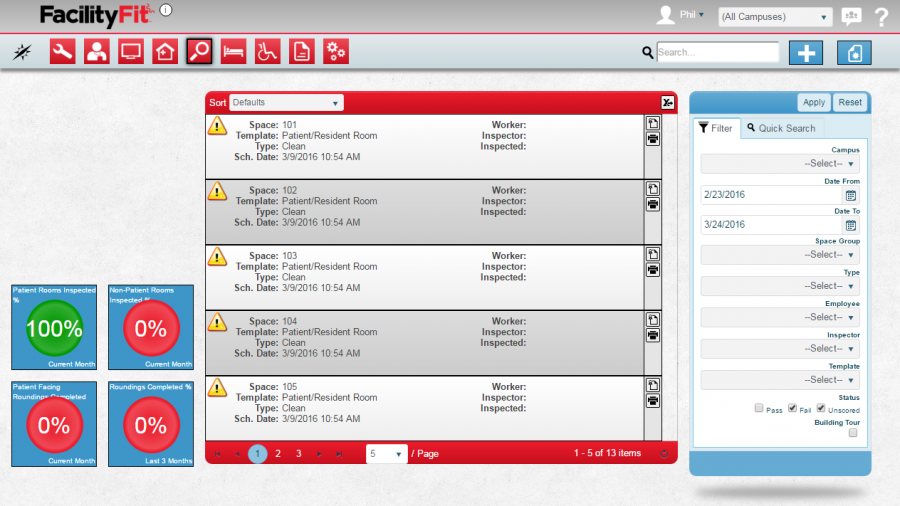Difference between revisions of "Inspection Functional Area"
From MyFacilityFitPro_Wiki
(→Actions) |
(→Actions) |
||
| Line 24: | Line 24: | ||
!Description | !Description | ||
|- style="vertical-align:top;" | |- style="vertical-align:top;" | ||
| − | |[[Step-by-Step | + | |[[Step-by-Step Inspections#Add New Inspection|Add New Inspection]] |
|[[File:add.png]] | |[[File:add.png]] | ||
| − | |'''Add''' - create a new | + | |'''Add''' - create a new inspection |
|-style="vertical-align:top;" | |-style="vertical-align:top;" | ||
| − | |[[Generate | + | |[[Generate Inspections]] |
|[[File:inspectionGenerate.png]] | |[[File:inspectionGenerate.png]] | ||
| − | |'''Generate''' - generate | + | |'''Generate''' - generate regular inspections to ensure that your whole facility is inspected |
|} | |} | ||
Revision as of 11:07, 24 March 2016
Contents
Description
This functional area contains all of the necessary information and actions to inspect Aramark's work and gather feedback both from customers and managers. By using standardized templates, a set of questions may be defined along with other information to indicate if Aramark's quality is meeting both Client and Aramark expectations.
Inspections Landing Page
A. Metrics
B. List Display
C. Filtering
D. Actions
Step-by-Step Help
Actions
| Help Page | Button | Description |
|---|---|---|
| Add New Inspection | Add - create a new inspection | |
| Generate Inspections | Generate - generate regular inspections to ensure that your whole facility is inspected |
Quick Actions
| Help Page | Button | Description |
|---|---|---|
| Update Status of Work Request | |
Update Status - Update the status of a work order. This is how you will record work that an employee does on a work order each day, including completing the work order when done. |
| Assign a Work Request | Assign - assign an employee to a work order or change the assigned employee | |
| Edit a Work Request | Edit - Brings up the full details of the work order on a new page and allows you to edit any and all fields of the work order. | |
| Preview a Work Request | |
Preview - Shows a print preview of the work order that can then be printed and handed to an employee |
Related Videos
Creating an Inspection Template
Generating a Tour Inspection
Generating Inspections with an existing Inspection Template
Related Areas
- Creating Inspections
- List of available Inspections Reports