Cost Center
Add Cost Center to the system. This allows charges and expenses to be assigned to specific accounts.
| 1
|
Click the large Admin icon to open the Administration window. 
Under the Admin section, press the Cost Center link. The Cost Center window will open.
- To edit a Cost Center, click the Edit button at the end of the Cost Center's row.
- To add a new Cost Center, press the + Add Cost Center button.
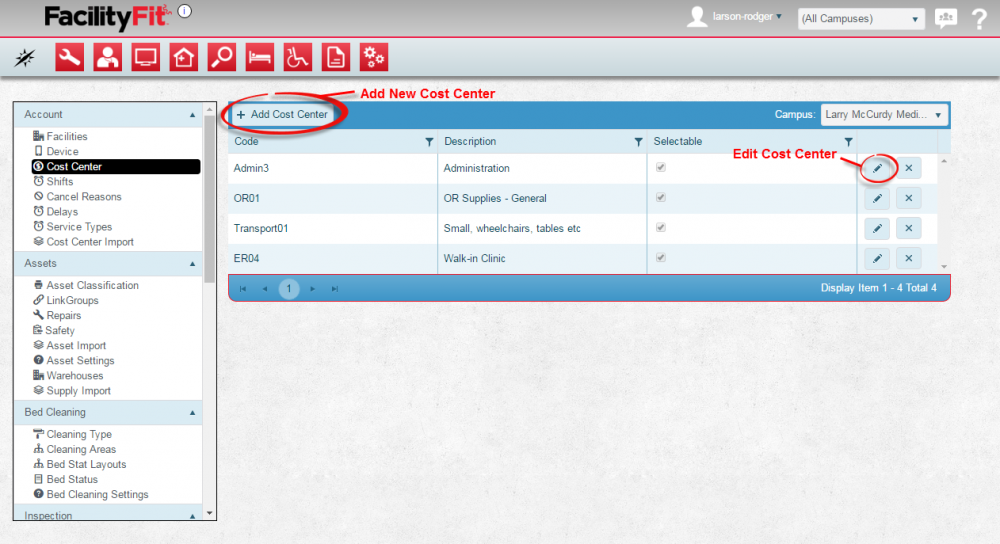
|
| 2
|
Edit a Current Cost Center
Click the Edit button at the end of the Cost Center's row. The Cost Center fields for Code and Description on that row will become editable. A check box for Selectable is now accessible. Make changes as necessary and press the Save button when done.
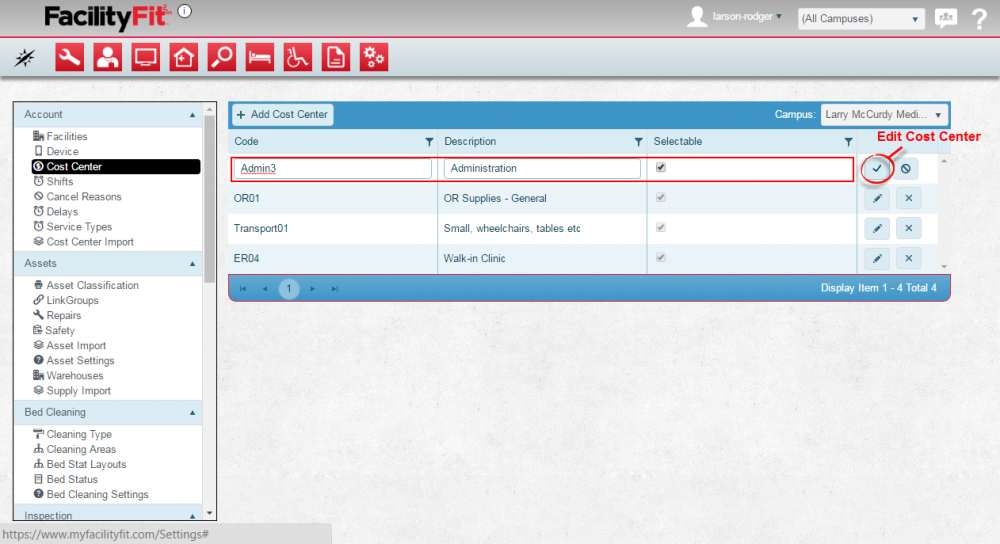
|
| 3
|
Add a New Cost Center
Press the + Add Cost Center button and fill in the new fields with the new Cost Center Code and Description. A check box for Selectable is available. Press the Save button when done.
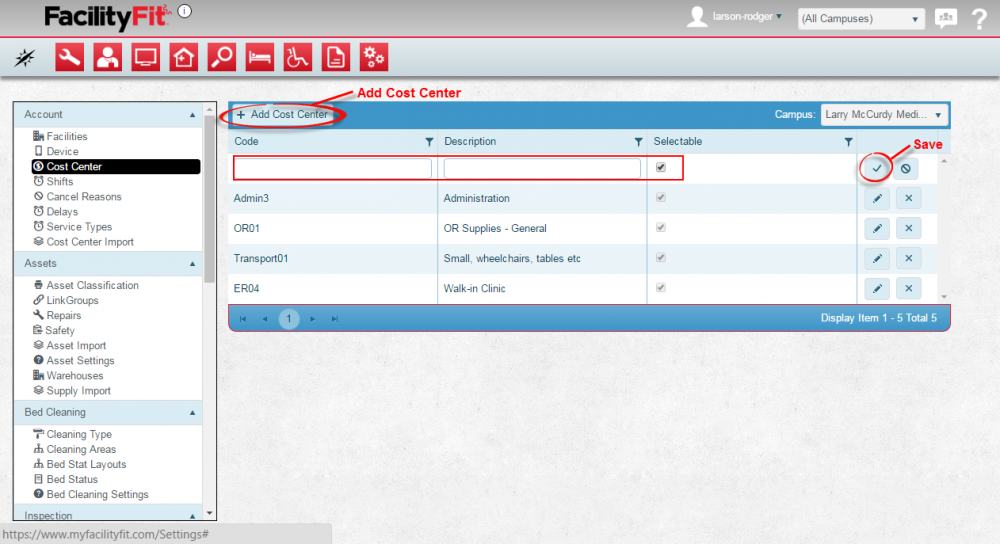
|