From MyFacilityFitPro_Wiki
Creating Training
| 1
|
Click the Training button  to open the Training window. to open the Training window.
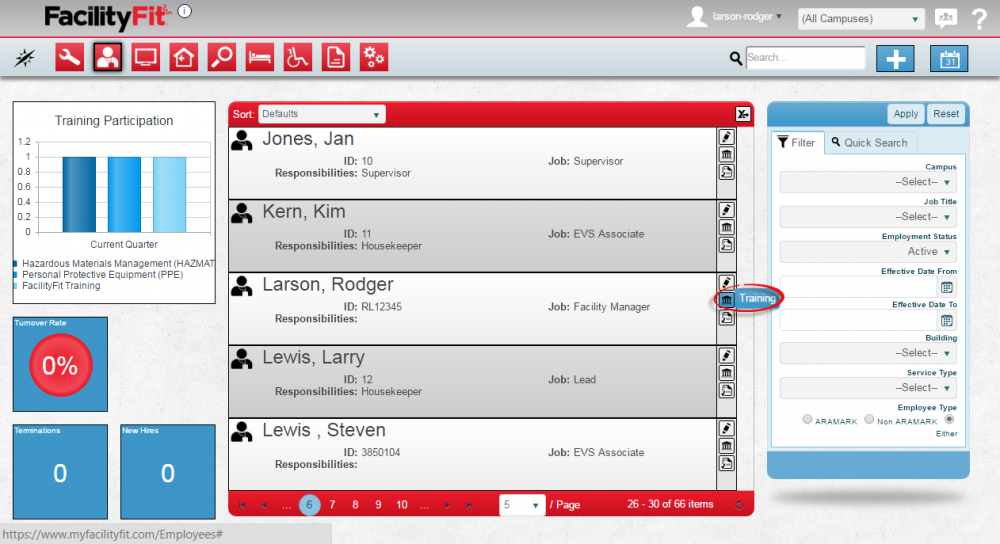
|
| 2
|
Enter the training information and choose a training from the dropdown list.
Cost fields can be typed or you can use the up and down arrows to increment the cost by $1.
Enter a Completion Training date.
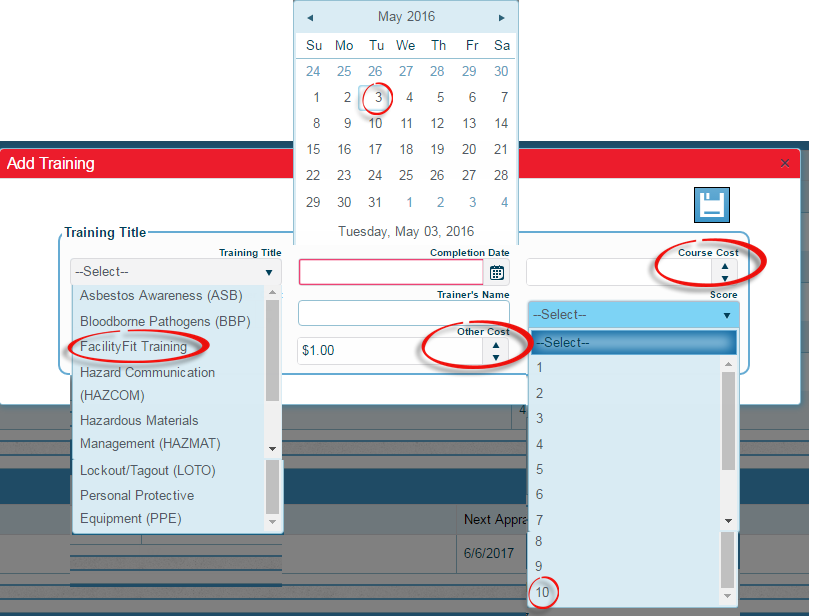
|
| 3
|
Click the Save button to save the new Training info.

|
| 4
|
To Confirm the change, from the employee window, select the edit employee button  and scroll down to the Training Histories section. and scroll down to the Training Histories section.
The new training should be listed.
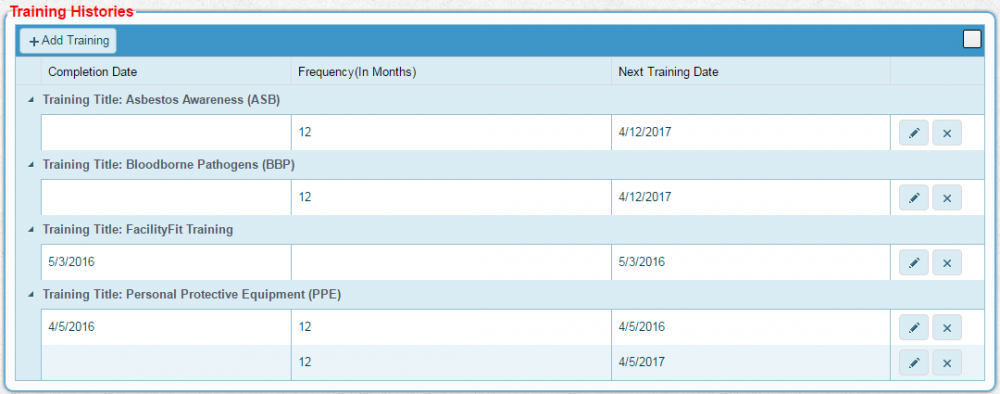
|