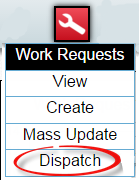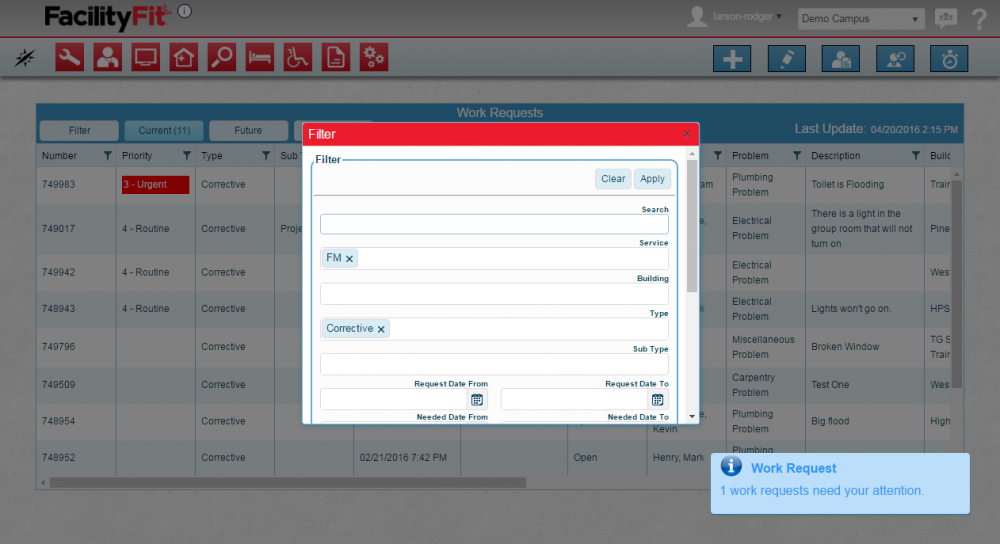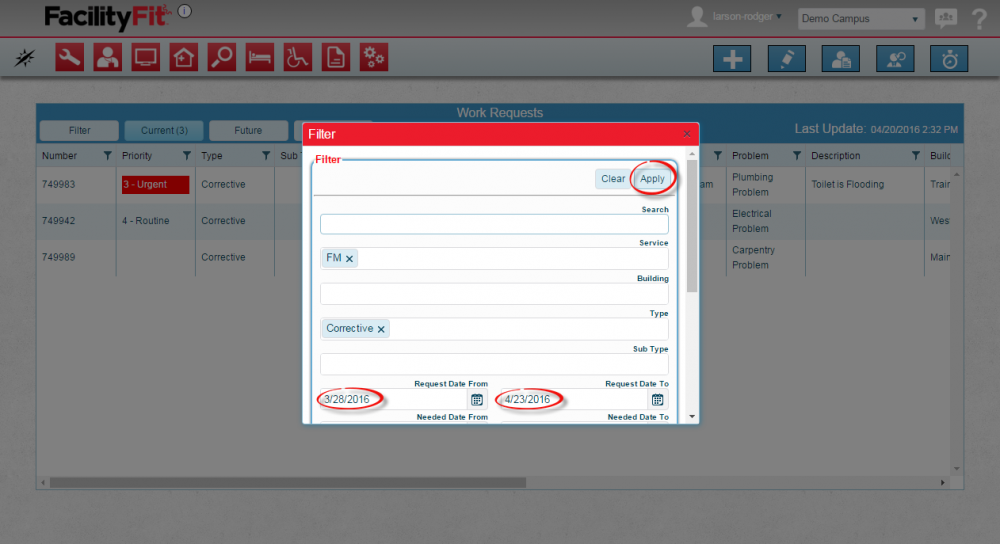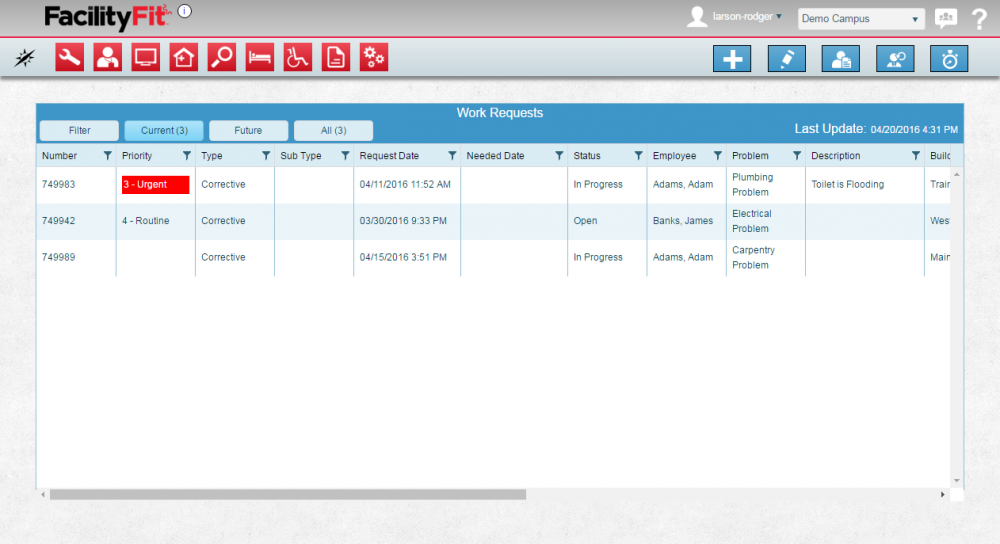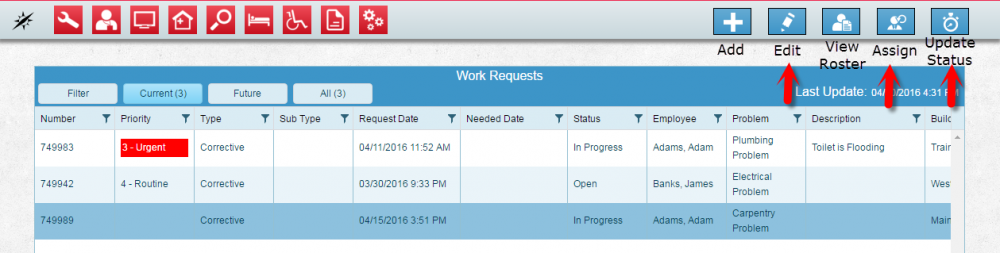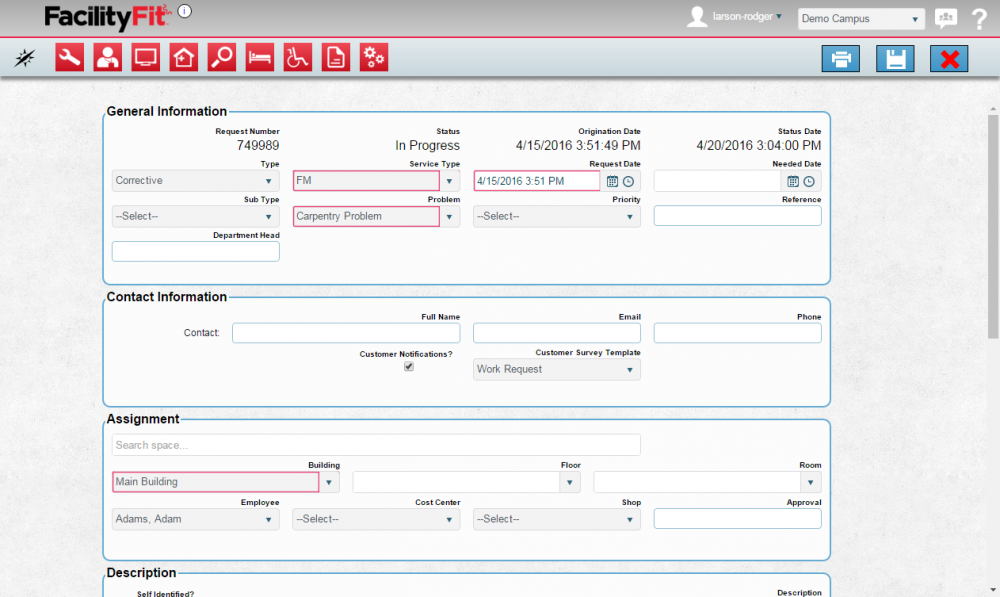Dispatch
From MyFacilityFitPro_Wiki
Revision as of 14:03, 20 April 2016 by Larson-rodger (Talk | contribs)
Contents
Dispatch
| 1 | Click the Work Request button and select Dispatch from the dropdown. |
| 2 | Find the work request to be edited and select it. Use the scroll bars to see all the details.
Use the Filter to find the Work Request to be dispatched. |
| 3 | Apply the filter parameters to limit the results. |
| 4 | Press the Apply button to see the results. |
| 5 | Click a Work Request to select the select the one to be changed. |
Edit a Work Request Dispatch
| 1 | Once a Work Request is selected, choose which work request will be changed. |
| 2 | Click the Edit button Edit the fields as needed and press the save button. |
Assign a Work Request Dispatch
| 1 | Click the Assign Work Request button to open the Assign Work Request window |
| 2 | Click the button to open the clone window
|
Update the status of a Work Request Dispatch
| 1 | Click the Assign Work Request button to open the Update Status window |
| 2 | Click the button to open the clone window
|