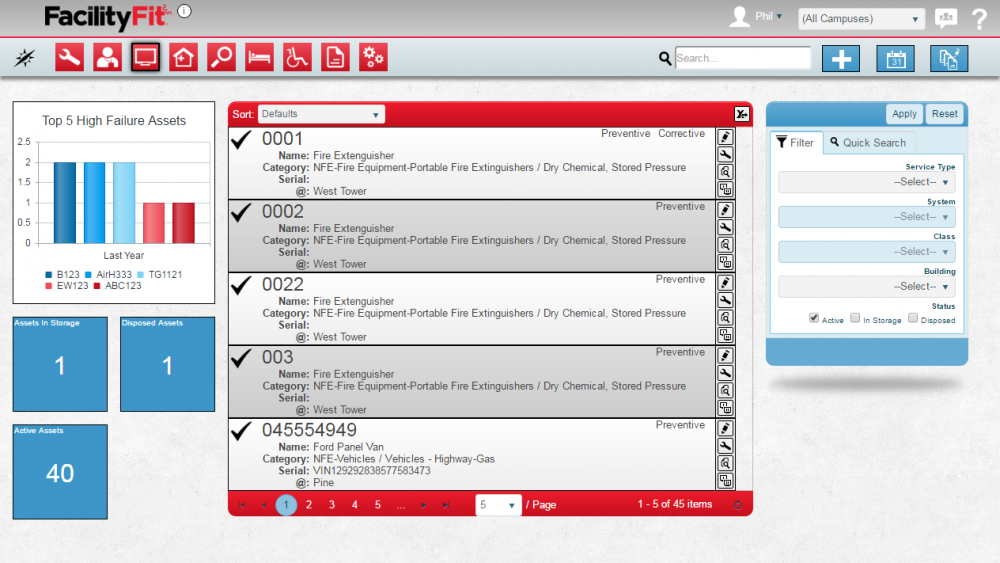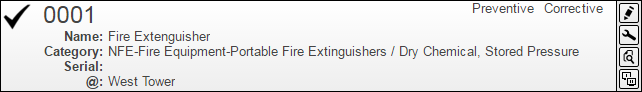Step-by-Step Assets
From MyFacilityFitPro_Wiki
Revision as of 06:16, 18 April 2016 by Larson-rodger (Talk | contribs) (→Update Status of Work Request)
Update Status of Work Request
MenuAssets.png
Assets.png
AssetLanding.png
AddAssetSelected.png
AssetList.png