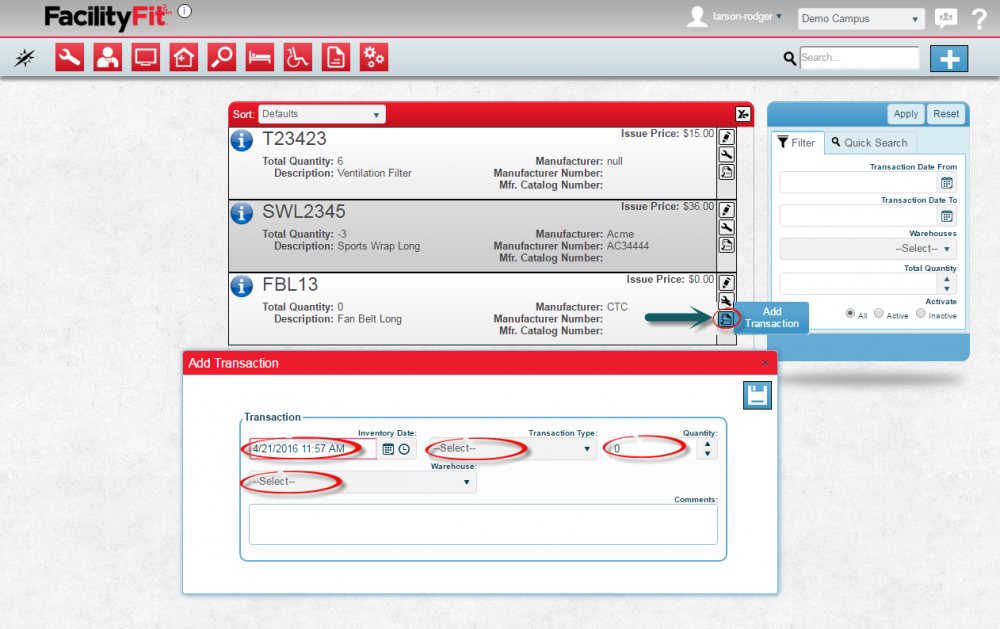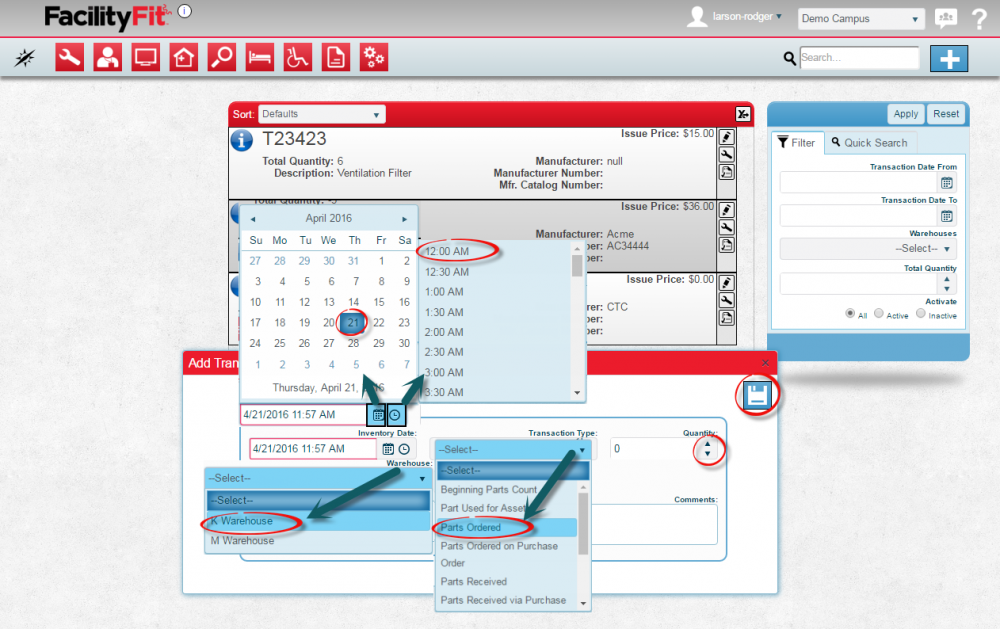Add Transaction
From MyFacilityFitPro_Wiki
Revision as of 11:33, 21 April 2016 by Larson-rodger (Talk | contribs)
Add Transaction
View the add Transaction page and select number of items and transaction type, as well as assign items to a warehouse.