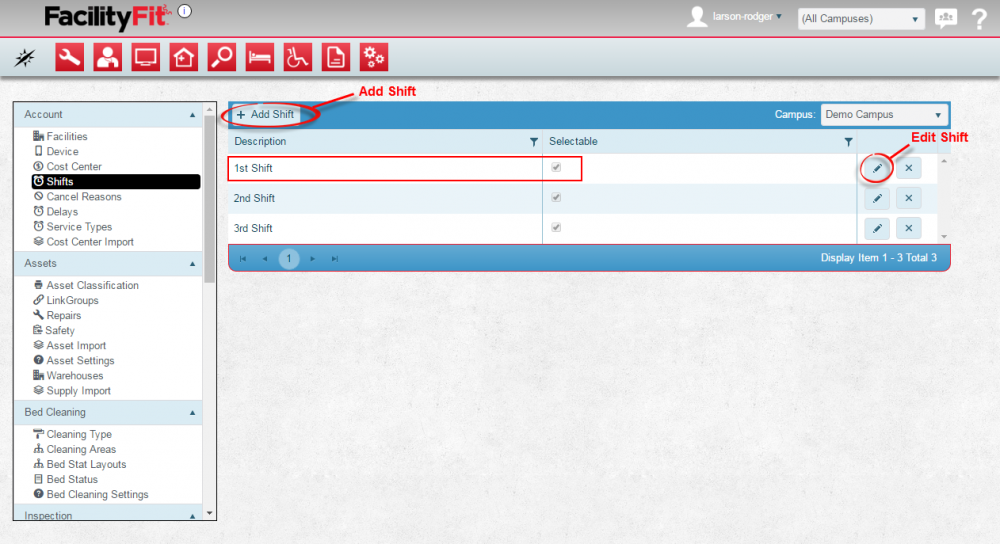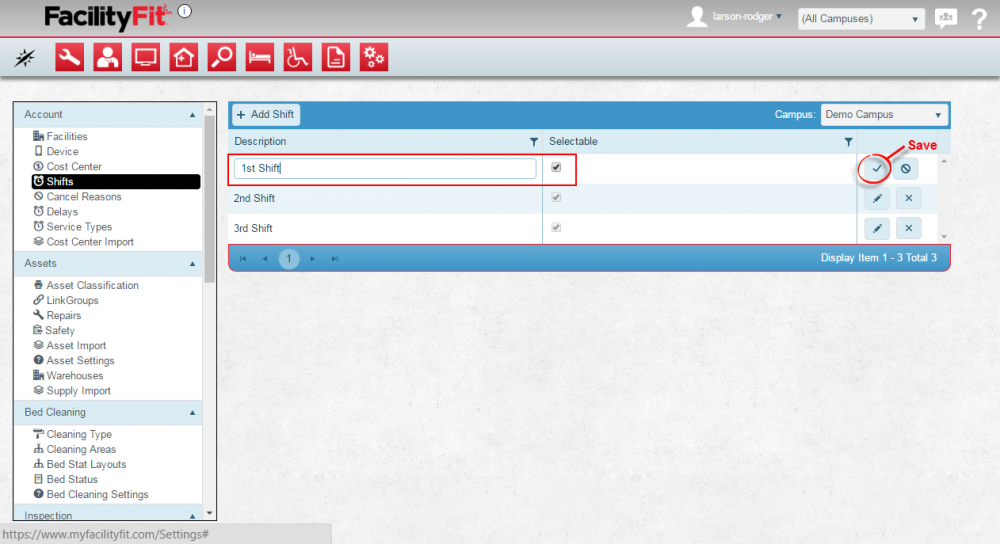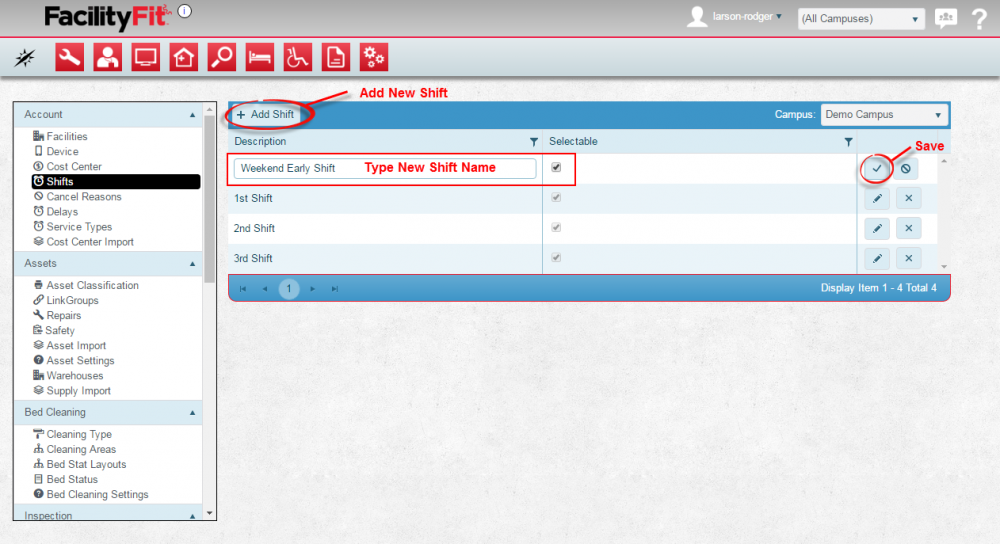Shifts
From MyFacilityFitPro_Wiki
Revision as of 13:18, 23 May 2016 by Larson-rodger (Talk | contribs) (Created page with "== Shifts == Add Shifts to the system. This allows Employees to be assigned to specific standard and non-standard work hours. {| class="wikitable" |- style="vertical-align:t...")
Shifts
Add Shifts to the system. This allows Employees to be assigned to specific standard and non-standard work hours.
|}