Brings up the full details of the work order on a new page and allows you to edit any and all fields of the work order.
Edit a Work Request
| 1
|
Click the Work Request icon to open the work request window.

|
| 2
|
Find the Work Request that is going to be edited by using the search feature or by using the Filter.
|
| 3
|
Select the edit icon on the right column of the Work Request. 
|
| 4
|
The Work Request window will open for that request number. Confirm that this is the correct item.
Sections include General Information, Contact Information, Assignment, Description, Asset, Statuses, Materials, and Photos.
Required items are in red.
|
| 5
|
Make the changes needed to the Work Request page.
|
| 6
|
Press the Save Icon in the upper right of the window.
|
| 7
|
The window will show a success pop-up.
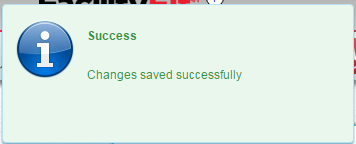
|