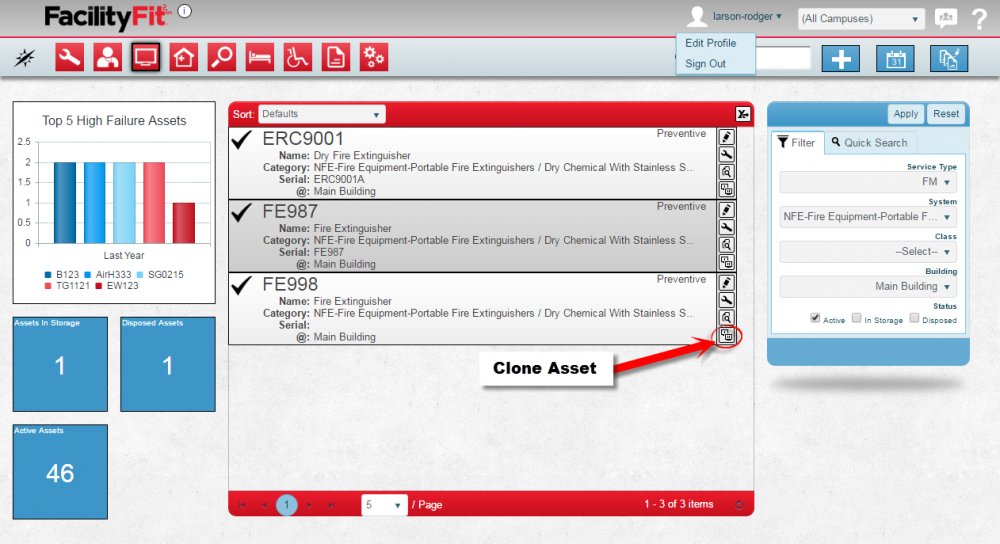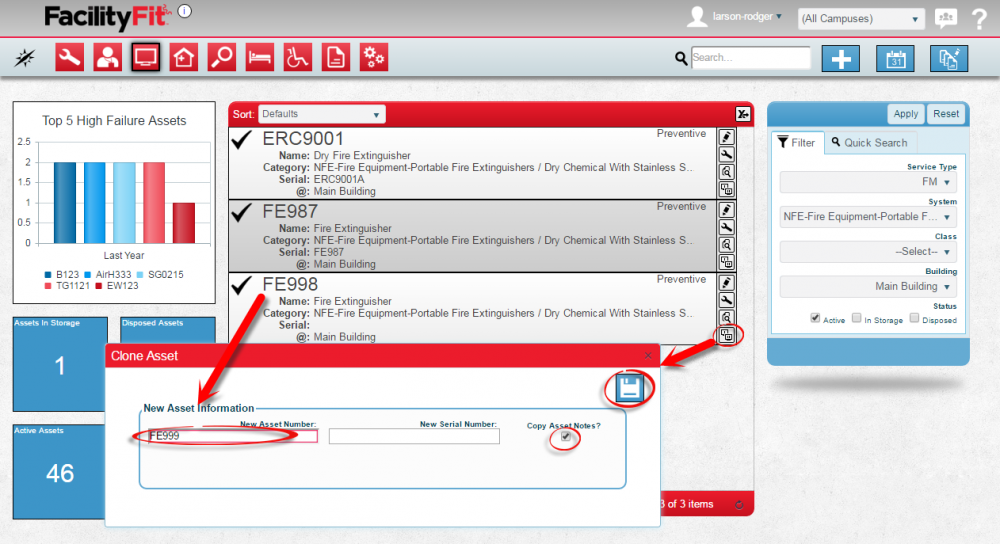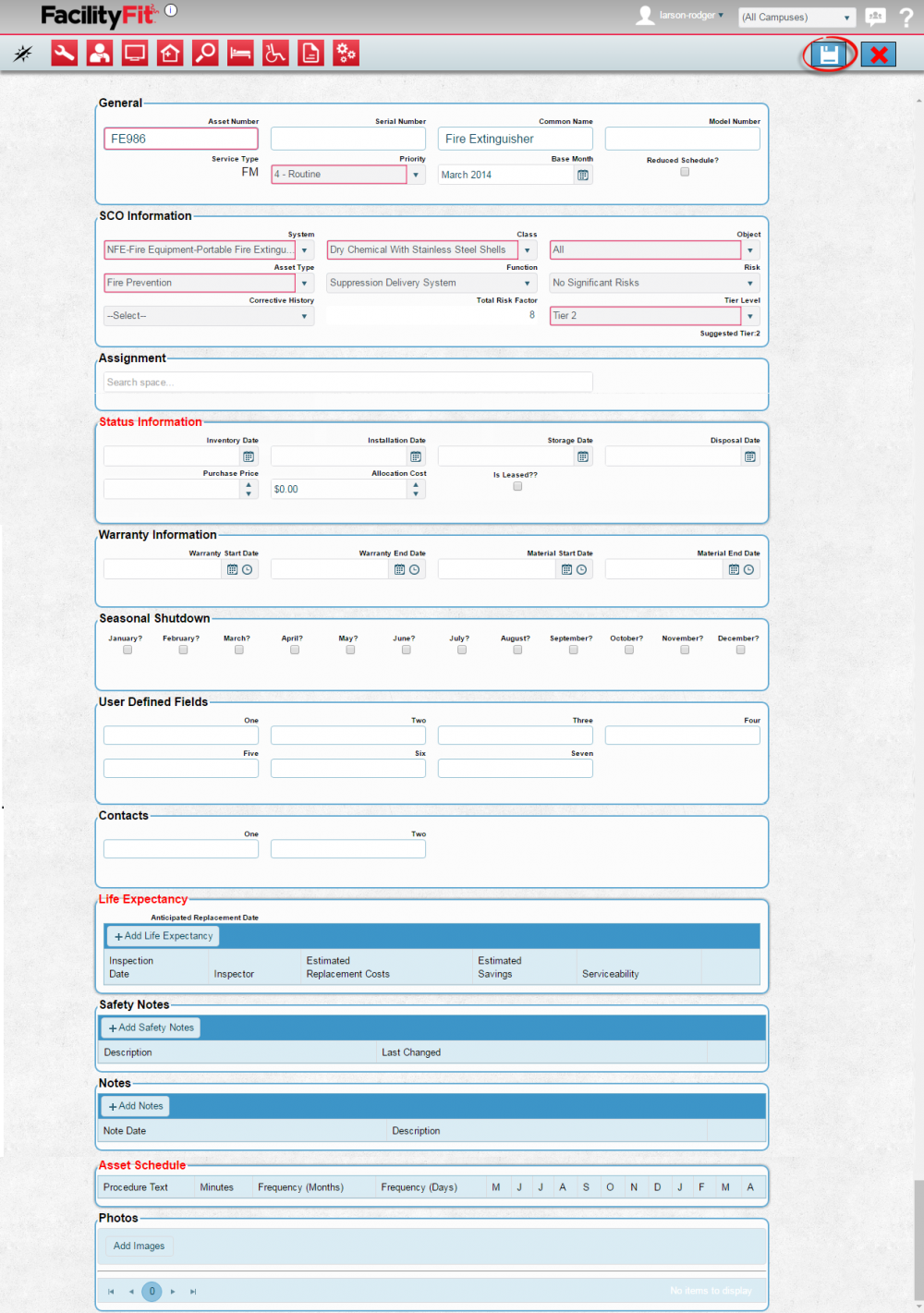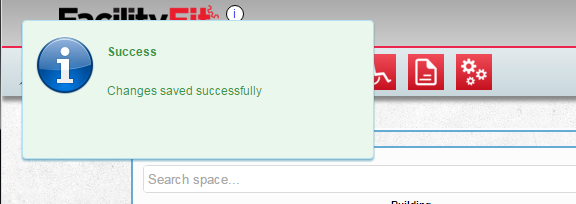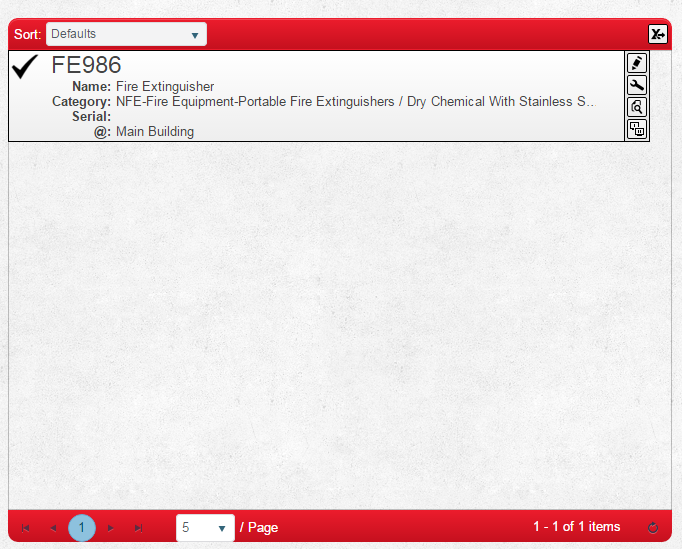Clone Asset
From MyFacilityFitPro_Wiki
Clone Asset. This is how you will create a copy of an existing asset for use in a new request.
Clone Asset
| 1 | Find asset to be copied and click the clone button to open the clone window. |
| 2 | Enter a New Asset Number and serial number information into the cloned asset window.
Select the Copy Asset Notes checkbox to clone comments. Click Save button to continue to the asset screen. |
| 3 | An asset edit screen appears to allow more details to be changed or added.
Required fields are lined in red. Press the Save button to finalize the new asset. |
| 4 | The success screen indicates a new asset was saved. |
| 5 | The new asset can be found and confirmed. |