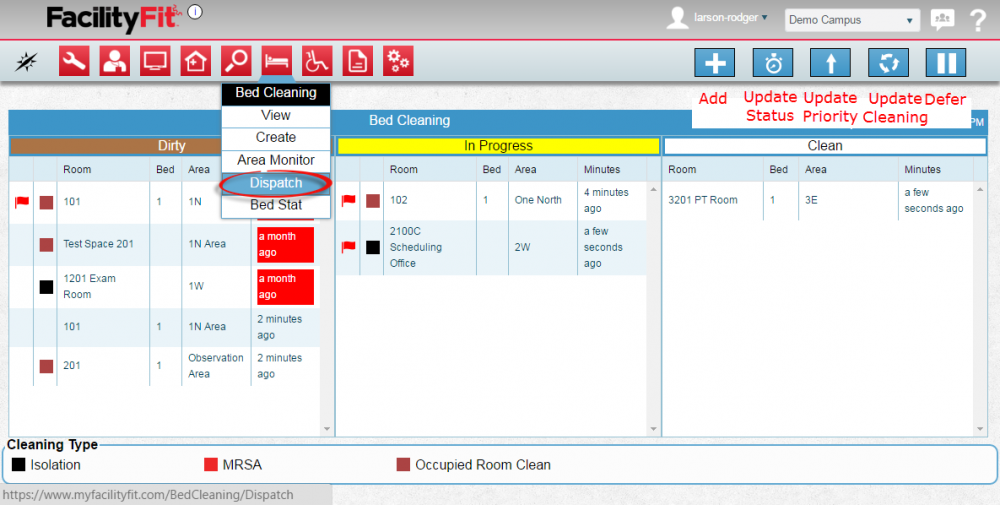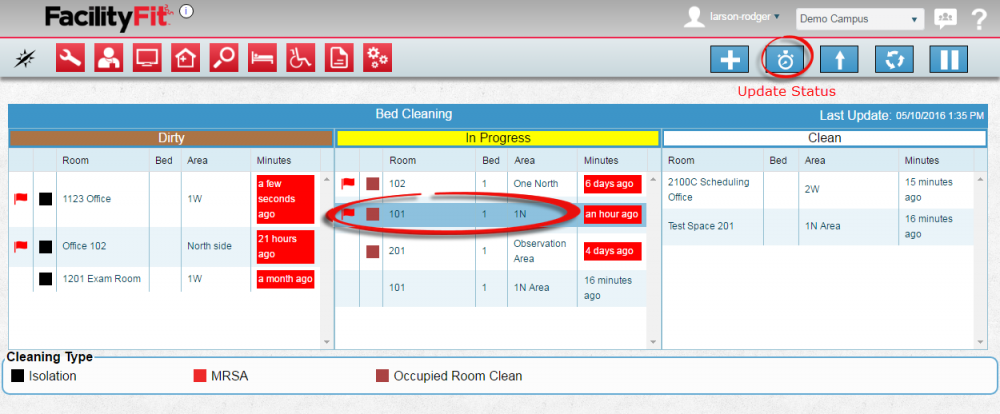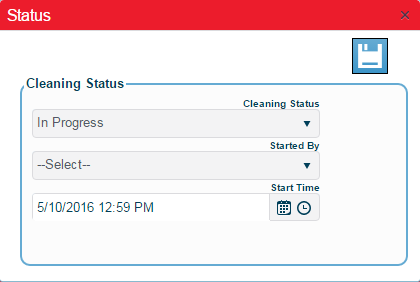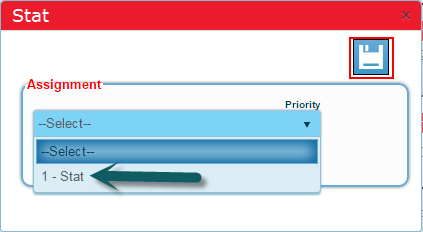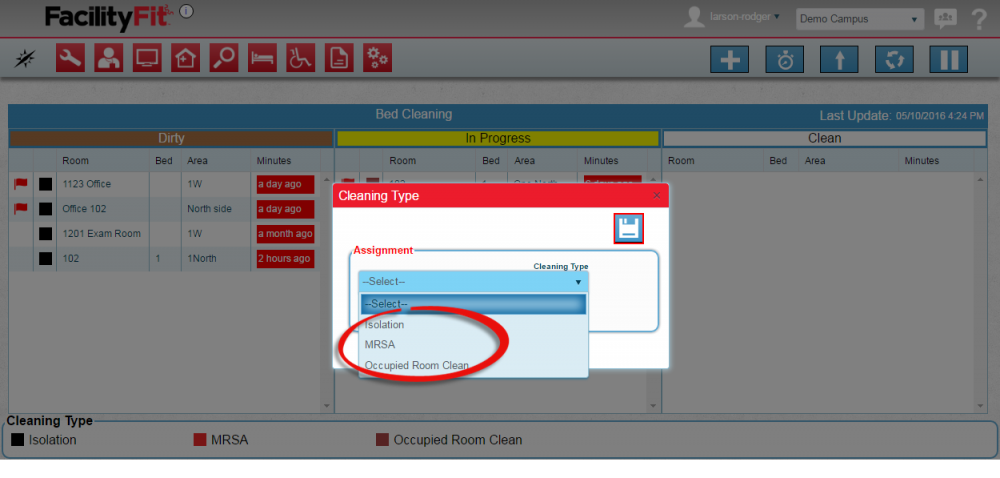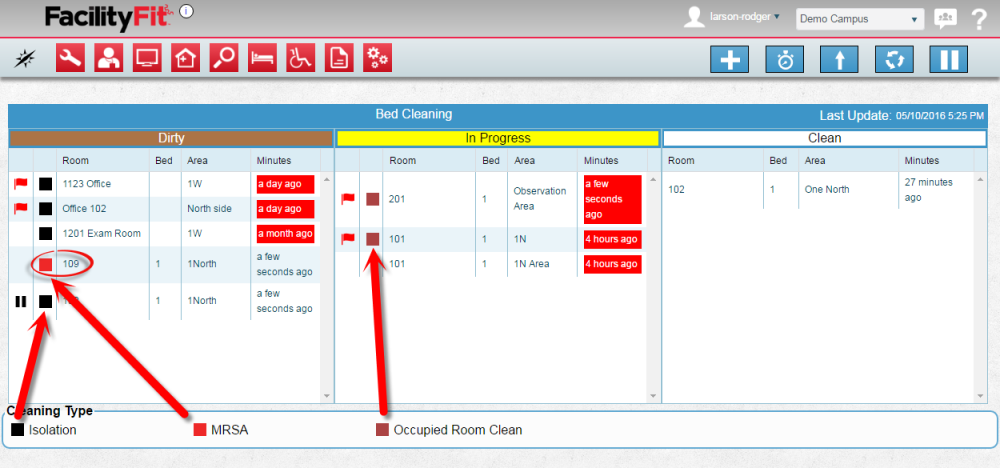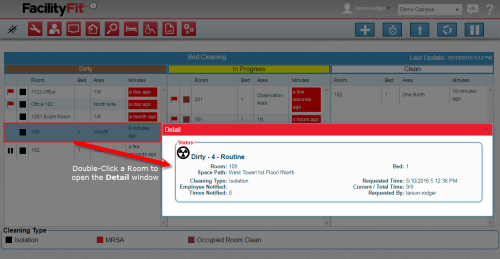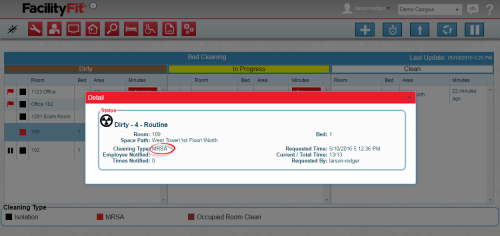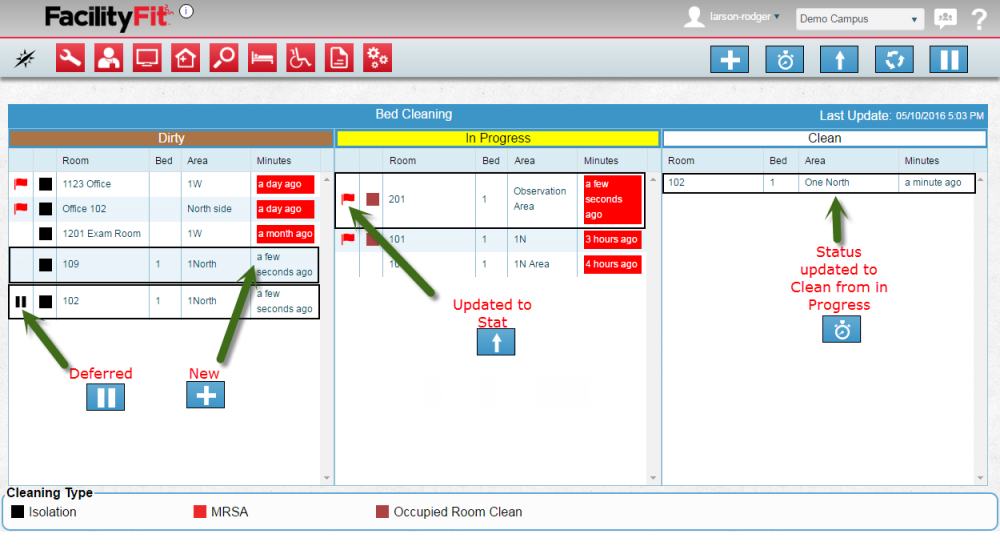Difference between revisions of "Bed Cleaning Dispatch"
From MyFacilityFitPro_Wiki
(Created page with "'''Bed Cleaning Dispatch''' - Quickly check dispatch status and make changes. == Bed Cleaning Dispatch == {| class="wikitable" |- style="vertical-align:top;" |<big>'''<font...") |
(→Bed Cleaning Dispatch) (Tag: VisualEditor) |
||
| Line 19: | Line 19: | ||
|Select a room and use the Blue buttons on the upper right to make changes and additions. | |Select a room and use the Blue buttons on the upper right to make changes and additions. | ||
Buttons for '''Add''', '''Update Status''', '''Update Priority''', '''Update Cleaning''', and '''Defer''' are available. | Buttons for '''Add''', '''Update Status''', '''Update Priority''', '''Update Cleaning''', and '''Defer''' are available. | ||
| − | To add a room cleaning, press the '''Add''' button [[File:Add.png|60px]] | + | To add a room cleaning, press the '''Add''' button |
| + | |||
| + | [[File:Add.png|60px]] | ||
|- style="vertical-align:top;" | |- style="vertical-align:top;" | ||
|<big>'''<font size="5">4</font>'''</big> | |<big>'''<font size="5">4</font>'''</big> | ||
| − | |To make a change to a room, select a '''Room''' (it turns a darker blue) and press a button such as '''Update Status''' [[File:UpdateStatus-ClockButton.png|60px]] | + | |To make a change to a room, select a '''Room''' (it turns a darker blue) and press a button such as '''Update Status''' |
| + | [[File:UpdateStatus-ClockButton.png|60px]] | ||
|- style="vertical-align:top;" | |- style="vertical-align:top;" | ||
| Line 29: | Line 32: | ||
|See example below with update status shown. | |See example below with update status shown. | ||
[[File:BedCleaning-Status3Detail3.png|1000px]] | [[File:BedCleaning-Status3Detail3.png|1000px]] | ||
| + | |||
| + | [[File:BedCleaning-StatusWindow0.png|centre|frameless|420x420px]] | ||
|- style="vertical-align:top;" | |- style="vertical-align:top;" | ||
| Line 43: | Line 48: | ||
|- style="vertical-align:top;" | |- style="vertical-align:top;" | ||
|<big>'''<font size="5">8</font>'''</big> | |<big>'''<font size="5">8</font>'''</big> | ||
| − | |To update a room cleaning type select the '''Room''' (it turns a darker blue) and press the '''Update Cleaning Type''' button [[File:MassUpdateSynchronizeButton.png|60px]] | + | |To update a room cleaning type select the '''Room''' (it turns a darker blue) and press the '''Update Cleaning Type''' button |
| + | [[File:MassUpdateSynchronizeButton.png|60px]] | ||
|- style="vertical-align:top;" | |- style="vertical-align:top;" | ||
| Line 55: | Line 61: | ||
|- style="vertical-align:top;" | |- style="vertical-align:top;" | ||
|<big>'''<font size="5">10</font>'''</big> | |<big>'''<font size="5">10</font>'''</big> | ||
| − | |Another option is to check the '''Details''' page by double clicking on the room. The details page shows the bed cleaning type. | + | |Another option is to check the '''Details''' page by double clicking on the room. |
| + | The details page shows the bed cleaning type. | ||
| + | |||
[[File:BedCleaningDispatch-DetailWindowBefore.png|500px]] | [[File:BedCleaningDispatch-DetailWindowBefore.png|500px]] | ||
| Line 62: | Line 70: | ||
|- style="vertical-align:top;" | |- style="vertical-align:top;" | ||
|<big>'''<font size="5">11</font>'''</big> | |<big>'''<font size="5">11</font>'''</big> | ||
| − | |To '''Defer''' a room cleaning select the '''Room''' (it turns a darker blue) and press the '''Defer''' button [[File:DeferButtonBlue.png|60px]] | + | |To '''Defer''' a room cleaning select the '''Room''' (it turns a darker blue) and press the '''Defer''' button |
| + | [[File:DeferButtonBlue.png|60px]] | ||
[[File:BedCleaning-DispatchFinal.png|1000px]] | [[File:BedCleaning-DispatchFinal.png|1000px]] | ||
|} | |} | ||
Revision as of 05:50, 11 May 2016
Bed Cleaning Dispatch - Quickly check dispatch status and make changes.