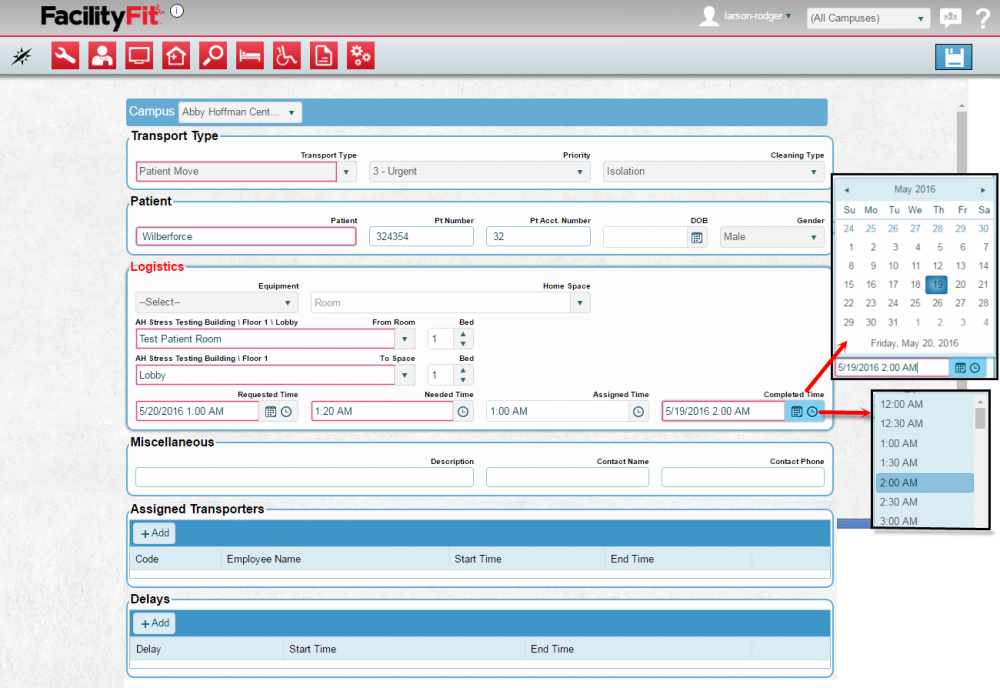Difference between revisions of "Add History"
From MyFacilityFitPro_Wiki
(Created page with "== Add History == {| class="wikitable" |- style="vertical-align:top;" |<big>'''<font size="5">1</font>'''</big> |Press the '''Add History''' button image:AddHistory.png [...") |
(→Add History) |
||
| Line 4: | Line 4: | ||
|- style="vertical-align:top;" | |- style="vertical-align:top;" | ||
|<big>'''<font size="5">1</font>'''</big> | |<big>'''<font size="5">1</font>'''</big> | ||
| − | |Press the '''Add History''' button | + | |Press the '''Add History''' button. |
[[image:AddHistory.png]] | [[image:AddHistory.png]] | ||
| − | [[ | + | |
| + | |- style="vertical-align:top;" | ||
| + | |<big>'''<font size="5">2</font>'''</big> | ||
| + | |Add History allows you to enter transport requests that have been done but not entered into record. | ||
| + | You can choose a completed time and date that is in the past. | ||
| + | |||
| + | Select the '''Calendar''' icon to choose a previous date. | ||
| + | Select the '''Clock''' icon to select a time completed. | ||
| + | [[File:Transport-AddHistoryNew1.png|1000px]] | ||
|} | |} | ||