From MyFacilityFitPro_Wiki
Add History
| 1
|
Press the Add History button.

|
| 2
|
Add History allows you to enter transport requests that have been done but not entered into record.
You can choose a completed time and date that is in the past.
Select the Calendar icon to choose a previous date.
Select the Clock icon to select a time completed.
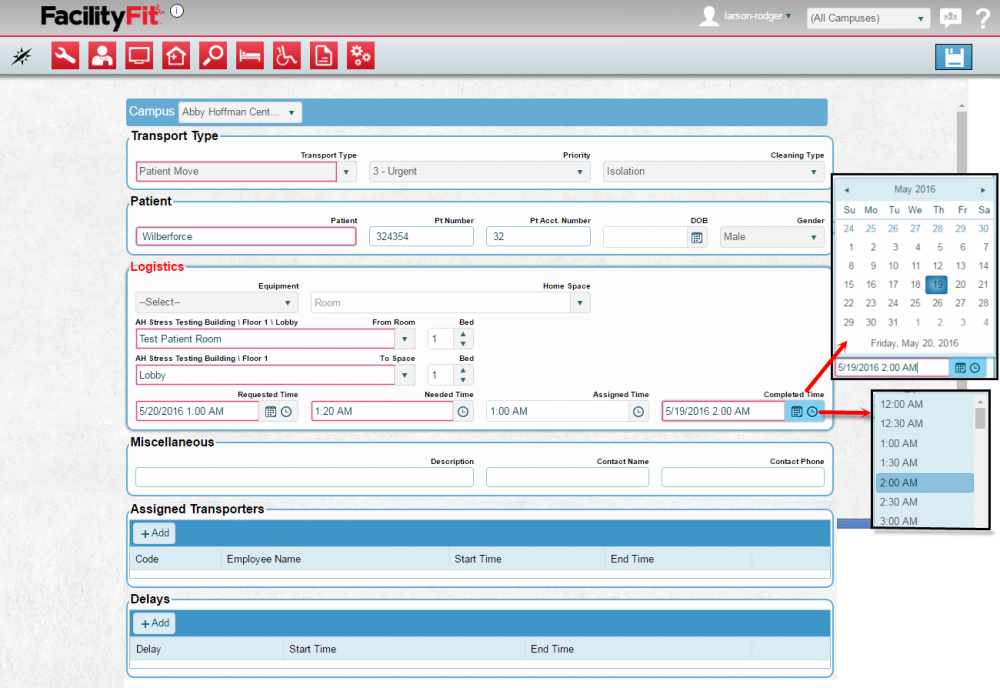
|
| 3
|
The result of Add History is a record in the list of completed Transport Requests.
- View Transport Requests.
- Select from the status dropdown and filter on status Completed.
- Press the Apply button.
- Page through the list to find the record added to the history.
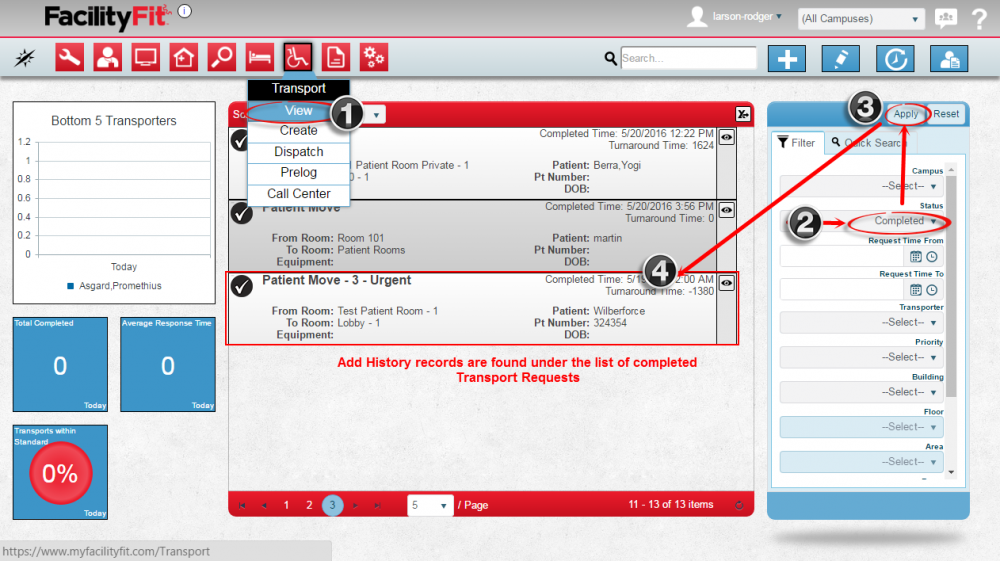
|