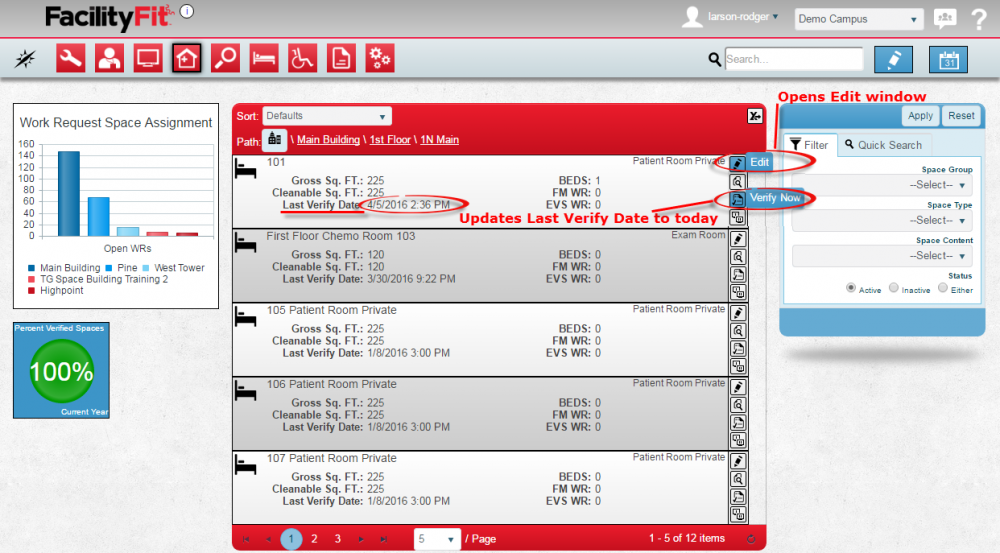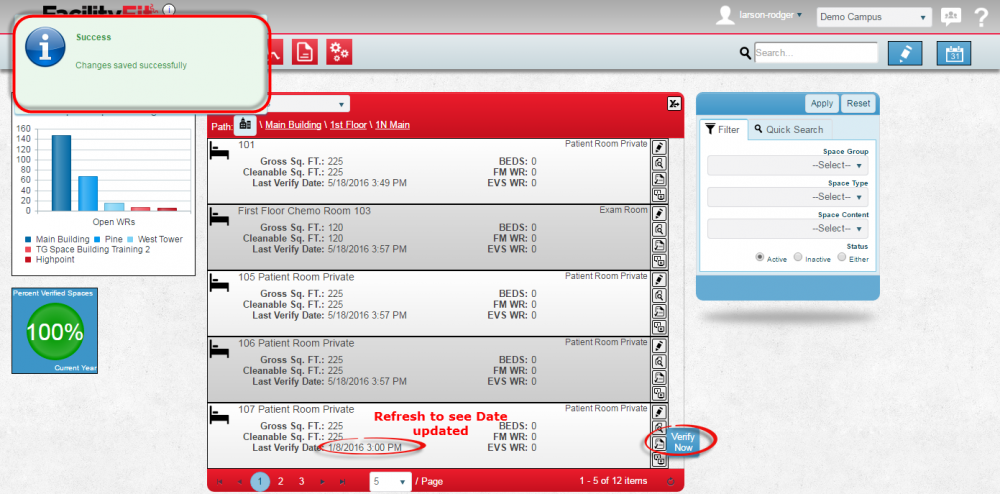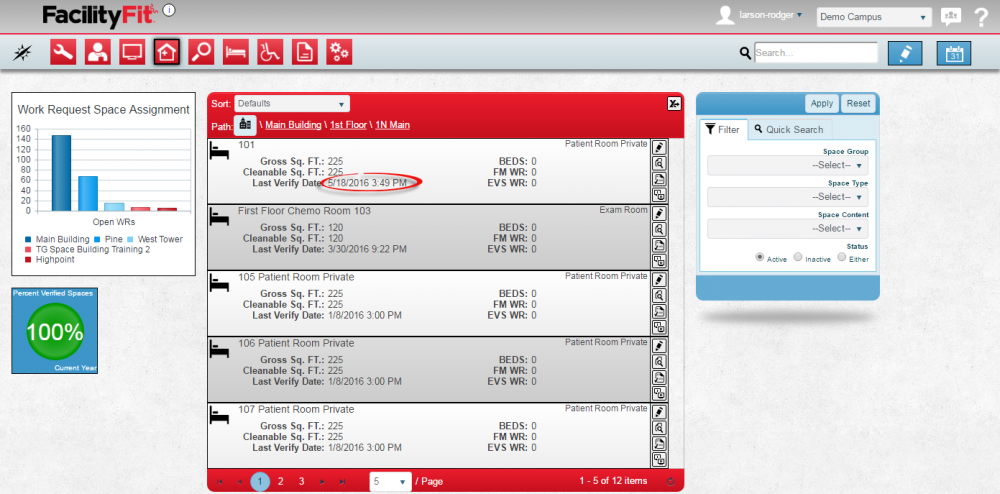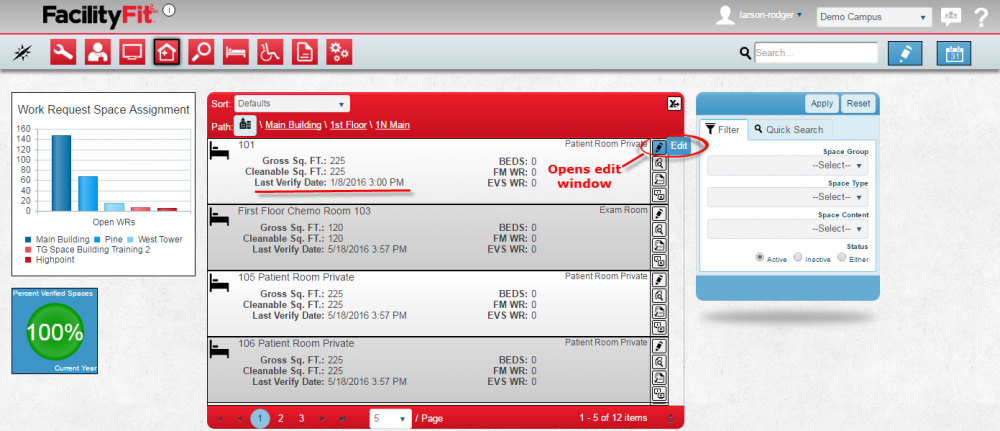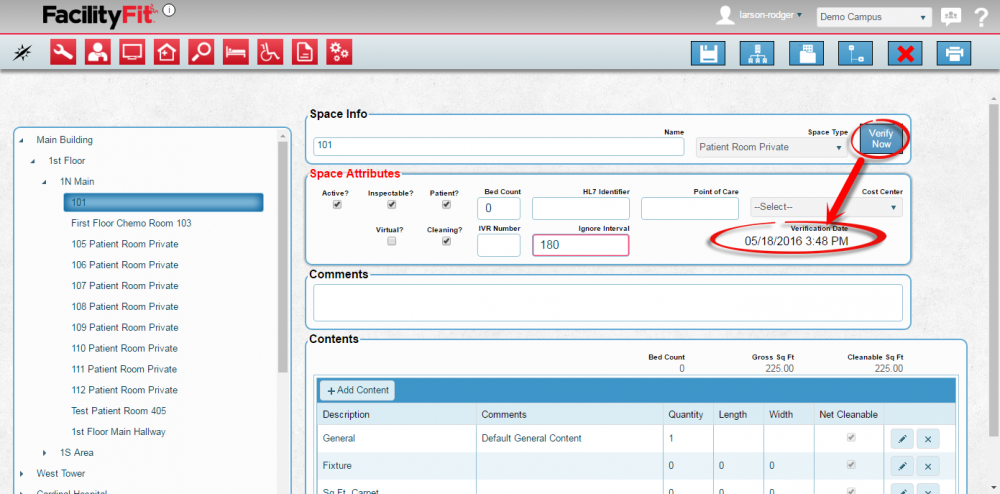Difference between revisions of "Spaces-Verify Now"
From MyFacilityFitPro_Wiki
(→Verify Tasks Using the Verify Now Icon) |
(→Verify Tasks using the Edit Window) |
||
| Line 27: | Line 27: | ||
|Select the room and click on the '''Edit''' button. The Edit window will open. | |Select the room and click on the '''Edit''' button. The Edit window will open. | ||
| − | [[File:Spaces-RoomVerifyNow1.png|1000px]] | + | [[File:Spaces-RoomVerifyNow1-Editwindow.png|1000px]] |
|- style="vertical-align:top;" | |- style="vertical-align:top;" | ||
Revision as of 14:09, 18 May 2016
Verify Tasks
Verify Tasks Using the Verify Now Icon
Verify Tasks using the Edit Window
| 1 | Select the room and click on the Edit button. The Edit window will open. |
| 2 | Press the Verify Now button to update the Verification Date. Refresh the window to see the changed date.
|