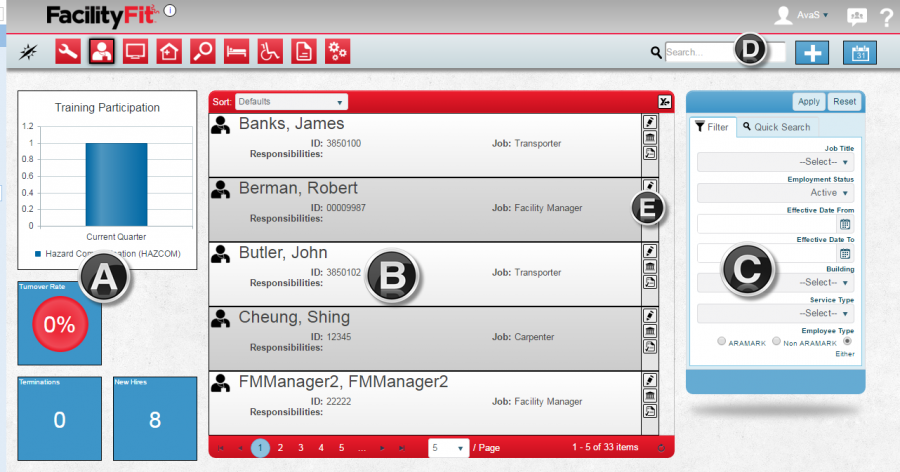Difference between revisions of "Employee Functional Area"
From MyFacilityFitPro_Wiki
(→Employees Landing Page) |
(→Employees Landing Page) |
||
| Line 17: | Line 17: | ||
'''D. [[Employee Functional Area#Actions|Actions]]'''<br /> | '''D. [[Employee Functional Area#Actions|Actions]]'''<br /> | ||
'''E. [[Employee Functional Area#Quick Actions|Quick Actions]]'''<br /> | '''E. [[Employee Functional Area#Quick Actions|Quick Actions]]'''<br /> | ||
| + | |||
[[Image:EmployeesLandingPage.png|900px]] | [[Image:EmployeesLandingPage.png|900px]] | ||
Revision as of 11:43, 16 March 2016
Contents
Description
This functional area contains all of the information and actions necessary to manage employees for your facility. From this area, you may create new employees, Change status of existing employees,and manage employee training, and you will also find the appropriate actions for creating meetings.
Employees Landing Page
A. Training Participation Rates - The graph will display the following information based on data in the Meetings module:
- Number of attendees per training class completed.
- The default filter will be the current calendar quarter.
- Coaching for Performance - A gauge indicating percentage of “Coaching for Performance” sessions completed in the current month.
- New Employee Rounding - % of of scheduled New Employee Rounding due for the current month
- Thank You Notes - % of Thank you notes sent for the current year.
B. List Display
C. Filtering
D. Actions
E. Quick Actions
Step-by-Step Help
Actions
| Help Page | Icon | Description |
|---|---|---|
| Adding Employees and setting up security | From the top right of the screen click the Add icon. | |
Quick Actions
| Help Page | Icon | Description |
|---|---|---|
| |
||
List Display
Related Areas
Filtering
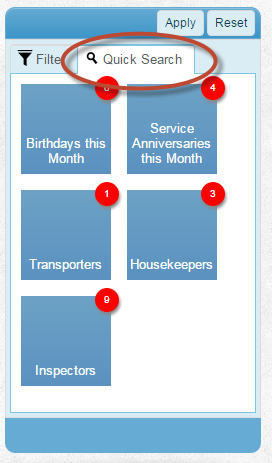
|
|
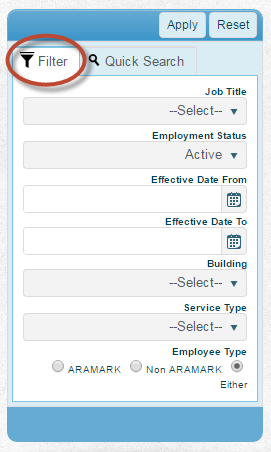
|