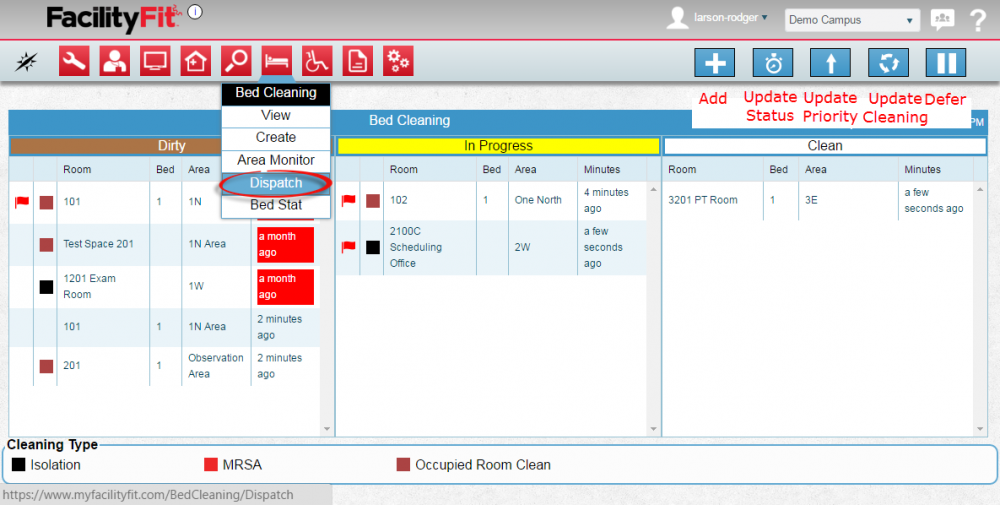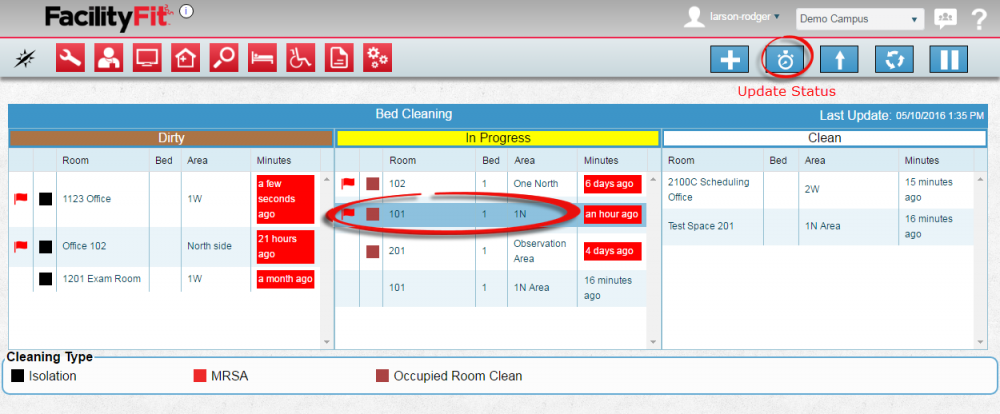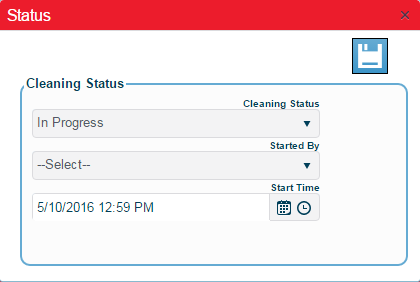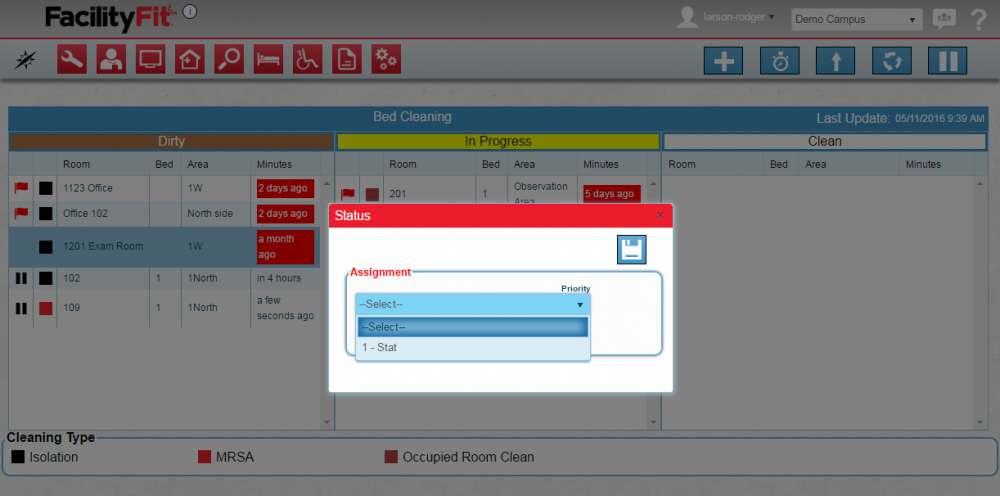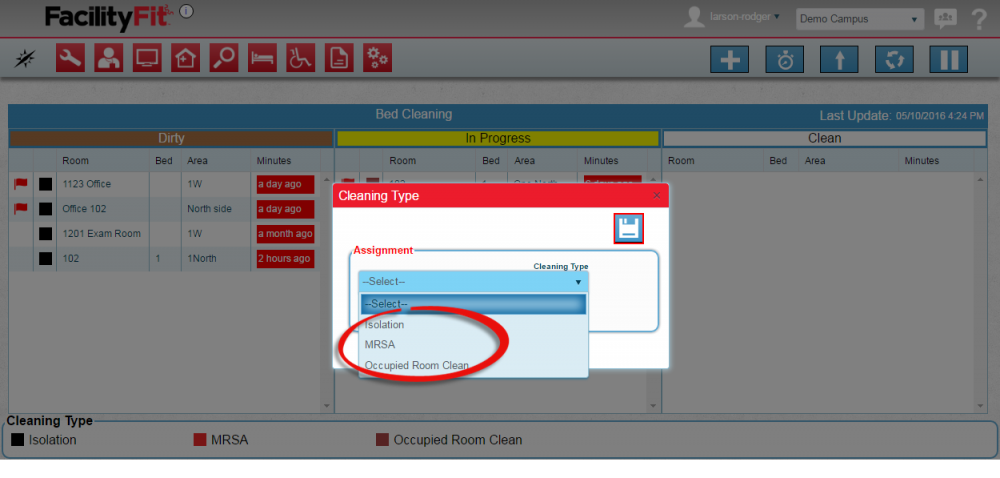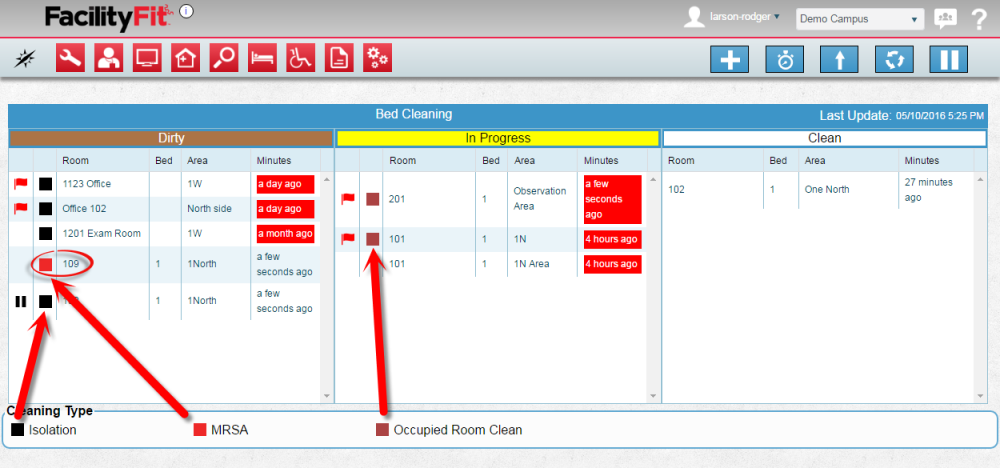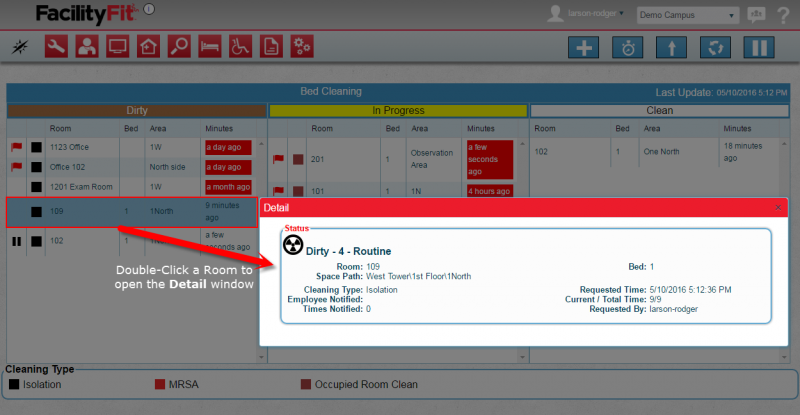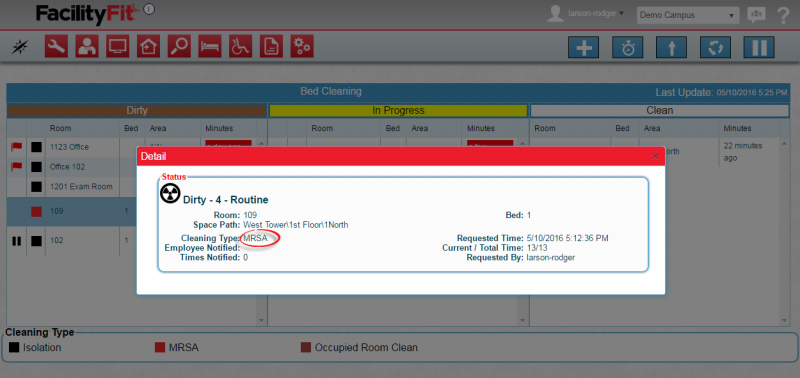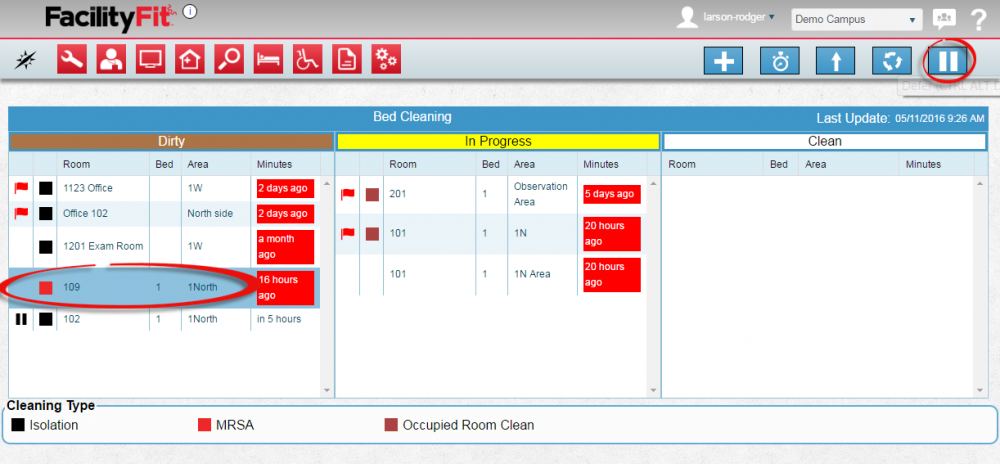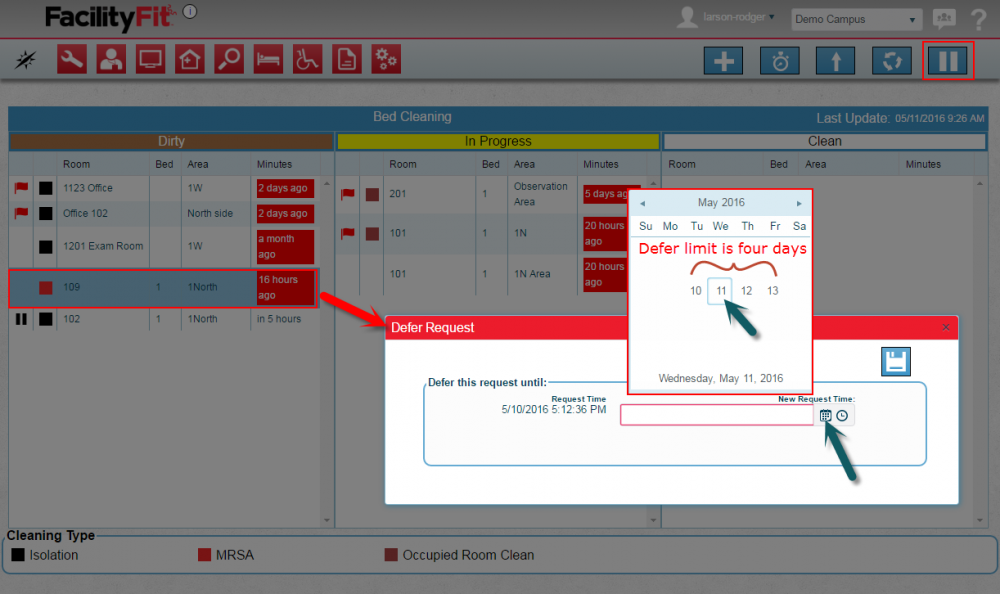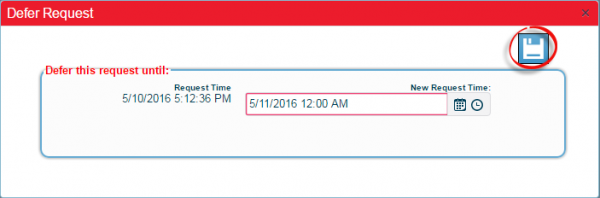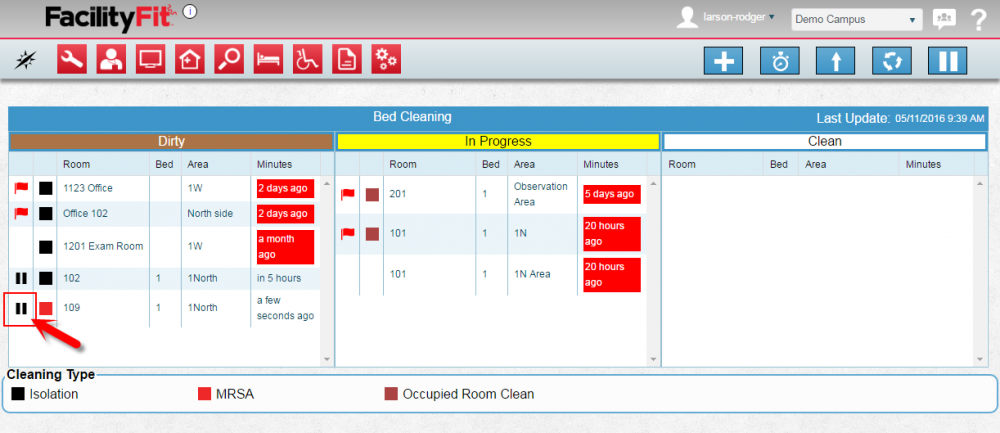Bed Cleaning Dispatch
From MyFacilityFitPro_Wiki
Revision as of 06:44, 12 May 2016 by Larson-rodger (Talk | contribs)
Bed Cleaning Dispatch - Quickly check dispatch status and make changes.
Any changes made to rooms are seen on the dispatch page.
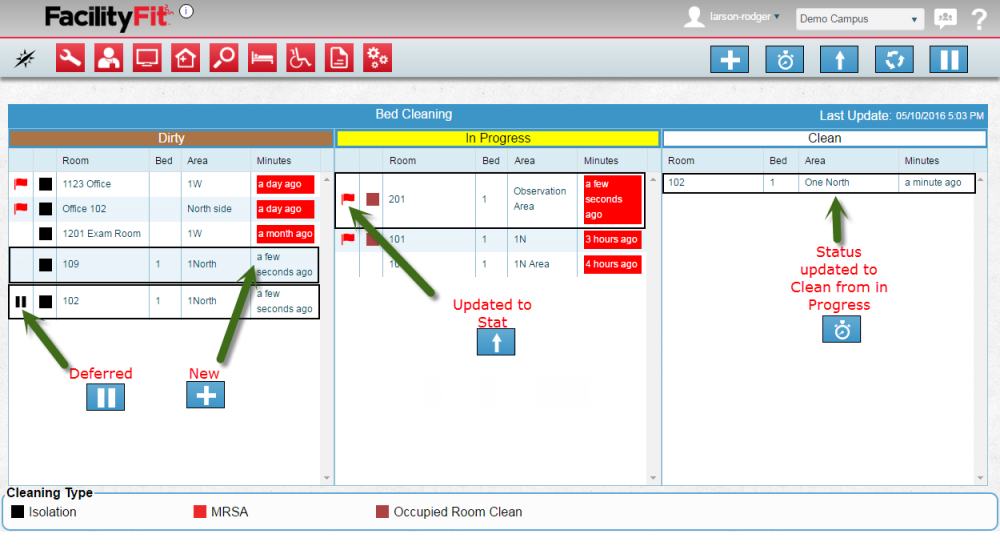
Contents
Bed Cleaning Dispatch
Using Dispatch Screen to Add a Bed Cleaning
| 1 | To add a room cleaning, press the Add button. |
| 2 | The Add Bed Cleaning window opens with fields for:
|
Using Dispatch Screen to Update Status of a Bed Cleaning
| 1 | To make a change to a room, select a Room (it turns a darker blue) and press a button such as Update Status. |
| 2 | See example below with update status shown. |
Using Dispatch Screen to Update a Bed Cleaning Priority to Stat
| 1 | To update a priority to a Stat, select the Room (it turns a darker blue) and press the Update Priority button. |
| 2 | The Assignment window opens. Select Stat from the dropdown. |
Using Dispatch Screen to Update Cleaning Type
Using Dispatch Screen to Defer Bed Cleaning
| 1 | To Defer a room cleaning, select the Room (it turns a darker blue) and press the Defer button. |
| 2 | Select the new defer date and time from the days available on the pop up calendar. |
| 3 | Press the Save button to complete the defer request. |
| 4 | The Dispatch window shows the Defer icon next to the room.
|