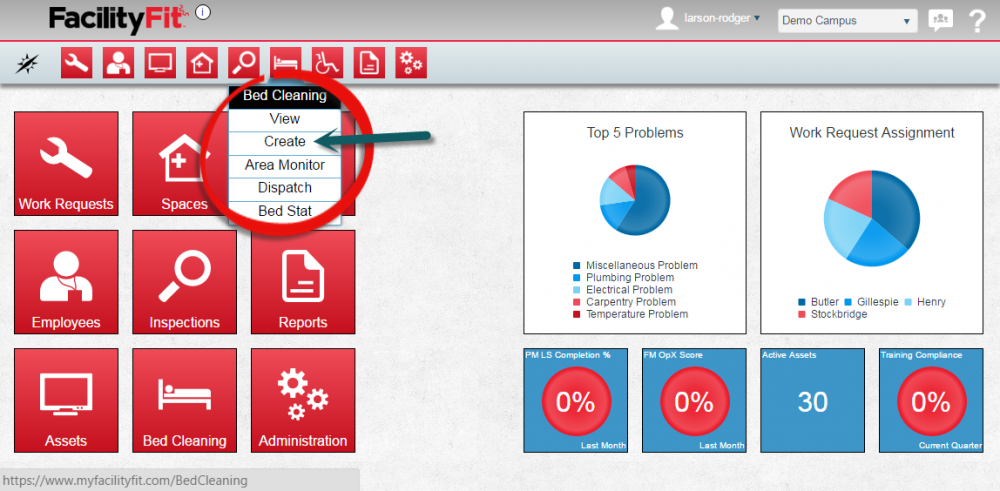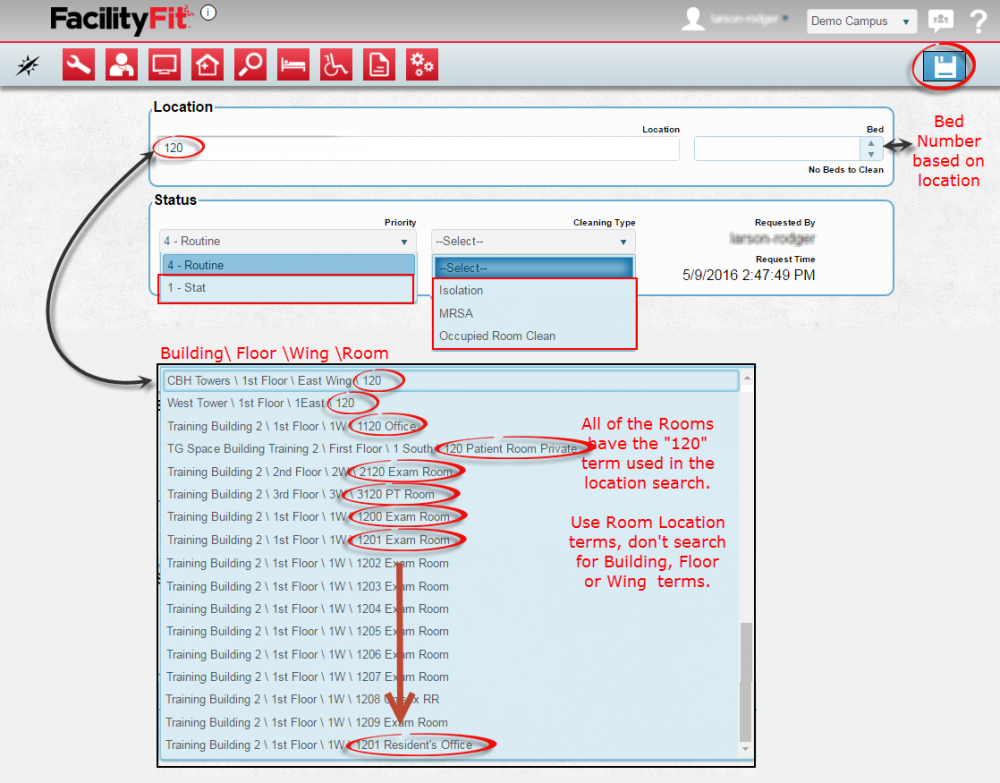Add Bed Cleaning
From MyFacilityFitPro_Wiki
Create a New Bed Cleaning. This is how you will create a new Bed Cleaning.
New Bed Cleaning
| 1 | Option 1:
Option 2: Click on the Bed Cleaning small Icon and select Create from the Bed Cleaning dropdown. These two options send you to the same Add Bed Cleaning window.
From the Add Bed Cleaning window, type a location search term such as a Room Number or a type of room like "Lab" or "Patient". |
| 2 | Location details that are typed into the field determine the list of locations that appear on the list. In the example shown, all of the Rooms have the "120" term used in the location search.
Use room location terms, don't search for Building, Floor or Wing terms. Choose a Location, a Status and a Cleaning Type. Number of Beds is tied to the location. |
| 3 | Click the Save button to create a new cleaning request.
|