Bed Cleaning Settings
Control Settings for Bed Cleaning counts and intervals.
| 1
|
Click the large Admin icon to open the Administration window. 
Select a campus if you have that option.
|
| 2
|
Under the Bed Cleaning section, press the Bed Cleaning Settings link. The Bed Cleaning Settings window will appear.
To edit the Bed Cleaning Settings, click the Edit button at the end of the row. The Bed Cleaning Settings Control window will appear.
Make changes using the up and down buttons by each field and press the Save button to complete.
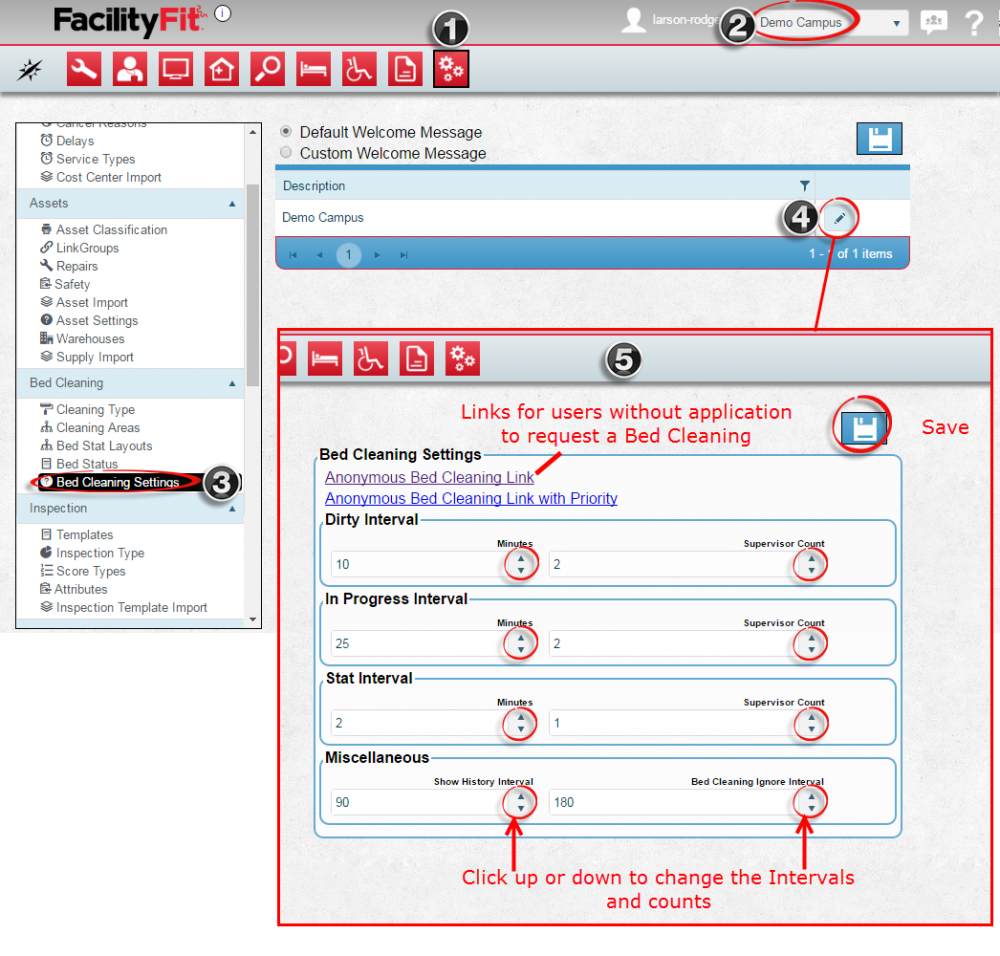
|