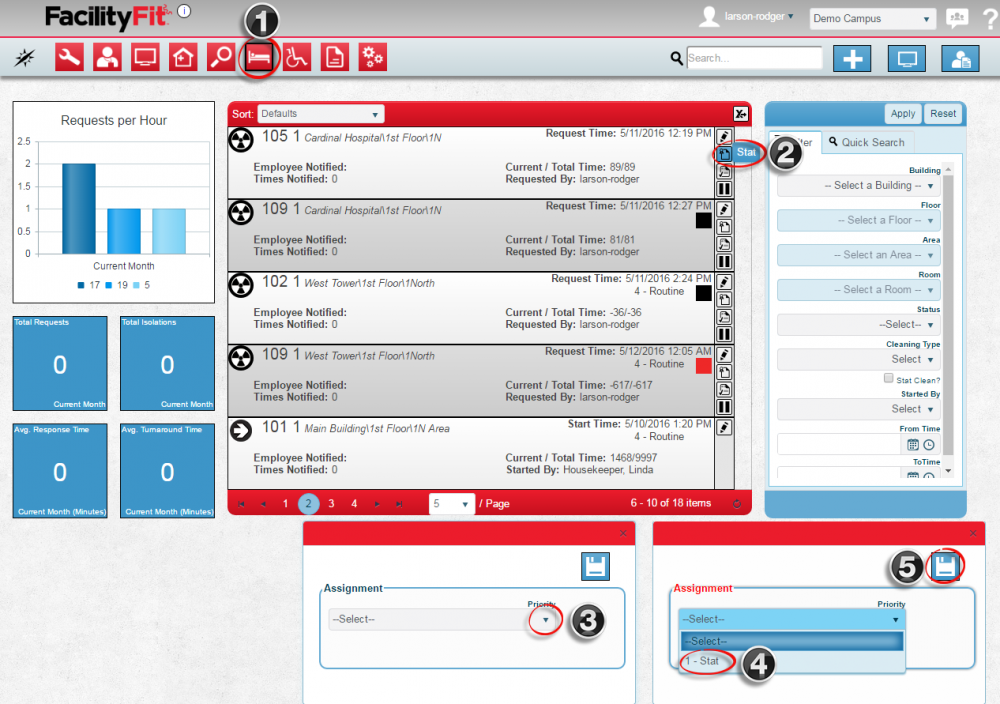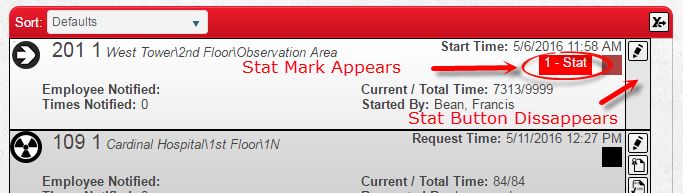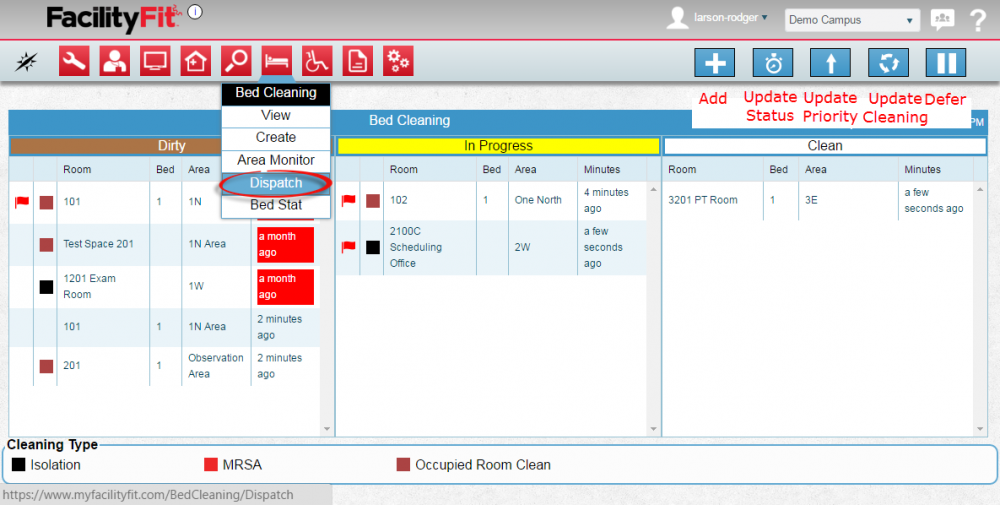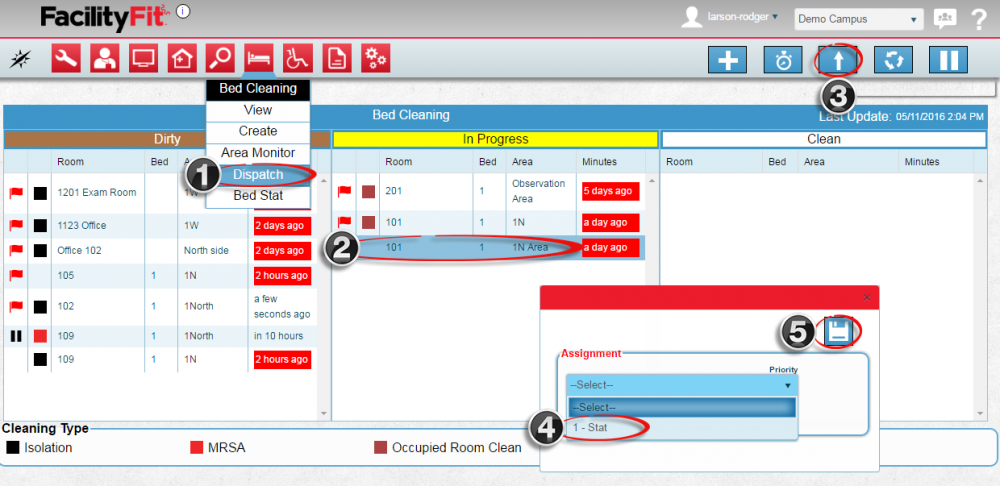Request Stat
From MyFacilityFitPro_Wiki
Update Bed Cleaning to Stat - To prioritize a bed cleaning, update priority status to Stat using either the Stat icon on the main screen or the Update button on the dispatch screen.
Using Bed Cleaning Screen Stat Icon to Update Status of a Bed Cleaning
| 1 | On the Bed Cleaning home page, select a room to update and press the Stat icon on the right end of the row.
The Stat window will open. |
| 2 | Select the Priority field arrow, and select Stat from the dropdown. |
| 3 | The Room row now shows the red Stat label. |
Using Dispatch Screen to Update a Bed Cleaning Priority to Stat
| 1 | Click and hold the Bed Cleaning button so the dropdown list appears. |
| 2 | To update a priority to a Stat: |