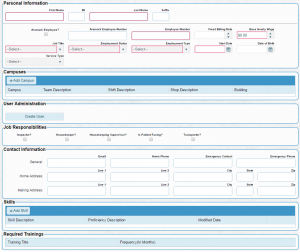Difference between revisions of "Adding Employees and setting up security"
From MyFacilityFitPro_Wiki
(→Create a login for the employee) |
(→Create a login for the employee) |
||
| Line 59: | Line 59: | ||
**Employee Roles tell the system what the user should be allowed to do | **Employee Roles tell the system what the user should be allowed to do | ||
**'''Note:''' If a user is being assigned to any transport role, you MUST assigned a validation Phone Number. The user will recieve a verification phone call on sign in. | **'''Note:''' If a user is being assigned to any transport role, you MUST assigned a validation Phone Number. The user will recieve a verification phone call on sign in. | ||
| − | **For a complete understanding of each role, please see the topic on [[Security Roles in | + | **For a complete understanding of each role, please see the topic on [[Security Roles in FacilityFit]] |
|[[File:createUserEmpty.png]] | |[[File:createUserEmpty.png]] | ||
|- | |- | ||
Revision as of 14:07, 7 April 2016
Contents
Creating Employee Records
Overview
An Employee record contains all of the information that FacilityFit needs to know about workers at a facility. This includes the basic information of the person's name and identifiers, but may also include training records, reviews, skills and other information that is helpful to understanding the persons history and abilities.
NOTE: FacilityFit is not a replacement for a Human Resources system. FacilityFit is not meant to handle things such as Payroll, Hiring, or Termination of employees, though it can record those events.
Who needs to be entered as an Employee in FacilityFit?
- Any person who will log into FacilityFit
- Any person who will be assigned work in FacilityFit
Creating an Employee Record
Set up the general information
Create a login for the employee
| 1 | In the employee screen, find the section called User Administration | 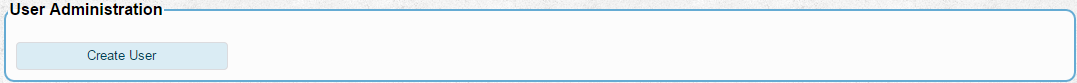
|
| 2 | Click Create User
You will be presented with the following screen
|

|
| 3 | Click Save |