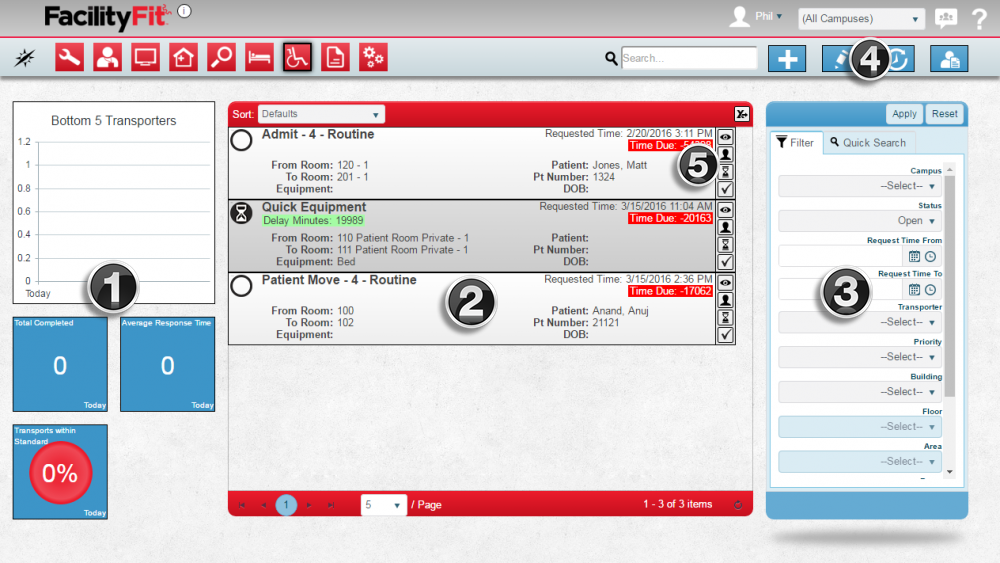Difference between revisions of "Transport Functional Area"
From MyFacilityFitPro_Wiki
(→Actions) |
|||
| Line 73: | Line 73: | ||
|} | |} | ||
| − | |||
| − | |||
| − | |||
| − | |||
| − | |||
| − | |||
| − | |||
| − | |||
| − | |||
| − | |||
| − | |||
| − | |||
| − | |||
| − | |||
| − | |||
| − | |||
| − | |||
==List Display== | ==List Display== | ||
Your top 5 most recent transport will be displayed here. The list shows the following fields: | Your top 5 most recent transport will be displayed here. The list shows the following fields: | ||
| − | + | [[File:transportList]] | |
| − | + | ||
==Filtering== | ==Filtering== | ||
| Line 101: | Line 83: | ||
These include: | These include: | ||
| − | |||
==Related Areas== | ==Related Areas== | ||
*[[Space Functional Area|Spaces]] | *[[Space Functional Area|Spaces]] | ||
* List of available [[List of Functional Area Reports#List of Functional Area Reports|Transport]] Reports | * List of available [[List of Functional Area Reports#List of Functional Area Reports|Transport]] Reports | ||
Revision as of 09:57, 29 March 2016
Contents
Description
This functional area contains all of the information and actions necessary to manage transportation requests for your facility. From this area, you may create new transport requests, update the status of existing requests, assign requests to transporters, and record completion of the request. This area also includes the Bed Stat module to show the current known census of the hospital.
Transport Landing Page
Click on the Tranport button to go to the Transport Landing page.
A. Metrics
B. List Display
C. Filtering
D. Actions
Step-by-Step Help
Actions
| Help Page | Button | Description |
|---|---|---|
| Add new Transport Request | Add - create a new transport request | |
| Create PreLogs | PreLog - Create PreLog templates for future transport requests] | |
| Add History | Add History - Add Transport requests that have already been completed | |
| Call Center | Call Center - Enter the Call Center screen for quick request creation |
Quick Actions
| Help Page | Button | Description |
|---|---|---|
| View Detail | |
Detail - View all detail of a transport request |
| Assign a Transport | Assign - assign an employee to a transport request | |
| Delay a Transport | Delay - Delay a transport until a later time due to an unexpected occurence | |
| Complete a Transport | |
Complete - Mark a transport as fully completed |
List Display
Your top 5 most recent transport will be displayed here. The list shows the following fields:
Filtering
Finding transports can be done in a handful of ways. First there are 5 quick searches provided as shown. These include: