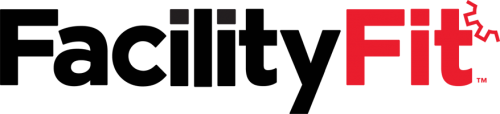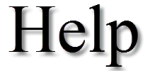Difference between revisions of "Main Page"
From MyFacilityFitPro_Wiki
| (34 intermediate revisions by 6 users not shown) | |||
| Line 2: | Line 2: | ||
[[Image:Help.png|center|150px]] | [[Image:Help.png|center|150px]] | ||
| − | FacilityFit is the CMMS and Patient Management | + | FacilityFit is the Computerized Maintenance Management System (CMMS) and Patient Management Application used in the Healthcare industry. It has constructed from the ground up to provide you with a quick and efficient system for getting your job done at any FacilityFit facility. We have attempted to provide you with the latest in technology innovations to both make the system easier to use and to optimize your business processes where possible. |
{{note|This site will attempt to answer your questions about the FacilityFit software. However, '''if you have an immediate concern ''' with your system, please call 1-800-866-4274 and speak with one of our customer support representatives.}} | {{note|This site will attempt to answer your questions about the FacilityFit software. However, '''if you have an immediate concern ''' with your system, please call 1-800-866-4274 and speak with one of our customer support representatives.}} | ||
| − | <center><big><big>'''Click | + | <center><big><big>'''Click for Functional Area Help Page'''</big></big></center> |
{| class="wikitable" border="1" style="margin:auto;" | {| class="wikitable" border="1" style="margin:auto;" | ||
| Line 21: | Line 21: | ||
| [[File:menuBedCleaning.png|link=Bed Cleaning Functional Area]] | | [[File:menuBedCleaning.png|link=Bed Cleaning Functional Area]] | ||
| [[File:menuAdministration.png|link=Administration Functional Area]] | | [[File:menuAdministration.png|link=Administration Functional Area]] | ||
| − | |} | + | |}<br /> |
| − | <big>'''Browse Help Topics'''</big> | + | <center><big>'''Browse Help Topics'''</big> |
| − | + | {| class="wikitable" border="1" | |
| − | + | |- | |
| − | + | |colspan="4" style="text-align:center;"| [[Release Notes|Release Notes]] | |
| − | + | |- | |
| − | + | |colspan="4" style="text-align:center;"| [[eScheduler|eScheduler]] | |
| − | + | |- | |
| − | + | | [[FacilityFit quick start|FacilityFit quick start Videos]] | |
| − | + | | [[FAQ|Frequently Asked Questions]] | |
| − | + | | [[Navigational Overview]] | |
| − | + | | [[Business Processes In FacilityFit]] | |
| − | + | |- | |
| + | | [[Functional Areas|Functional Areas/Primary Screen Layout]] | ||
| + | | [[Technical Issues|Technical Issues]] | ||
| + | | [[Mobile Installation]] | ||
| + | | [[Data Migration]] | ||
| + | |- | ||
| + | | [[Migration Preparation Utility]] | ||
| + | | [[Glossary of terms]] | ||
| + | | [[List of Functional Area Reports]] | ||
| + | | [[How to use Filter Fields in the Application]] | ||
| + | |} | ||
Latest revision as of 10:04, 15 July 2021
FacilityFit is the Computerized Maintenance Management System (CMMS) and Patient Management Application used in the Healthcare industry. It has constructed from the ground up to provide you with a quick and efficient system for getting your job done at any FacilityFit facility. We have attempted to provide you with the latest in technology innovations to both make the system easier to use and to optimize your business processes where possible.

|

|

|

|

|

|

|

|

|