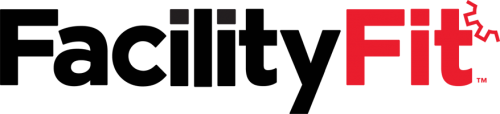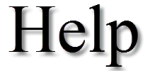|
|
| (20 intermediate revisions by 3 users not shown) |
| Line 1: |
Line 1: |
| − | See the Class Outline Online but Do not Trust It
| + | [[File:FacilityFit_PBA.png|center|500 px]]<br /> |
| − | A class which is outlined "for beginners" might be high in people who have previously obtained the class several times. If you jump right into a class of individuals who have been to the class a few times, they are going to know more than you, and you may feel lost and begin comparing yourself. Additionally, if the facilities or gym is going out a brand new kind of yoga class to judge community interest, (hot yoga, for example), they might tag the class as "Beginner's Hot Yoga" to motivate folks to sign up, however the people who present up may be there because they've used hot yoga for years-and this studio is nearer to them. They may be there because this studio is cheaper with a Groupon or because it is taught by their friend they may be there. Read the class description carefully but do not take the class without asking more questions, like whether or not there are authentic "beginners" in-the class. When there are no true beginners, go... but make sure the instructor knows you could be a true beginner.
| + | [[Image:Help.png|center|150px]] |
| − | Call the Studio or Gymnasium Before You Visit a Class
| + | |
| − | Once you contact, make it apparent that you have never obtained yoga teacher before. Again, just because a yoga course has the term "beginner" in the outline on the web site does not mean that it's good for somebody who's brand new to yoga. Companies and gyms offer true beginner classes, but you may be about to visit at a time when there aren't any true "beginners" in the class. Even after you carefully examine the class description, request the manager about which class you ought to attend. In case you are using it at not a yoga studio and a gymnasium, don't talk to the supervisor, talk to the yoga teacher at the gym. The gym supervisor may make assumptions and might not know yoga. When you ask questions, you can discover an approaching beginner's series that isn't released yet, and you also'll want to jump in on the first day of this series.
| + | FacilityFit is the Computerized Maintenance Management System (CMMS) and Patient Management Application used in the Healthcare industry. It has constructed from the ground up to provide you with a quick and efficient system for getting your job done at any FacilityFit facility. We have attempted to provide you with the latest in technology innovations to both make the system easier to use and to optimize your business processes where possible. |
| − | Don't Trust the Words "Slow Movement" or "Gentle" in a Course Title
| + | |
| − | Don't those words sound nice? Slooowww flooowww. Gentle yoga. Beware. Being a beginner, I strained every muscle in my body in a "slow flow" class and was asked to perform a headstand in a "gentle" course. You will find some very physically challenging "slow flow" classes and "gentle" does not necessarily mean "beginner." Again, refer to the advice in-the Paragraphs one and 2 above. Speak to the class instructor at a gym or the supervisor at the yoga studio before taking the class.
| + | {{note|This site will attempt to answer your questions about the FacilityFit software. However, '''if you have an immediate concern ''' with your system, please call 1-800-866-4274 and speak with one of our customer support representatives.}} |
| − | Talk to Your Yoga Instructor After You Arrive
| + | |
| − | Arrive early to your first yoga class so the class doesn't start before there is the opportunity to meet your instructor. Then your instructor will possess the knowledge to help you with alterations to poses if he forgets to [http://depot.donkeymedia.ie:4455/read_blog/26819/why-yoga-can-benefit-your-physique weight loss boot camp]. Evaluate Your Disposition Are you the kind of person who will endure severe suffering without even wincing? If therefore, you will be quite hard for the teacher to see, and she may guide you the incorrect way. Your beginning yoga class is not the place to maintain a stiff upper lips. Make certain that your body language is promoting how you are feeling because your instructor will be looking for hints on how best to help you. In the event you're feeling tired in class or lost in the collection, relax on your mat in child's pose until you are prepared to restart your training. Comprehend Your Body Changes Everyday In case your teacher encourages one to move deeper into a present along with your body is screaming "no" -- simply grin and state, "my body cannot do this today." It is fine. We want you another! This is true for superior students and yoga instructors or [http://stage.meclub.com/content/choosing-your-yoga-instructor-and-class weight loss retreat uk]. Do what the body is prepared to do today. You'll be able to accomplish more on another evening. Ask your teacher showing you mountain pose or child's pose and do these poses once you do not feel you may total the pose the teacher is exhibiting, or when you feel tired. Do not Compare Yourself to Others in-the Course As people, we've got an unhealthy tendency to talk ourselves from many issues that could be very great for all of us because we are comparing ourselves to other people. Yoga is unquestionably one of the things. Yoga is good for everyone -- there isn't anything wrong with using props and changing poses under the teaching of a trained teacher. The advantages will be the same. You're allowed to enjoy the benefits of yoga without looking like other people in the class. Every body looks different performing the same pose. Ask questions and the teacher will give some quite useful tips to you to help the next time to you. No question is also little or very stupid. The tiniest hints will allow you to realize the biggest improvements inside your yoga practice. Consider Arranging a Private Yoga Treatment A one-hour personal yoga training will improve your practice. She is going to have the ability to supply better comments, when the teacher can focus on you. It went, it stretched. Convey gratitude to your own body as it grows stronger.
| + | <center><big><big>'''Click for Functional Area Help Page'''</big></big></center> |
| | + | |
| | + | {| class="wikitable" border="1" style="margin:auto;" |
| | + | |- |
| | + | | [[File:menuWorkRequests.png|link=Work Functional Area]] |
| | + | | [[File:menuSpace.png|link=Space Functional Area]] |
| | + | | [[File:menuTransport.png|link=Transport Functional Area]] |
| | + | |- |
| | + | | [[File:menuAssets.png|link=Asset Functional Area]] |
| | + | | [[File:menuInspections.png|link=Inspection Functional Area]] |
| | + | | [[File:menuReports.png|link=Report Functional Area]] |
| | + | |- |
| | + | | [[file:menuEmployees.png|link=Employee Functional Area]] |
| | + | | [[File:menuBedCleaning.png|link=Bed Cleaning Functional Area]] |
| | + | | [[File:menuAdministration.png|link=Administration Functional Area]] |
| | + | |}<br /> |
| | + | |
| | + | <center><big>'''Browse Help Topics'''</big> |
| | + | {| class="wikitable" border="1" |
| | + | |- |
| | + | |colspan="4" style="text-align:center;"| [[Release Notes|Release Notes]] |
| | + | |- |
| | + | |colspan="4" style="text-align:center;"| [[eScheduler|eScheduler]] |
| | + | |- |
| | + | | [[FacilityFit quick start|FacilityFit quick start Videos]] |
| | + | | [[FAQ|Frequently Asked Questions]] |
| | + | | [[Navigational Overview]] |
| | + | | [[Business Processes In FacilityFit]] |
| | + | |- |
| | + | | [[Functional Areas|Functional Areas/Primary Screen Layout]] |
| | + | | [[Technical Issues|Technical Issues]] |
| | + | | [[Mobile Installation]] |
| | + | | [[Data Migration]] |
| | + | |- |
| | + | | [[Migration Preparation Utility]] |
| | + | | [[Glossary of terms]] |
| | + | | [[List of Functional Area Reports]] |
| | + | | [[How to use Filter Fields in the Application]] |
| | + | |} |
FacilityFit is the Computerized Maintenance Management System (CMMS) and Patient Management Application used in the Healthcare industry. It has constructed from the ground up to provide you with a quick and efficient system for getting your job done at any FacilityFit facility. We have attempted to provide you with the latest in technology innovations to both make the system easier to use and to optimize your business processes where possible.