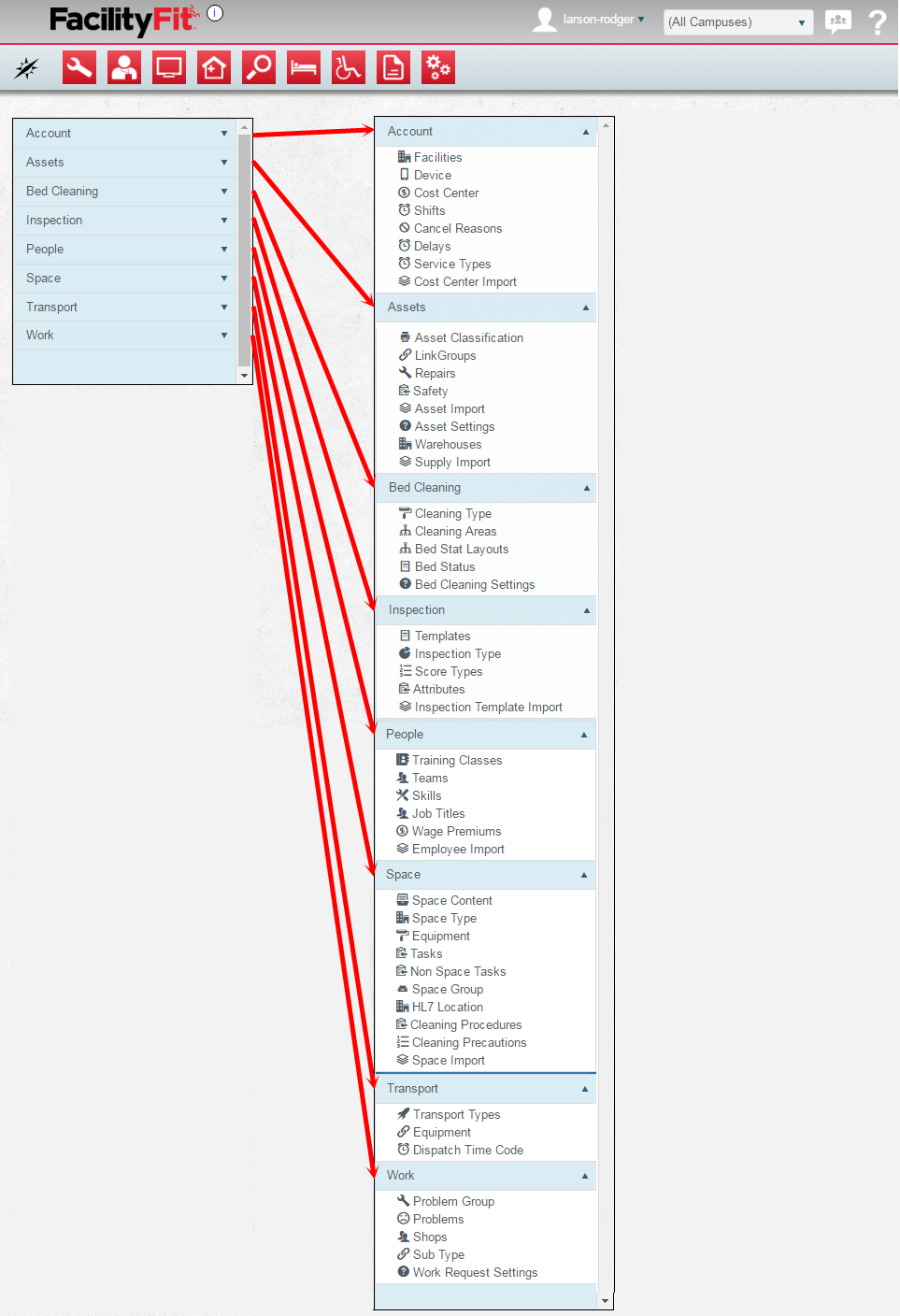Difference between revisions of "Administration Functional Area"
(→Types of Screens in Administration) |
(→Administration Help) |
||
| Line 27: | Line 27: | ||
===Account=== | ===Account=== | ||
| − | [[Facilities]] | + | [[Facilities]] [[File:StarGreen.jpg|40px]] (Welcome Message) |
| − | [[Device]] | + | [[Device]] [[File:StarYellow.jpg|40px]] [[File:StarYellow.jpg|40px]] |
| − | [[Cost Center]] | + | [[Cost Center]] [[File:StarYellow.jpg|40px]] |
| − | [[Shifts]] | + | [[Shifts]] [[File:StarYellow.jpg|40px]] |
| − | [[Cancel Reasons]] | + | [[Cancel Reasons]] [[File:StarYellow.jpg|40px]] '''Note:''' Corporate Items Cannot be edited |
| − | [[Delays]] | + | [[Delays]] [[File:StarYellow.jpg|40px]] |
| − | [[Service Types]] | + | [[Service Types]] [[File:StarYellow.jpg|40px]] |
| − | [[Cost Center Import]] | + | [[Cost Center Import]] [[File:StarBlue.jpg|40px]] |
===Assets=== | ===Assets=== | ||
| − | [[Asset Classification]] | + | [[Asset Classification]] [[File:StarGreen.jpg|40px]] |
| − | LinkGroups | + | LinkGroups [[File:StarYellow.jpg|40px]] |
| − | [[Repairs]] | + | [[Repairs]] [[File:StarYellow.jpg|40px]] |
| − | Safety | + | Safety [[File:StarYellow.jpg|40px]] |
| − | Asset Import | + | Asset Import [[File:StarBlue.jpg|40px]] |
| − | Asset Settings | + | Asset Settings [[File:StarGreen.jpg|40px]] |
| − | Warehouses | + | Warehouses [[File:StarYellow.jpg|40px]] |
| − | [[Supply Import]] | + | [[Supply Import]] [[File:StarBlue.jpg|40px]] |
===Bed Cleaning=== | ===Bed Cleaning=== | ||
| − | Cleaning Type | + | Cleaning Type [[File:StarYellow.jpg|40px]] |
| − | [[Cleaning Areas]] | + | [[Cleaning Areas]] [[File:StarGreen.jpg|40px]] |
| − | [[Bed Stat Layouts]] | + | [[Bed Stat Layouts]] [[File:StarGreen.jpg|40px]] |
| − | Bed Status | + | Bed Status [[File:StarYellow.jpg|40px]] |
| − | [[Bed Cleaning Settings]] | + | [[Bed Cleaning Settings]] [[File:StarGreen.jpg|40px]] (Welcome Message) |
===Inspection=== | ===Inspection=== | ||
| − | [[Templates]] | + | [[Templates]] [[File:StarGreen.jpg|40px]] |
| − | Inspection Type | + | Inspection Type [[File:StarYellow.jpg|40px]] |
| − | Score Types | + | Score Types [[File:StarYellow.jpg|40px]] |
| − | Attributes | + | Attributes [[File:StarYellow.jpg|40px]] |
| − | [[Inspection Template Import]] | + | [[Inspection Template Import]] [[File:StarBlue.jpg|40px]] |
===People=== | ===People=== | ||
| − | [[Training Classes]] | + | [[Training Classes]] [[File:StarGreen.jpg|40px]] |
| − | Teams | + | Teams [[File:StarYellow.jpg|40px]] |
| − | Skills | + | Skills [[File:StarYellow.jpg|40px]] '''Note:''' Corporate Items Cannot be edited |
| − | [[Job Titles]] | + | [[Job Titles]] [[File:StarGreen.jpg|40px]] |
| − | Wage Premiums | + | Wage Premiums [[File:StarYellow.jpg|40px]] '''Note:''' Corporate Items Cannot be edited |
| − | [[Employee Import]] | + | [[Employee Import]] [[File:StarBlue.jpg|40px]] |
===Space=== | ===Space=== | ||
| − | Space Content | + | Space Content [[File:StarYellow.jpg|40px]] '''Note:''' Corporate Items Cannot be edited |
| − | Space Type | + | Space Type [[File:StarYellow.jpg|40px]] '''Note:''' Corporate Items Cannot be edited |
| − | Equipment | + | Equipment [[File:StarYellow.jpg|40px]] '''Note:''' Corporate Items Cannot be edited |
| − | Tasks | + | Tasks [[File:StarYellow.jpg|40px]] |
| − | Non Space Tasks | + | Non Space Tasks [[File:StarYellow.jpg|40px]] |
| − | Space Group | + | Space Group [[File:StarYellow.jpg|40px]] '''Note:''' Corporate Items Cannot be edited |
| − | HL7 Location | + | HL7 Location [[File:StarYellow.jpg|40px]] |
| − | Cleaning Procedures | + | Cleaning Procedures [[File:StarYellow.jpg|40px]] |
| − | Cleaning Precautions | + | Cleaning Precautions [[File:StarYellow.jpg|40px]] |
| − | [[Space Import]] | + | [[Space Import]] [[File:StarBlue.jpg|40px]] |
===Transport=== | ===Transport=== | ||
| − | Transport Types | + | Transport Types [[File:StarYellow.jpg|40px]] '''Note:''' Corporate Items Cannot be edited |
| − | Equipment | + | Equipment [[File:StarYellow.jpg|40px]] |
| − | Dispatch Time Code | + | Dispatch Time Code [[File:StarYellow.jpg|40px]] |
===Work=== | ===Work=== | ||
| − | Problem Group | + | Problem Group [[File:StarYellow.jpg|40px]] '''Note:''' Corporate Items Cannot be edited |
| − | Problems | + | Problems [[File:StarYellow.jpg|40px]] '''Note:''' Corporate Items Cannot be edited |
| − | Shops | + | Shops [[File:StarYellow.jpg|40px]] |
| − | Sub Type | + | Sub Type [[File:StarYellow.jpg|40px]] |
| − | [[Work Request Settings]] | + | [[Work Request Settings]] [[File:StarGreen.jpg|40px]] |
Revision as of 06:22, 26 May 2016
The Administration functional area is where a manager can customize parts of FacilityFit to meet the needs of their specific facility.
Contents
Import Templates
You may import files from Excel directly into your facility's database. For each type of data, you will need a specific Excel file to put the data into. Please download the appropriate file to your computer and then enter the data in Excel. When finished, you may come back to Administration to upload the data for your facility.
Blank Templates:
IMPORTANT - This import cannot be undone. Make sure that the data is accurate before doing the import. The data may be corrected later by an additional import or by changing the data for each record, but these options will take significant time.
Types of Screens in Administration
There are 4 main types of screens in Administration:
-
 Data screens - Where you add, delete or edit data in the main function window.
Data screens - Where you add, delete or edit data in the main function window. -
 Import screens - Where you select files, download or upload information from outside.
Import screens - Where you select files, download or upload information from outside. -
 Simple Control screens - Where you are sent to another screen to select a few available options.
Simple Control screens - Where you are sent to another screen to select a few available options. -
 Complex Control screens - A type of Control screen where many more details and selections are available.
Complex Control screens - A type of Control screen where many more details and selections are available.
Administration Help
Account
Facilities(Welcome Message) Device

Cost Center
Shifts
Cancel Reasons
Note: Corporate Items Cannot be edited Delays
Service Types
Cost Center Import

Assets
Asset ClassificationLinkGroups
Repairs
Safety
Asset Import
Asset Settings
Warehouses
Supply Import

Bed Cleaning
Cleaning TypeCleaning Areas
Bed Stat Layouts
Bed Status
Bed Cleaning Settings
(Welcome Message)
Inspection
TemplatesInspection Type
Score Types
Attributes
Inspection Template Import

People
Training ClassesTeams
Skills
Note: Corporate Items Cannot be edited Job Titles
Wage Premiums
Note: Corporate Items Cannot be edited Employee Import

Space
Space ContentNote: Corporate Items Cannot be edited Space Type
Note: Corporate Items Cannot be edited Equipment
Note: Corporate Items Cannot be edited Tasks
Non Space Tasks
Space Group
Note: Corporate Items Cannot be edited HL7 Location
Cleaning Procedures
Cleaning Precautions
Space Import

Transport
Transport TypesNote: Corporate Items Cannot be edited Equipment
Dispatch Time Code

Work
Problem GroupNote: Corporate Items Cannot be edited Problems
Note: Corporate Items Cannot be edited Shops
Sub Type
Work Request Settings